Are you tired of struggling to monetize your WordPress website? Enter the Advanced Ads WordPress Plugin – a powerful tool designed to revolutionize the way you manage and optimize your online advertisements. In this comprehensive review, we'll delve into the features, benefits, and potential drawbacks of this plugin, offering an in-depth look at how it can enhance your advertising strategy and boost your revenue.
What is the Advanced Ads Plugin?
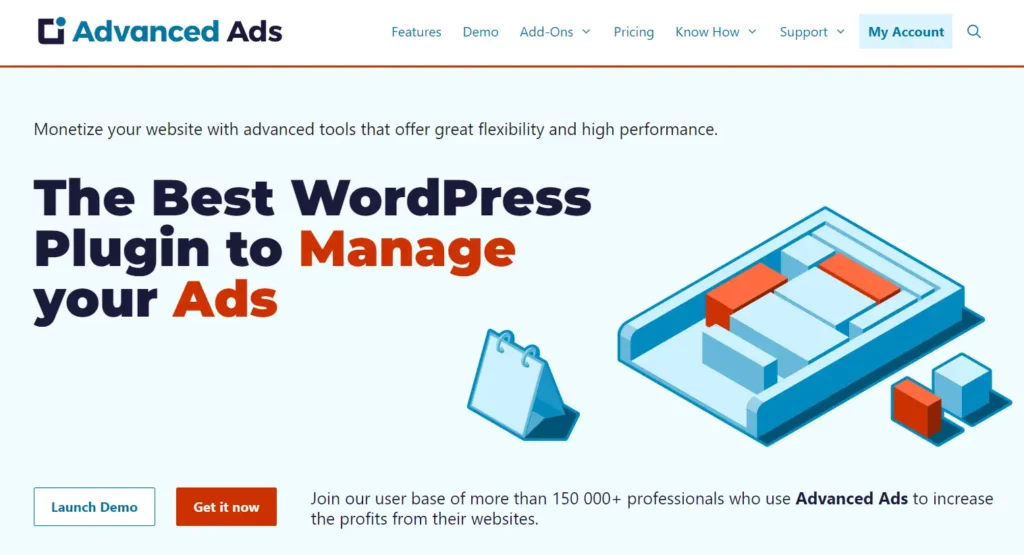
The Advanced Ads WordPress Plugin is a powerful tool designed to help website owners effectively manage and optimize their ad campaigns. This plugin allows users to efficiently display and manage ads on their WordPress websites, making it a valuable asset for anyone looking to maximize their ad revenue and improve ad performance.
Features of Advanced Ads
The Advanced Ads plugin offers a wide range of features, including ad rotation, ad placement strategies, ad code management, and support for different ad networks such as Google AdSense and Google Ad Manager. It also provides options for displaying sticky ads, banner ads, and auto ads, making it a versatile solution for all types of ad placement needs.
Benefits of Using Advanced Ads
By using the Advanced Ads plugin, website owners can optimize their ad revenue through efficient ad management and strategic ad placement. The plugin's user-friendly interface and comprehensive features empower users to customize their ad campaigns and maximize the impact of their advertisements.
How to Use Advanced Ads on Your WordPress Site?
Installation and Setup
The process of installing and setting up the Advanced Ads plugin on a WordPress site is straightforward. Simply download the plugin from the WordPress plugin directory, install it on your website, and activate it from the WordPress dashboard. Once activated, users can access the plugin's settings to configure their ad units, ad networks, and ad display preferences.
After testing and using the Advanced Ads plugin, we can confidently say that it is worth buying. Read below as we detail our recommendation.
Creating Ad Units
After the installation process, website owners can create ad units within the Advanced Ads interface. This involves defining the ad type, ad placement, ad size, and ad targeting options to ensure that the ads are displayed to the right audience at the right time.
Integration with Google Ad Manager
Advanced Ads offers seamless integration with Google Ad Manager, allowing users to efficiently manage and track their ad campaigns from within the WordPress dashboard. This integration streamlines the ad management process and provides users with valuable insights into their ad performance.
Features of Advanced Ads Plugin
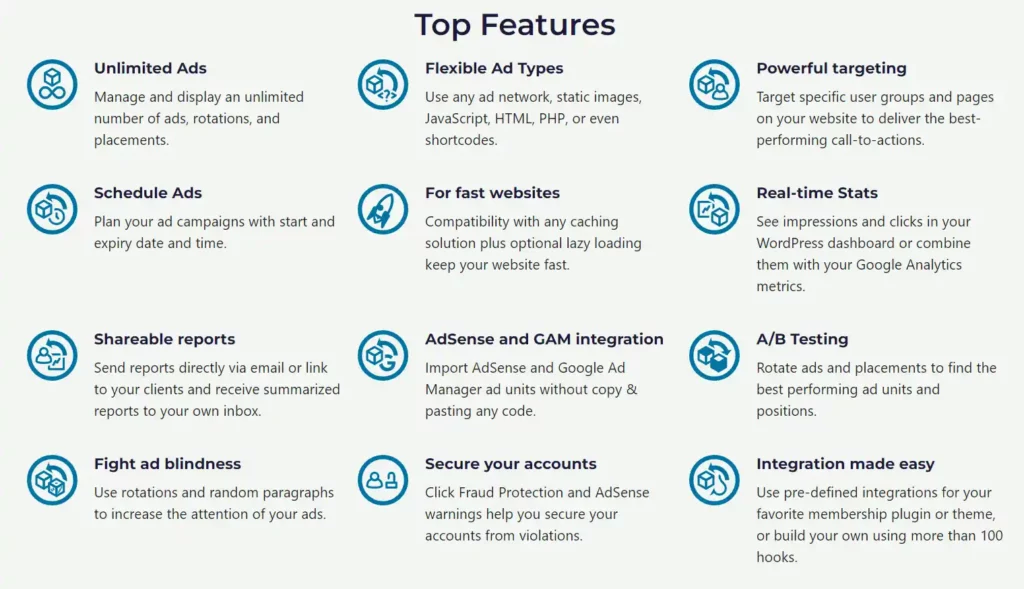
- Ad Placement
The Advanced Ads plugin allows you to place ads anywhere on your website using various methods such as widgets, shortcodes, and PHP functions. You can also use ad groups to display ads in specific areas of your site, making it easier to manage and track your ads.
- Ad Rotation and Scheduling
With this plugin, you can rotate ads and display them based on different criteria such as time, location, and user behavior. This feature is great for A/B testing and optimizing your ad performance. You can also schedule ads to appear at specific times, making it easier to manage campaigns and promotions.
- Ad Analytics and Tracking
To help you track the performance of your ads, the Advanced Ads plugin offers built-in analytics. You can view stats such as impressions, clicks, and CTR (click-through rate) for each ad, allowing you to make data-driven decisions to improve your ad strategy.
- Ad Blocking Detection
One of the biggest challenges for website owners is ad blocking. Advanced Ads offers a unique feature that detects if a user has an ad blocker enabled and allows you to display alternative content or ask the user to whitelist your site.
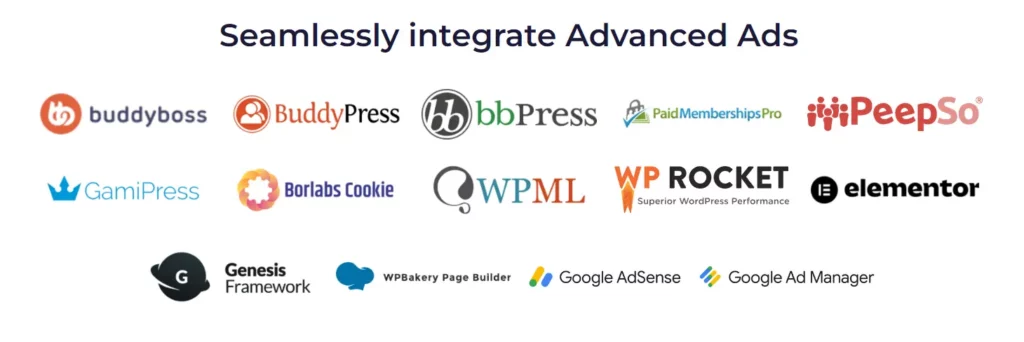
- AdSense Integration
For those using Google AdSense, Advanced Ads offers a dedicated integration module that makes it easy to manage AdSense ads on your site. You can easily insert and manage AdSense ads using the plugin, without having to deal with the complex codes.
Advanced Ads Pricing & Features
| Feature | Basic Plan | Pro Plan | Elite Plan |
|---|---|---|---|
| Ad Management | Yes | Yes | Yes |
| Unlimited Ad Units | Yes | Yes | Yes |
| Display Conditions | Basic | Advanced | Advanced |
| Ad Rotation | Basic | Advanced | Advanced |
| Geotargeting | No | Yes | Yes |
| Device Targeting | No | Yes | Yes |
| Adblock Detection | No | Yes | Yes |
| Responsive Ads | No | Yes | Yes |
| Google AdSense Integration | No | Yes | Yes |
| Ad Analytics | No | Yes | Yes |
| Priority Email Support | No | Yes | Yes |
| Price (per year) | €59 | €89 | €129 |
Is Advanced Ads Plugin Worth Buying?
After testing and using the Advanced Ads plugin, we can confidently say that it is worth buying. Here are some reasons why:
- Easy to Use
The plugin offers a user-friendly interface that makes it easy to manage and optimize ads on your website. Even beginners with no coding knowledge can use this plugin to manage their ads effectively.
- Advanced Features
Advanced Ads offers a range of advanced features that are not available in other ad management plugins. These features make it easier to manage and optimize ads, and also help improve ad performance.
- Great Customer Support
The plugin has an excellent support team that is always ready to help you with any issues you may encounter. They respond quickly and offer helpful solutions, making it easier to troubleshoot any problems.
- Affordable Pricing
The plugin offers a free version with limited features, but the premium version is reasonably priced, making it accessible for bloggers and small business owners.
Advanced Ads WordPress Plugin Review Pro vs. Free Version
Comparison of Features
While the free version of Advanced Ads offers essential ad management features, the Pro version provides advanced functionalities such as ad rotation, ad blocker detection, and access to premium support. Users can also benefit from additional ad placement options, enhanced ad display control, and compatibility with other WordPress plugins.
Advantages of Upgrading to Advanced Ads Pro
Upgrading to Advanced Ads Pro unlocks a multitude of benefits, including increased flexibility in ad management, advanced ad customization options, and improved ad tracking capabilities. Additionally, users gain access to priority support, ensuring that any issues or queries are addressed promptly and effectively.
Limitations of Free Version
While the free version of Advanced Ads is a great entry-level solution for basic ad management, it lacks certain advanced features that are available in the Pro version. Users may encounter limitations in ad display control, ad revenue optimization, and ad tracking without the additional functionality provided in the Pro version.
Optimizing Ad Revenue with Advanced Ads
Google AdSense Integration
Advanced Ads offers seamless integration with Google AdSense, enabling website owners to efficiently display Google AdSense ads on their websites. This integration streamlines the process of inserting AdSense ads and provides users with the ability to place ads based on various targeting criteria to maximize ad revenue.
Ad Placement Strategies
With Advanced Ads, website owners can implement strategic ad placement strategies to maximize the visibility and impact of their ads. The plugin provides options for sticky ads, banner ads, and auto ads, allowing users to experiment with different ad placements to optimize their ad revenue.
Dealing with Ad Block Users
Advanced Ads offers features to detect ad blockers and handle ad block users effectively. This ensures that website owners can address the challenges posed by ad blockers and implement strategies to overcome ad blocking for a more effective ad display.
Troubleshooting and FAQs about Advanced Ads
Solving Common Issues
In the event of encountering common issues with the Advanced Ads plugin, there are several troubleshooting measures that can be taken to resolve any technical or functional challenges. These may include checking for conflicts with other plugins, ensuring compatibility with the WordPress version, and seeking assistance from the Advanced Ads support team.
Ad Display Problems
Users may encounter ad display problems due to various factors, such as incorrect ad settings, AdSense auto ads conflicts, or ad blocker detection issues. Troubleshooting ad display problems often involves reviewing ad settings, checking for conflicts with other ad-related plugins, and ensuring the proper implementation of ad codes.
Integration with Other WordPress Plugins
Advanced Ads is designed to seamlessly integrate with other WordPress plugins, providing users with a versatile ad management solution that can be combined with various complementary tools for website optimization and monetization. The plugin's compatibility with other plugins allows for enhanced functionality and customization options.
Final Thoughts
In short, the Advanced Ads WordPress Plugin offers a comprehensive set of features that can greatly enhance the advertising capabilities of your website. With its user-friendly interface and powerful tools, it provides valuable support for managing and optimizing ads.
While it may require some technical knowledge to fully utilize all its features, the plugin's flexibility and customization options make it a worthwhile investment for those seeking to maximize their ad revenue. Overall, if you are serious about monetizing your website through advertising, the Advanced Ads WordPress Plugin is definitely worth considering.
So, why not give it a try and see how it could benefit your site?
FAQs

Q: What is the Advanced Ads WordPress Plugin?
A: The Advanced Ads WordPress Plugin is a tool used to manage and optimize ads on a WordPress website.
Q: What features does the Advanced Ads WordPress Plugin offer?
A: The plugin offers advanced ad placement options, ad rotation, ad scheduling, ad tracking, and many other features to help improve ad performance.
Q: Is the Advanced Ads WordPress Plugin easy to use?
A: Yes, the plugin has a user-friendly interface and offers a step-by-step guide for beginners.
Q: Is the Advanced Ads WordPress Plugin free?
A: The plugin has a free version with limited features, but the paid version offers more advanced features and customization options.
Q: What are the benefits of using the Advanced Ads WordPress Plugin?
A: This plugin helps to increase ad revenue, improve ad targeting, and offers detailed analytics to track ad performance.
Q: Is it worth buying the Advanced Ads WordPress Plugin?
A: It depends on your needs and goals. If you are serious about monetizing your website through ads, then the paid version of the plugin can be a valuable investment.
Q: Can the Advanced Ads WordPress Plugin be used on any WordPress theme
A: Yes, the plugin is compatible with most WordPress themes and works seamlessly with popular ad networks like Google AdSense.
Q: Does the Advanced Ads WordPress Plugin have good customer support?
A: Yes, the plugin has a dedicated support team that is responsive and helpful in resolving any issues or answering questions.
Q: Are there any downsides to using the Advanced Ads WordPress Plugin
A: Some users may find the pricing of the plugin to be on the higher side, and the free version may not offer enough features for advanced ad management.
Q: Can the Advanced Ads WordPress Plugin be used on multiple websites?
A: Yes, the paid version of the plugin allows for use on unlimited websites, making it a cost-effective option for those managing multiple sites.









