Ad monetization has become an integral part of managing WordPress websites, and finding the right tool to seamlessly integrate advertisements can significantly impact a site's revenue. One such tool that has gained traction in the WordPress community is the Ad Inserter WordPress plugin. In this article, we will delve into the intricacies of this plugin, exploring its features, installation, user interface, and much more. So, let's dive in!
Table of Contents
- 1 What is Ad Inserter?
- 2 Importance of Advertisements in WordPress Websites
- 3 Key Features of Ad Inserter WordPress Plugin
- 4 Installation of Ad Inserter Plugin
- 5 User Interface and Navigation
- 6 Creating Ad Blocks
- 7 Code Syntax and Tag Management
- 8 Automatic vs. Manual Ad Insertion
- 9 A/B Testing with Ad Inserter
- 10 Responsive Advertisements
- 11 Ad Inserter Shortcodes
- 12 Troubleshooting and Support
- 13 Optimization and Performance
- 14 WordPress Adverts Plugins Comparison
- 15 Pros and Cons of Ad Inserter Plugin
- 16 Final View and Rating: 4.5/5
What is Ad Inserter?
At its core, Ad Inserter is a powerful WordPress plugin designed to simplify the process of ad management and insertion. It goes beyond the basic ad placement options provided by themes and offers a comprehensive solution for injecting various types of ads into your content.

- Versatile Ad Management
- Code Injection Flexibility
- Granular Control
- Technical Hiccups
- Potential Overwhelm
- Learning Curve
Importance of Advertisements in WordPress Websites
Advertisements serve as a crucial revenue stream for many website owners. They not only help sustain the site's operations but also provide an avenue to generate income. Ad Inserter comes into play here by offering a user-friendly way to strategically position ads without compromising the user experience.
Key Features of Ad Inserter WordPress Plugin
Code Injection Capabilities
Ad Inserter stands out with its ability to inject ad code into specific locations within your content. This means you have the flexibility to display ads in various formats, such as banner ads, inline ads, or even custom code snippets, exactly where you want them.
Advanced Automatic Ad Insertion
The plugin takes automation to the next level by providing options for automatic ad insertion. With careful configuration, Ad Inserter can dynamically insert ads based on predefined conditions, such as post length, categories, or even specific keywords.
Customization Options for Different Ad Types
Different ads require different approaches. Ad Inserter understands this and offers customization options for various ad types. Whether you're dealing with Google AdSense, affiliate marketing banners, or other ad networks, the plugin lets you tailor the display to your needs.
Installation of Ad Inserter Plugin
Ad Inserter plugin Download and Activation
Getting started with Ad Inserter is a breeze. Simply download the plugin from the WordPress repository, install it, and activate it like you would with any other plugin.
Initial Setup and Configuration Steps
Once activated, Ad Inserter guides you through the initial setup process. This involves configuring basic settings, such as choosing the number of ads per page, selecting ad blocks, and defining insertion points.
Dashboard Overview
Upon entering the Ad Inserter dashboard, you're greeted with an intuitive interface that provides an overview of your ad blocks, their placement, and the rules governing their display.
The plugin's well-organized settings section allows you to fine-tune every aspect of your ad strategy. From global settings to specific post/page overrides, Ad Inserter offers granular control.
Creating Ad Blocks
Defining Ad Blocks
Ad blocks are containers for your ads. Creating them involves specifying the type of ad, its dimensions, and the platforms you want it to appear on.
Choosing Ad Placement Areas
Ad Inserter simplifies ad placement by offering predefined areas like “above the content” or “below the post.” This eliminates the need for manual placement each time you create a new post.
Stay tuned for the continuation of this article, where we'll cover topics such as code syntax and tag management, automatic vs. manual ad insertion, A/B testing with Ad Inserter, and more. Ad Inserter's flexibility and user-friendly approach make it a must-consider plugin for anyone serious about optimizing their ad strategy on WordPress.
Code Syntax and Tag Management
Syntax Highlighting for Code Management
Ad Inserter simplifies the process of managing ad codes by offering syntax highlighting. This feature aids in easily distinguishing between different code elements, making it more efficient to edit and customize your ad snippets.
Utilizing Tags for Dynamic Ad Placement
Tags within Ad Inserter play a crucial role in achieving dynamic ad placements. By using tags, you can specify conditions for when and where an ad should appear. This level of control ensures that your ads are relevant and strategically positioned for maximum impact.
Automatic vs. Manual Ad Insertion
Pros and Cons of Automatic Insertion
Automatic ad insertion can save you time and effort by placing ads without manual intervention. It's especially useful for websites with a large volume of content. However, it's essential to monitor the placements to ensure they align with your site's design and user experience.
Manual Insertion for Precise Control
Manual insertion provides a hands-on approach, enabling you to precisely place ads within your content. This approach is beneficial when you want to maintain a specific aesthetic or when you need to showcase certain ads more prominently than others.
A/B Testing with Ad Inserter
Setting Up A/B Tests for Ads
A/B testing is a powerful technique for optimizing ad performance. Ad Inserter allows you to set up A/B tests by creating variations of ad blocks and testing them against each other. This process helps identify which ad placements, formats, or designs yield the best results.
Analyzing Performance Metrics
In-depth analysis of performance metrics is a cornerstone of A/B testing. Ad Inserter provides data on click-through rates, viewability, and engagement for each ad variant, allowing you to make informed decisions about which strategy to adopt.
Responsive Advertisements
Implementing Responsive Ads
With mobile users forming a substantial portion of website traffic, responsive ads are non-negotiable. Ad Inserter facilitates the implementation of responsive ads that adapt seamlessly to various screen sizes and devices, ensuring your ads look appealing across the board.
Ensuring Mobile-Friendly Display
Beyond responsiveness, Ad Inserter helps you ensure that ads are appropriately placed on mobile devices. It gives you the option to control whether certain ad blocks should be displayed on mobile, desktop, or both.
Ad Inserter Shortcodes
Understanding Shortcodes
Ad Inserter employs shortcodes to embed ads directly within your content. These shortcodes are versatile tools that allow you to place ads at specific points without altering the core content structure.
Embedding Ads within Content
Shortcodes offer a convenient way to seamlessly integrate ads within your articles. You can strategically position ads between paragraphs or within sections, enhancing user experience while maintaining ad visibility.
Troubleshooting and Support
Common Issues and Solutions
Despite its user-friendliness, you might encounter occasional hiccups with Ad Inserter. The plugin's documentation and user community often provide solutions for common issues, ensuring you can swiftly resolve any challenges.
Leveraging Support Resources
Ad Inserter offers support channels that can assist you with more complex problems. Whether it's through forums, email support, or official documentation, you're not alone when navigating any plugin-related obstacles.
Optimization and Performance
Caching Compatibility
Efficiently delivering ads while maintaining fast page load times is crucial. Ad Inserter is designed to work seamlessly with caching plugins, ensuring that your website's performance remains top-notch even with ads.
Impact on Page Load Times
While ads can enhance revenue, they can also impact page load times if not optimized. Ad Inserter's integration with caching and performance optimization plugins helps mitigate any negative effects on user experience.
In conclusion, the Ad Inserter WordPress plugin stands as a versatile solution for managing and optimizing advertisements on your website. Its comprehensive feature set, user-friendly interface, and flexibility in ad placement make it a valuable asset for any webmaster looking to strike the right balance between revenue generation and user satisfaction. Whether you're a seasoned WordPress user or just starting, Ad Inserter's capabilities empower you to elevate your ad strategy and maximize your website's potential.
WordPress Adverts Plugins Comparison
| Features | Ad Inserter | Advanced Ads | WP Quads |
|---|---|---|---|
| Ad Types Supported | Banner, Inline, Custom Code | Banner, Inline, Rich Media | Banner, Inline, Custom Code |
| Code Injection | Yes | Yes | Yes |
| Automatic Insertion | Yes | Yes | Yes |
| Manual Placement | Yes | Yes | Yes |
| A/B Testing | Yes | Yes | Limited |
| Responsive Ads | Yes | Yes | Limited |
| Tagging System | Yes | No | No |
| Shortcode Integration | Yes | Yes | Yes |
| Analytics Integration | No | Yes | No |
| Caching Compatibility | Yes | Yes | Yes |
| Support and Documentation | Comprehensive | Comprehensive | Limited |
| Ease of Use | Moderate | User-friendly | User-friendly |
| Customization Options | Extensive | Extensive | Moderate |
| Compatibility | High | High | Moderate |
Pros and Cons of Ad Inserter Plugin
Pros:
- Versatile Ad Management: it offers a wide range of ad placement options, including automatic insertion, manual placement, and shortcode-based embedding.
- Code Injection Flexibility: The plugin's code injection capabilities allow for seamless integration of various ad types, from banner ads to custom code snippets.
- Granular Control: it provides in-depth control over where and when ads appear, offering predefined areas and advanced tagging options for dynamic placements.
- A/B Testing: The A/B testing feature empowers users to optimize ad performance by comparing different ad variations and analyzing valuable performance metrics.
- Responsive Design Support: the plugin facilitates the implementation of responsive ads, ensuring a consistent and appealing display across different devices.
- Syntax Highlighting: The syntax highlighting feature enhances code management, making it easier to edit and customize ad snippets within the plugin.
- Caching Compatibility: The plugin's compatibility with caching plugins ensures that ads don't negatively impact page load times, maintaining a smooth user experience.
Cons:
- Learning Curve: While user-friendly, the extensive features of Ad Inserter may require a learning curve for beginners, especially those unfamiliar with code-based integrations.
- Potential Overwhelm: The numerous customization options might overwhelm users who prefer a more simplified ad management approach.
- Technical Hiccups: Like any plugin, Ad Inserter may encounter technical issues, which could necessitate troubleshooting or seeking support.
Final View and Rating: 4.5/5
Ad Inserter WordPress Plugin proves itself as a robust tool for effectively managing advertisements on your WordPress website. Its feature-rich nature, spanning automatic and manual ad insertion, responsive design support, and A/B testing, caters to a wide range of needs. The plugin's flexibility in ad placement, coupled with the convenience of shortcode usage, enhances user experience while maximizing revenue potential.
However, its extensive feature set might present a slight learning curve for beginners, and the multitude of customization options could be overwhelming for some users seeking a simpler solution. Despite these minor drawbacks, Ad Inserter's strengths in ad management, compatibility with caching plugins, and its ability to maintain site performance earn it a well-deserved rating of 4.5 out of 5. It's a worthy addition to any website owner's toolkit, particularly those looking to strike the right balance between effective monetization and user-friendly content delivery.




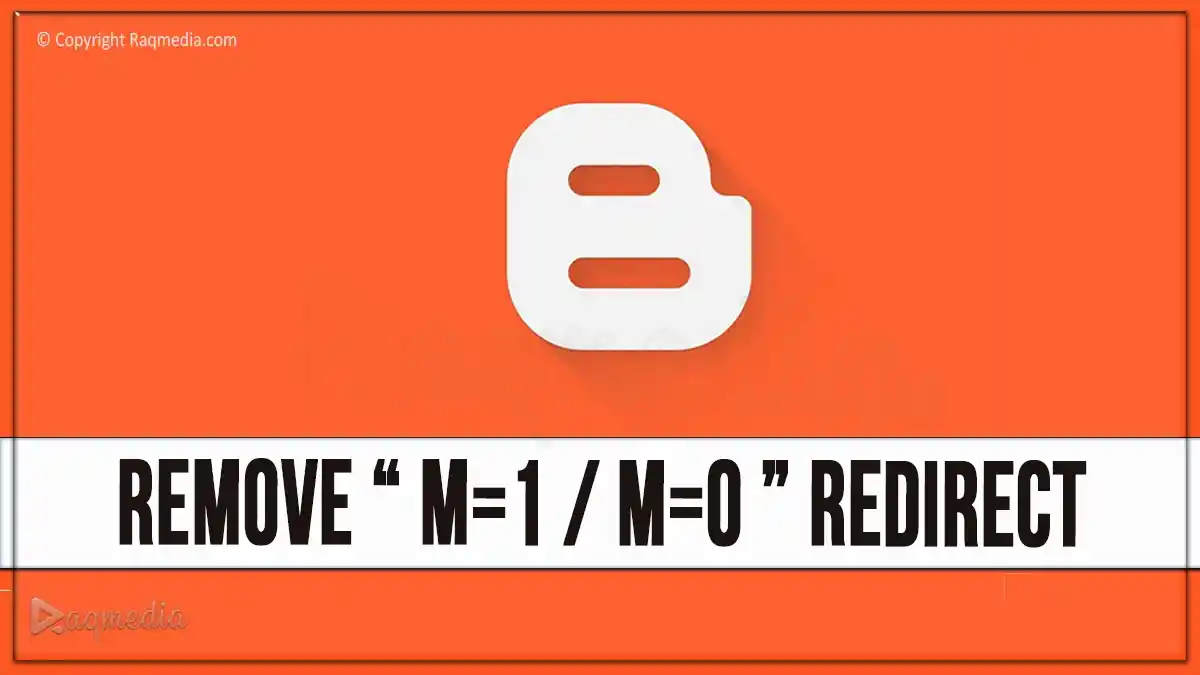





📢 Discover the Ultimate Ad Monetization Solution!
💰 Boost your website revenue with the Ad Inserter WordPress Plugin.
🚀 Check out this in-depth review from RaqMedia and learn how to optimize your ad strategy like a pro: https://www.raqmedia.com/ad-inserter-wordpress-plugin-review/
📚🤑 Don’t miss out! Follow, like, and share to help others monetize their sites too. 🔥👍
.
.
#raqmedia #WordPress #AdInserter #Monetization #WebsiteRevenue #AdManagement #BloggingTips #OnlineMarketing