Welcome, dear readers, to an empowering journey towards enhancing your PC's performance! In a world where technology reigns supreme, encountering PC issues can be exasperating. Fret not, for we're here to equip you with the ultimate solution – factory reset your windows. In this comprehensive guide, I, your tech companion, will unravel the intricate steps involved in resetting Windows, paving the way for a smoother PC performance.
Table of Contents
- 1 Understanding Windows Recovery
- 2 Preparation for the Reset
- 3 How to Factory Reset Your Windows: Step-by-Step Tutorial
- 4 Recovery Progress and Timeframe
- 5 Post-Reset Setup
- 6 Tips for a Successful Reset
- 7 Troubleshooting and Recovery Common Issues
- 8 Alternatives to Resetting Your Laptop
- 9 Data Restoration After Reset
- 10 Maintaining a Smooth Operating System
- 11 Ensuring Data Privacy and Security
- 12 Benefits of Resetting Your PC
- 13 Recap
- 14 Additional Resources
Understanding Windows Recovery
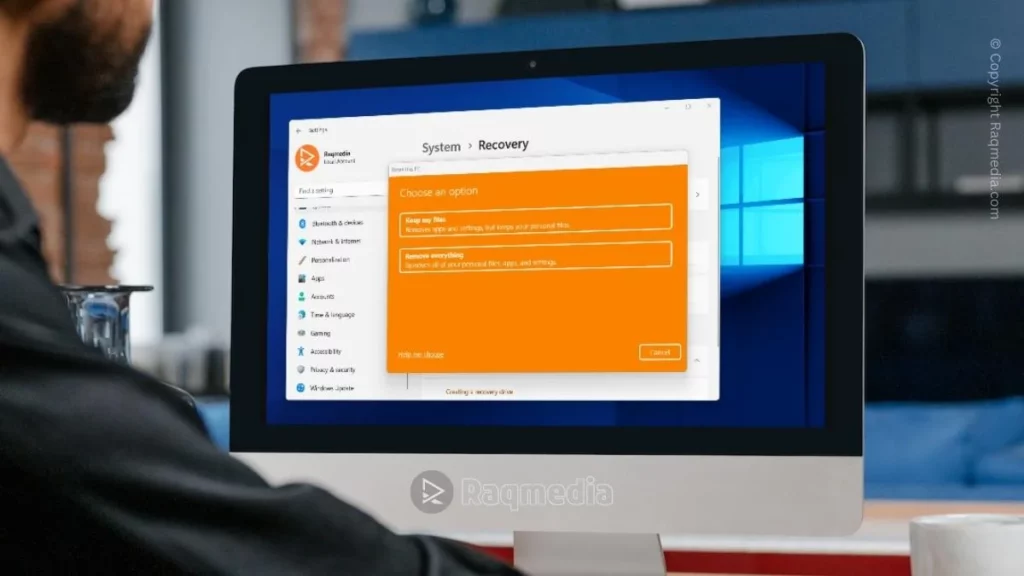
Imagine Windows Recovery as a sanctuary of renewal for your computer. It emerges as a knight in shining armor when your system grapples with software failures, crashes, and performance glitches that seem invincible. This process acts as a reset button, breathing life into your machine.
When should you summon this digital savior? Picture this: your screen freezes mid-task, your software refuses to cooperate, or your system crawls at a snail's pace. These are the scenarios when Windows Recovery shines brightest, resurrecting your PC's vitality.
Preparation for the Reset
Before delving into the intricacies of resetting, consider this your pre-reset checklist. Data, the lifeblood of your digital world, must be safeguarded. Backing up your files is akin to fortifying the castle before a storm. Whether via external drives or the cloud, ensure your cherished memories and vital documents remain unscathed.
Don't let the curtain fall on your software journey. Software keys, those digital passports to your favorite applications, must be preserved. Also, remember your login credentials – keys to the kingdom of your digital identity.
How to Factory Reset Your Windows: Step-by-Step Tutorial
As our adventure unfolds, let's open the gateway to Windows Recovery. Like a seasoned traveler, restarting your PC initiates the quest. Be vigilant for signs – often a key like F8 or DEL – to unveil the recovery options during startup.
A crossroad presents itself: ‘Keep my files‘ or ‘Remove everything‘. Choosing the former preserves your personal realm, while the latter offers a fresh canvas. Your call, noble traveler.
With your decision etched, a simple confirmation unleashes the reset process. Your PC nods, embarking on a rejuvenating odyssey.
Recovery Progress and Timeframe
Time, the ethereal essence, now takes center stage. The reset's duration, akin to watching a sunrise, varies based on your PC's pace and your chosen path. Relax, sip your coffee, delve into literature, or perhaps venture into more tech tutorials while your PC metamorphoses.
Post-Reset Setup
Behold, a new dawn! As the reset curtain falls, a fresh landscape unfurls. Post-reset setup beckons – configuring language preferences and establishing your digital identity. Don't overlook a crucial aspect – craft a list of software comrades ready for reinstallation. This blank slate yearns for your touch.
Tips for a Successful Reset
Permit me the opportunity to unveil the keys to a victorious reset. In this ritual, extend the courtesy of keeping your device consistently connected to a power source, as the disruptive dance of sudden power fluctuations could potentially cast a shadow over the process.
Following the completion of the reset, vigilant scouts embark on a mission to seek out the latest drivers and meticulously orchestrated Windows updates.
Together, their efforts weave a tapestry of unparalleled cohesion, resulting in a symphony of uninterrupted and flawlessly executed performance that reverberates throughout your digital realm.
Troubleshooting and Recovery Common Issues
Yet, every quest has its trials. Your path may be obstructed – fear not, for I've anticipated these hurdles. Facing an error message? Breathe easy, as solutions lie within. If the path grows too treacherous, knights in the realm of tech, armed with expertise, stand ready to aid you.
Alternatives to Resetting Your Laptop
Unveil a vast realm of possibilities that stretches far beyond the act of resetting. Delve into the realm of possibilities by embarking on a journey of digital spring cleaning – engage in the meticulous art of Disk Cleanup and Defragmentation. By undertaking these harmonious tasks, you can finely tune the rhythmic heartbeats of your system, all while bypassing the need for invoking the potent spell of a complete system reset.
Data Restoration After Reset
After the reset's symphony concludes, data revival takes the stage. Restore your backed-up treasures, just as a phoenix rises from its ashes. Reinstall your favored applications, meticulously crafting your digital haven anew.
Maintaining a Smooth Operating System
Congratulations, noble crusader, on your rejuvenated PC! But the journey doesn't end – your refreshed companion yearns for care. Routine backups and preventive measures safeguard against future storms.
Ensuring Data Privacy and Security
Exercise prudence and care, for the shadows of data remnants persist. Prior to departing from your former domain, ensure the erasure of personal traces, lest your digital echoes find themselves in the grasp of those undeserving. Take heed and let the winds of virtual secrecy sweep away your fleeting whispers, safeguarding them from unscrupulous hands.
Benefits of Resetting Your PC

Factory reset your Windows might seem like a drastic step, but it comes with a plethora of benefits that can breathe new life into your digital companion. Here's a look at how hitting the reset button can transform your computing experience:
- Enhanced Performance: Over time, your PC can become cluttered with unnecessary files, software, and settings that slow it down. Resetting wipes the slate clean, removing these digital cobwebs and restoring your PC's original speed.
- Software Glitch Resolution: Ever encountered stubborn software issues that just won't go away? Resetting can be a powerful solution. It clears out glitches, freezes, and crashes, giving your system a fresh start.
- Improved Stability: As you use your PC, its stability can degrade due to conflicting software or corrupted files. Resetting eliminates these conflicts, leading to a more stable and reliable computing experience.
- Optimized Resources: Resource-hungry programs and background processes can hog your PC's power. By resetting, you allocate your resources more efficiently, ensuring a smoother multitasking experience.
- Revitalized Storage: If your hard drive is nearing full capacity, resetting can help you regain valuable storage space. It removes accumulated junk files, duplicate data, and unnecessary applications.
- Enhanced Security: Malware and viruses can infiltrate your system, compromising your security. A reset eradicates these threats, ensuring a clean slate for safeguarding your data.
- Updated Settings: Over time, system settings can become convoluted or outdated. Resetting allows you to start anew with the latest configurations, optimizing your PC for modern usage.
- Fresh Start: Sometimes, a fresh start is just what you need. Resetting your PC provides the opportunity to curate your applications and data, tailoring your digital environment to your current needs.
- Extended Lifespan: Just like a well-maintained car, a reset can extend the lifespan of your PC. By addressing issues early on, you prevent wear and tear that could lead to hardware problems down the line.
- Effortless Troubleshooting: If you're facing persistent problems that defy solutions, a reset can often be the quickest and most effective way to troubleshoot and restore your PC's functionality.
In short, when you factory reset your Windows, this isn't just a last resort – it's a strategic move to optimize your computer's performance, security, and longevity. Consider it a rejuvenating spa day for your digital companion, ensuring it's always ready to tackle your tasks with renewed vigor.
Recap
And so, dear readers, we conclude our grand expedition into the heart of Windows Recovery. Armed with wisdom, you now possess the keys to a smoother PC performance. When the digital storms rage, fear not to embrace the reset. Share this newfound enlightenment, like a beacon guiding others towards optimal PC performance. Remember to like, share, and subscribe for more enlightening tech epics.
Additional Resources
Your journey doesn't end here. Delve deeper with our recommended tools and readings:
May your digital odyssey continue, fortified and enlightened.



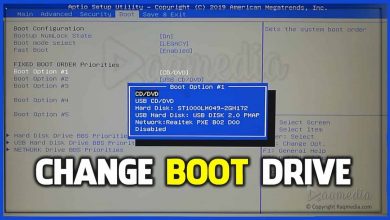



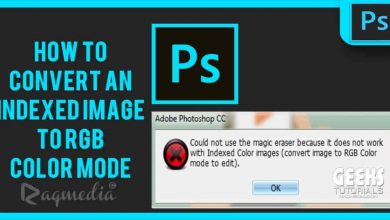
🚀 Ready for a PC boost? Discover easy ways to factory reset your Windows for a fresh start!
🪄 Enhance performance, resolve glitches, and more.
Check out the guide at RaQMedia: https://www.raqmedia.com/easy-ways-to-factory-reset-your-windows/
💻🔧 Don’t miss out! Follow, like, and share for more tech tips. 📚👍
.
.
#raqmedia #PCPerformance #WindowsReset #TechGuide #FreshStart #OptimizePC #TechTips