Wondershare DemoCreator is a powerful screen recorder and video editor that allows users to capture their computer screens with ease. Whether you need to record tutorials, gameplay videos, or presentations, this tool can handle it all. With its user-friendly interface and extensive features, it's no wonder that DemoCreator has become a popular choice among content creators and educators.
Wondershare DemoCreator offers a seamless experience when it comes to screen recording and video editing. Its intuitive interface and impressive features make it an excellent choice for both beginners and experienced users alike. So whether you're a content creator looking to enhance your tutorial videos or an educator wanting to create engaging online lessons, give Wondershare DemoCreator a try – you won't be disappointed!
The aim of this article is to explore the features and capabilities of Wondershare DemoCreator Screen Recorder, highlighting its user-friendly interface, powerful editing tools, and versatile output options.
By examining the different aspects of Wondershare DemoCreator Screen Recorder, readers will gain a comprehensive understanding of the benefits it offers and how it can enhance their screen recording projects. This review aims to go beyond just listing its features but also delve into its usability and performance. Additionally, comparisons with other popular screen recording software will be provided to give readers a clear picture of where Wondershare DemoCreator stands among its competitors.
Whether you are a content creator looking for a reliable screen recorder or simply someone seeking to record your computer activities for personal use, this article aims to provide valuable insights that will help you make an informed decision regarding your choice of screen recording software.
Wondershare DemoCreator Review
If you are in need of a powerful AIO screen recording software that is easy to use, Wondershare DemoCreator may be the perfect solution for you. This intuitive program allows users to capture their computer screen and create professional-quality videos in just a few clicks. With its wide range of features and versatile capabilities, DemoCreator is suitable for various purposes including educational tutorials, presentations, gaming live streams, and so much more.
One standout feature of Wondershare DemoCreator is its seamless editing tools. Once you have finished recording your screen, the software provides an array of editing options such as trimming video clips, adding annotations and captions, adjusting audio settings, and even applying visual effects to enhance the overall quality. The user-friendly interface ensures that even beginners can navigate through these editing features effortlessly.
Additionally, DemoCreator offers advanced features like green screen effects which allow you to replace your background with a custom image or video during post-production. This feature is particularly useful for creating professional-looking videos or incorporating branding elements into your content. Overall, Wondershare DemoCreator provides all the necessary tools to capture and edit stunning screencast videos while maintaining ease of use for both beginners and experienced users alike.
Features of Wondershare DemoCreator
One of the standout features of Wondershare DemoCreator is its ability to capture both audio and video from your screen. This makes it perfect for creating tutorials or instructional videos as you can record your voice along with the on-screen actions. Not only that, but DemoCreator also allows you to add annotations, such as text boxes, arrows, and highlights, during the recording process. This feature is especially useful when explaining complex concepts or guiding viewers through a step-by-step process.
Another impressive feature of Wondershare DemoCreator is its powerful editing capabilities. Once you've finished recording your screen, you can easily trim and cut out any unwanted parts of the video using a simple drag-and-drop interface. You can also add transitions between clips to create a polished finish. Additionally, DemoCreator provides advanced editing features like adding captions/subtitles for accessibility purposes or even incorporating animations and effects to make your videos more engaging.
Overall, Wondershare DemoCreator offers an array of features that make it an excellent choice for anyone looking to create high-quality screen recordings. Its ability to capture audio along with video, combined with its robust editing tools, ensures that users can produce professional-looking videos without relying on expensive software or extensive technical knowledge. Whether it's for educational purposes, showcasing product demos, or simply capturing memorable moments on your computer screen, Wondershare DemoCreator has everything needed to take your content creation game up a notch.
Screen recording
Screen recording has become an essential tool for businesses and individuals alike in the digital age. Whether you want to create engaging video tutorials, record online meetings, or capture your gameplay, a reliable screen recorder is a must-have. Wondershare DemoCreator is one such screen recording software that offers a seamless experience with its intuitive interface and powerful features.
One of the standout features of Wondershare DemoCreator is its ability to record both the screen and webcam simultaneously. This means that users can easily create picture-in-picture videos, which enhances the viewer's understanding and engagement. Additionally, DemoCreator allows users to customize their recordings by adding annotations, text boxes, and effects directly in real-time during the recording process. This not only saves time but also ensures that important information is effectively conveyed to viewers.
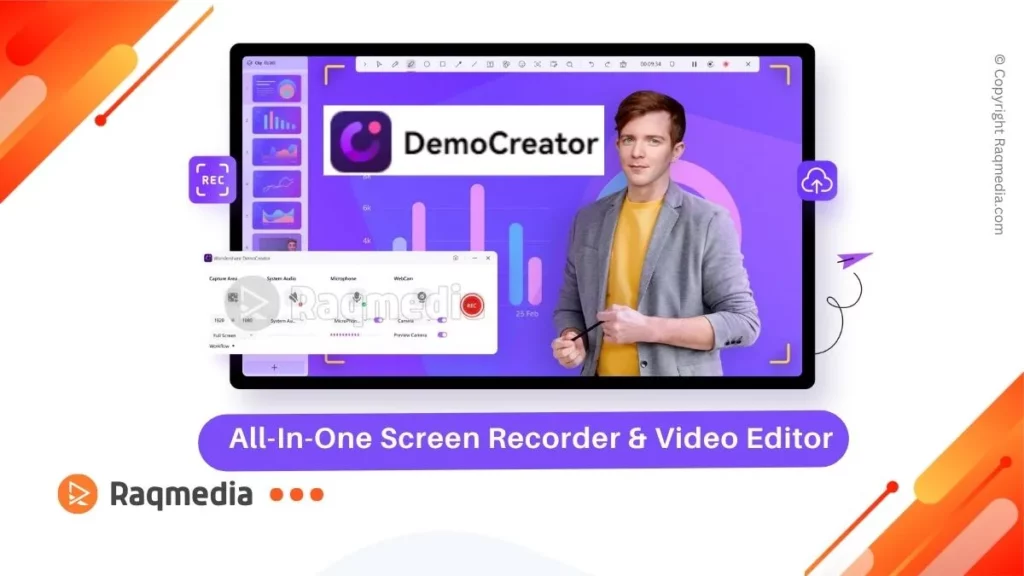
Another noteworthy feature of DemoCreator is its advanced editing capabilities which set it apart from other screen recorders on the market. The software provides users with a wide range of editing tools such as trimming clips, merging multiple videos together, adding transitions, and even allowing for green screen effects. This editing functionality proves invaluable for those looking to produce professional-looking videos without having to switch between multiple applications.
In conclusion,t he Wondershare DemoCreator screen recorder stands out as a comprehensive solution for all your recording needs. With its easy-to-use interface, simultaneous screen and webcam recording option, real-time editing features, and advanced editing capabilities–it's no wonder why this software is gaining popularity among content creators.By choosing Wondershare Demo
Webcam recording
Webcam recording has become an essential tool for both personal and professional use. From online meetings to creating engaging video content, having the ability to record yourself on camera adds an extra layer of connectivity and authenticity.
One of the standout features of Wondershare DemoCreator Screen Recorder is its seamless integration with webcam recording. With just a few clicks, users can effortlessly capture their facial expressions, gestures, and emotions while sharing their screen. This not only enhances communication but also helps in building a strong connection with viewers or colleagues.

What sets Wondershare DemoCreator apart from other screen recorders is its advanced editing capabilities for webcam recordings. Users have full control over how they want to present themselves by utilizing features like trimming, cropping, and adjusting brightness or saturation levels.
With these tools at their disposal, content creators can easily polish their videos before sharing them with others. Additionally, DemoCreator enables users to overlay text or images on top of their webcam footage, further enhancing the visual storytelling aspect of their videos.
A major advantage of using Wondershare DemoCreator for webcam recording is its intuitive interface that makes it user-friendly even for those who are new to screen recording software. The software provides clear instructions on how to adjust settings and configure preferences related to webcam usage. Moreover, with customizable hotkeys available within the application, users can start or stop webcam recordings conveniently without disrupting their workflow.
In conclusion, incorporating webcam recordings into your multimedia content can greatly enhance viewer engagement and create a more personalized experience for your audience or team
Audio recording Tool
Audio recording is an essential component of any screen recording software, and Wondershare DemoCreator excels in this area. With a variety of audio editing tools and options, it provides users with the ability to enhance and customize their recordings. One standout feature is the noise reduction tool, which helps eliminate background noise and ensures crystal-clear audio quality.
What sets Wondershare DemoCreator apart from other screen recorders is its ability to record system sound, microphone sound, or both concurrently. This flexibility allows users to capture not only their voice but also any sounds coming from their computer, such as music or video game audio. With the option to adjust volume levels separately for system sound and microphone input, users have complete control over their audio mix.
Additionally, Wondershare DemoCreator offers a range of audio effects that can be applied in real-time during the recording process. This includes adding fun filters like echo or distortion for creative purposes or utilizing equalization tools to achieve professional-grade sound quality. The software also supports multi-track audio editing, making it easy to synchronize multiple sources seamlessly and create engaging presentations or tutorials with enriched audio content.
Overall, Wondershare DemoCreator's comprehensive set of audio recording features empowers users to produce high-quality videos with impeccable sound. Whether you're a content creator looking to enhance your YouTube videos or an educator striving for clear explanations in online courses – this screen recorder has got you covered when it comes to capturing excellent audio.
Real-time screen drawing
Real-time screen drawing is a powerful feature that adds another dimension to the recording and editing process with Wondershare DemoCreator. This intuitive tool allows you to draw directly on your screen while recording, enabling you to highlight specific areas of interest or provide visual explanations in real-time.
Whether you are creating a tutorial video, giving a product demonstration, or presenting information in an engaging way, real-time screen drawing can greatly enhance the viewer's understanding and attention. By drawing on the screen as you go along, you can quickly emphasize important points, annotate key elements, and guide your audience's attention to crucial details. This interactive element not only captures viewers' interest but also enhances their learning experience.
Moreover, real-time screen drawing helps break down complex ideas into digestible visuals that are easily understood by viewers. It enables presenters to explain concepts step-by-step while visually demonstrating each stage of the process simultaneously. As humans are visual learners by nature, this feature bridges the gap between words and visuals seamlessly, making it easier for viewers to grasp concepts quicker. The ability to draw on-screen in real-time offers endless possibilities for educators, trainers, marketers, and content creators aiming to captivate their audiences with dynamic presentations and demonstrations.
In conclusion, real-time screen drawing is a game-changing feature offered by Wondershare DemoCreator Screen Recorder that empowers users to create engaging and informative videos effortlessly. By allowing real-time annotations and highlighting during recording sessions, this tool offers greater flexibility in conveying information effectively. Not only does it
Dual monitor recording
Dual monitor recording is a game-changer for content creators and professionals alike. With the ability to simultaneously capture footage from two screens, users can now showcase their workflows, presentations, tutorials, and gaming experiences in a more immersive and comprehensive way.
One of the notable advantages of dual monitor recording is its versatility. Whether you're a video editor demonstrating your editing process or a software developer showcasing your coding practices, having two screens allows you to display multiple applications or windows side by side. This not only enhances the visual experience for viewers but also offers improved clarity and context in explaining complex tasks.
Moreover, dual monitor recording opens up new possibilities for collaborative projects. Imagine working on a team presentation where each member can record their own screen independently while maintaining synchronized playback during editing. This feature allows for seamless integration between different contributors' content and facilitates better understanding among team members.
In conclusion, dual monitor recording offers an innovative solution to capture dynamic visual content with increased flexibility and depth. It caters to various professional needs such as creating engaging tutorials, sharing intricate workflows, or collaborating on group projects efficiently. By incorporating this feature into your repertoire with tools like Wondershare DemoCreator Screen Recorder, you are sure to elevate your content creation game while delivering an impactful viewing experience for your audience.
Game recording
Game recording has become an essential tool for gamers and content creators alike. With the rise of streaming platforms like Twitch and YouTube Gaming, being able to record your gameplay is crucial for building an audience and showcasing your skills. But game recording isn't just limited to sharing your gameplay with the world; it can also be a valuable learning tool for improving your own gaming abilities.
One of the great things about game recording is that it allows you to analyze and review your gameplay in detail. By rewatching your recorded sessions, you can identify areas where you made mistakes or missed opportunities, enabling you to learn from those experiences and make better decisions in future games. This kind of self-reflection is invaluable for honing your skills and becoming a more competitive player.
Another benefit of game recording is that it opens up exciting opportunities for creating content beyond just gameplay videos. Many YouTubers and streamers incorporate features like facecam overlays or on-screen annotations during their recordings to add a personal touch or provide additional information to viewers. Game recording tools like Wondershare DemoCreator Screen Recorder offer a range of features that allow you to customize your recordings, making them more engaging and entertaining for your audience.
In conclusion, game recording has evolved into much more than simply capturing gameplay footage. It has become an indispensable tool for both improving one's gaming abilities as well as creating captivating content for viewers. With the right screen recording software, such as Wondershare DemoCreator Screen Recorder, the possibilities are endless when it comes to
Schedule recording
One of the standout features of Wondershare DemoCreator Screen Recorder is its ability to schedule recordings. This feature allows users to set specific times and dates for recording, ensuring that no important moments or information are missed. Whether you need to capture a live webinar, record an online meeting, or document a gaming session, scheduling your recordings with DemoCreator can save you time and eliminate the risk of forgetting to hit the record button.
Furthermore, scheduling recordings can be incredibly useful for those who have multiple tasks to juggle throughout the day. With just a few clicks, users can set up their recording sessions in advance and let DemoCreator do the work without needing constant supervision. This feature not only increases efficiency but also allows for more flexibility in managing your time and priorities.
In addition, scheduling recordings with Wondershare DemoCreator Screen Recorder opens up new opportunities for content creation. By planning ahead and knowing exactly when certain events or activities will take place, content creators can align their recording schedules accordingly. Whether it's capturing gameplay footage for a YouTube channel or recording an instructional video series, having the ability to schedule recordings ensures that you never miss out on creating engaging content at its peak moments.
Overall, the schedule recording feature offered by Wondershare DemoCreator Screen Recorder is a game-changer for both professionals and enthusiasts alike. It provides convenience, saves time, and adds flexibility to anyone's workflow. Stay organized and capture every important moment effortlessly with this powerful screen recorder tool.
Eye-catching virtual camera recording
One of the most exciting features of Wondershare DemoCreator Screen Recorder is its eye-catching virtual camera recording capability. With this feature, users can add a virtual camera to their screen recordings, giving them the ability to personalize and enhance their videos in a whole new way.
Imagine being able to overlay your face or an avatar during a screen recording, making it more engaging and interactive for your audience. Whether you are creating tutorials, gaming content, or presentations, this virtual camera recording adds a personal touch that captures the attention of viewers and keeps them invested in your content.
Not only does the virtual camera feature allow for customization, but it also opens up endless creative possibilities. You can choose from a variety of overlays and effects such as emojis, text captions, stickers, and even green screen effects. This means that you can create unique and visually stunning videos that stand out from the crowd. So why settle for ordinary when you can take your screen recordings to another level with Wondershare DemoCreator's eye-catching virtual camera recording?
DemoCreator Ease of Use
One of the standout features of Wondershare DemoCreator Screen Recorder is its ease of use. Even for beginners, this software offers a straightforward and user-friendly interface that makes recording and editing a breeze. With just a few clicks, users can start capturing their screen and create professional-looking videos in no time.
What sets DemoCreator apart from other screen recording tools is its intuitive design. The icons and menus are well-organized, making it easy to navigate through various features and settings. Users can quickly access options like recording mode, audio input, webcam overlay, annotation tools, and more with just a single click. This simplicity means that even those with little technical knowledge can easily operate the software without feeling overwhelmed.
Furthermore, DemoCreator offers a range of customizable shortcuts that make the entire recording process even smoother. Users have the flexibility to assign hotkeys for specific functions like starting/stopping recordings or pausing/resuming during editing. These shortcuts not only save time but also enhance efficiency while working on projects.
Additionally, DemoCreator allows users to import media files directly into their recordings with its drag-and-drop functionality. By simply dragging images or video clips onto the timeline, users can effortlessly incorporate additional visual elements into their videos.
To sum up, DemoCreator eliminates any barriers to creating professional-grade screencasts by providing an easy-to-use platform for both beginners and experienced users alike. Its user-friendly interface combined with customizable shortcuts ensures seamless operation while its drag-and-drop feature simplifies the process of adding extra visual elements.
User-friendly interface
One of the key features that makes Wondershare DemoCreator an excellent screen recorder is its user-friendly interface. The software has been designed with simplicity in mind, making it easy for even beginners to navigate and use effectively. The intuitive layout and clear icons make it a breeze to access all the necessary recording settings and options.
The user-friendly interface of Wondershare DemoCreator also extends to its editing capabilities. Once you have recorded your screen, you can easily trim and cut out any unwanted sections with just a few clicks. The timeline editor allows for precise editing, while the drag-and-drop functionality makes rearranging clips a seamless process.
What sets Wondershare DemoCreator apart from other screen recorders is its attention to detail in providing an interface that enhances user experience. The customizable hotkeys allow users to set their preferred shortcuts for different recording functions, saving time and effort in the long run. Additionally, the software offers ample support through its extensive library of tutorials and guides, ensuring that users can make the most out of this powerful tool without feeling overwhelmed or lost.
Customizable recording settings
When it comes to screen recording, having customizable settings is essential for capturing exactly what you need. With Wondershare DemoCreator Screen Recorder, you have full control over your recording settings, allowing you to personalize your recordings to meet your specific requirements.
One of the standout features of DemoCreator is its ability to record in different modes. Whether you want to capture a full-screen presentation, a specific window or application, or even just a selected area of the screen, this software has got you covered. This flexibility gives users the freedom to focus on their desired content without distractions.
Furthermore, DemoCreator offers various options for video resolution and frame rate. From 720p to 4K resolution and from 30fps (frames per second) to 60fps, you can select the settings that best suit your needs. Want crystal-clear visuals? Opt for higher resolutions. Need smoother motion? Increase the frame rate. The customizable recording settings empower users to create professional-looking videos tailored to their unique specifications.
Overall, with its extensive range of customizable options for recording modes and settings such as resolution and frame rate, Wondershare DemoCreator Screen Recorder ensures that users have all they need to capture high-quality videos. Whether it's for educational purposes or creating engaging content for social media platforms, this software delivers impressive results while providing complete control over every aspect of your recordings – an invaluable trait in today's digital age where personalization is key!
Shortcut keys
Shortcut keys are a time-saving feature that can greatly enhance your productivity when using Wondershare DemoCreator. With just a few simple keystrokes, you can perform various actions without having to navigate through different menus or click on numerous buttons. Whether you want to start or stop recording, capture screenshots, add annotations, or even easily trim and edit your recordings, shortcut keys make it all possible with minimal effort.
One of the most useful shortcut keys is the combination of Ctrl + Alt + R which allows you to quickly start and stop recording. This means that instead of fumbling around with your mouse and navigating through multiple menus, you can simply press these three keys simultaneously whenever you want to begin or end a recording session. Moreover, DemoCreator also provides customizable shortcut keys, giving users the flexibility to assign their preferred combination for specific functions. So if the default shortcuts don't suit your preferences or if you frequently use certain features more often than others, you can easily customize them for quick and easy access.
In addition to making basic recording tasks efficient, shortcut keys also enable seamless annotation during screen recordings. By pressing Ctrl + Alt + A while capturing your screen, DemoCreator activates its annotation tools instantly without interrupting the flow of your recording. This feature proves especially helpful when highlighting key points in tutorials or presentations as it eliminates any downtime between adding annotations manually after completing a recording session.
Overall, mastering these shortcut keys not only saves valuable time but also enables smoother screen recording experiences. Instead of getting bogged down by
Real-time control panel
One of the standout features of Wondershare DemoCreator is its real-time control panel, which brings a whole new level of convenience and efficiency to screen recording. With this innovative feature, users can easily access and control all the essential recording settings without interrupting their workflow. Gone are the days of manually adjusting settings or pausing recordings; now everything can be done smoothly in real-time.
Not only does the real-time control panel save time, but it also ensures that you capture exactly what you want on your screen. Whether it's highlighting certain areas, zooming in on important details, or adjusting audio levels on-the-fly, this powerful tool puts you in complete control over your recording. This means no more post-production editing to fix mistakes – simply make adjustments as you go and end up with a polished final product.
Moreover, the real-time control panel allows for seamless customization options that suit every user's unique needs. With just a few clicks, you can add text annotations or drawings to emphasize key points during your recording. Additionally, navigating through different menus becomes effortless with quick access to various functions directly from the control panel. All these features together ensure a smooth and hassle-free screen recording experience – making Wondershare DemoCreator an excellent choice for both beginners and professionals alike!
Video Editing Features
One of the standout features of Wondershare DemoCreator is its powerful editing capabilities. With this screen recorder, you can easily add annotations, text boxes, and shapes to your recordings. Not only does this make it easier to emphasize important points or clarify certain aspects, but it also helps you create visually engaging content for your viewers.
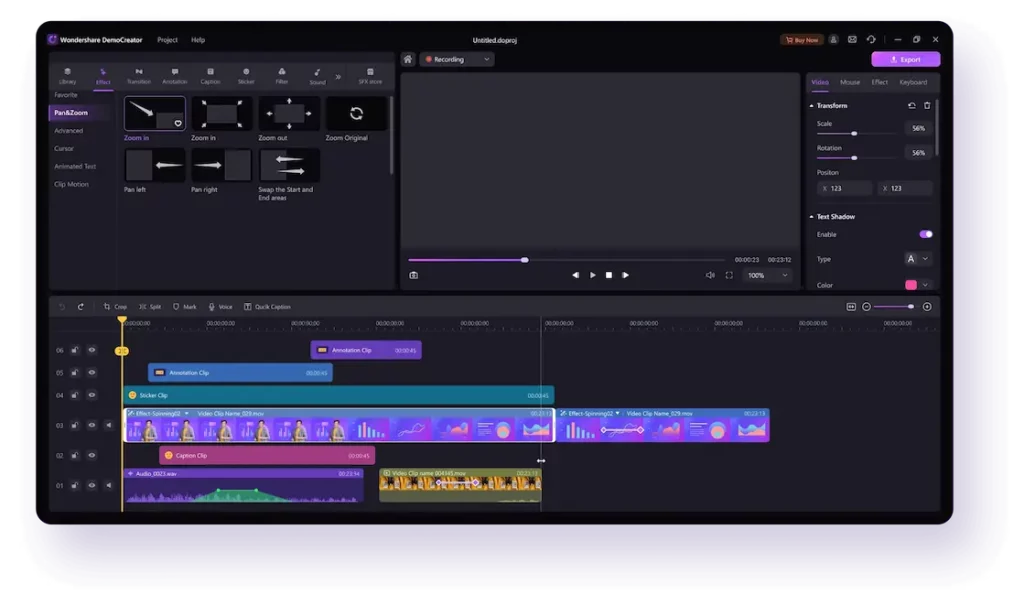
Furthermore, DemoCreator offers a range of editing tools that allow you to fine-tune your videos to perfection. You can easily trim and cut out unnecessary parts of your recording, merge multiple clips together seamlessly, and adjust the playback speed for added impact. In addition, the software allows you to add background music or import your own audio files to enhance the overall viewing experience.
Another noteworthy editing feature is the ability to add transitions between scenes in your recordings. The software offers a variety of pre-designed transition effects that can be applied with just a few clicks. This adds a professional touch to your videos and helps create smooth transitions between different sections.
Moreover, DemoCreator provides advanced features such as green screen effects and picture-in-picture modes that allow you to overlay additional footage or images onto your recordings. This opens up new creative possibilities for content creators and enables them to deliver more engaging presentations or tutorials.
Overall, Wondershare DemoCreator's editing features provide users with ample options for enhancing their recordings and creating high-quality videos. Whether you need basic editing tools or more advanced features like green screen effects, this screen recorder has got you covered.
Video editing
Video editing has become an essential skill in today's digital age. From YouTubers to professional filmmakers, everyone is harnessing the power of video editing software to enhance their content. With so many options available in the market, it can be overwhelming to choose the right one. However, Wondershare DemoCreator stands out from the crowd with its intuitive interface and powerful features.
One of the standout features of Wondershare DemoCreator is its screen recording capabilities. This allows users to capture their computer screen while simultaneously recording audio, making it perfect for creating tutorial videos or demo presentations. The ability to record both audio and visuals in real-time provides a seamless editing experience, eliminating the need for separate recording and editing processes.
Another impressive feature of Wondershare DemoCreator is its wide range of editing tools and effects. From basic functions like trimming and cutting clips to more advanced options such as adding text overlays or applying visual effects, this software offers everything you need to create professional-looking videos. With a user-friendly interface that doesn't skimp on functionality, even beginners can easily navigate the software and bring their creative visions to life.
In conclusion, video editing has become an indispensable skill in today's digital landscape. Wondershare DemoCreator emerges as a top choice among video editing software due to its powerful screen recording feature and comprehensive set of editing tools. Whether you're a beginner looking for user-friendly software or an experienced editor seeking advanced functionalities, this software caters to all your needs with ease. So why
Audio editing Tool
Audio editing plays a crucial role in creating high-quality videos and presentations. It has the power to enhance the overall experience for your audience by providing clear and crisp audio. With Wondershare DemoCreator Screen Recorder, you have access to a robust suite of audio editing tools that can take your recordings to the next level.
One particularly impressive feature of DemoCreator's audio editing tools is noise removal. Background noise can be distracting and diminish the impact of your videos, but with just a few clicks, you can easily eliminate unwanted noise and ensure that your message is heard loud and clear. Additionally, DemoCreator offers a variety of audio effects such as fade in/out, volume adjustments, and equalizer options that allow you to fine-tune your audio exactly as desired.
Another standout aspect of DemoCreator's audio editing capabilities is its ability to add narration or voiceover tracks. Whether you want to provide an informative commentary or engage viewers with a captivating storytelling voiceover, DemoCreator makes it easy to record and edit crisp and professional-sounding voiceovers directly within the software. This feature enables users with limited resources or technical skills to create dynamic videos without needing expensive external equipment or software.
Wondershare Screen Recorder Visual effects
Visual effects play a vital role in creating captivating and immersive content, whether it's for films, television shows, or even online videos. With the advancement of technology, visual effects have become more sophisticated and realistic, allowing filmmakers to bring their wildest imaginations to life. From breathtaking explosions to awe-inspiring virtual worlds, visual effects have the power to transport viewers into entirely new dimensions.
One aspect that sets Wondershare DemoCreator Screen Recorder apart is its range of built-in visual effects tools. These tools allow users to enhance their recordings with stunning visuals that grab attention and make an impact. Whether you're looking to add animated text, dynamic transitions, or even green screen effects, Wondershare DemoCreator offers an extensive library of options that can elevate your videos like never before.
Another exciting feature offered by Wondershare DemoCreator is its ability to effortlessly integrate real-time webcam recording with the screen capture feature. This opens up a world of possibilities when it comes to creating engaging tutorial videos or presentations. By combining footage from your webcam with on-screen demonstrations or annotations, you can create a more personal connection with your audience and ensure they stay captivated throughout the entire video.
Overall, visual effects can transform ordinary videos into extraordinary ones by adding depth and creativity. With Wondershare DemoCreator Screen Recorder's powerful visual effects tools and seamless integration capabilities, content creators have all the resources they need to take their videos to new heights. So why settle for ordinary when you can create something truly extraordinary? Explore the
Royalty-free stock media
Royalty-free stock media has become a game-changer in the world of content creation. With the rise of social media and online marketing, businesses and individuals are constantly seeking high-quality visuals to make their content stand out. But what exactly does royalty-free mean? Basically, it means that once you purchase a license for a particular piece of media (such as an image or video), you can use it in your projects without having to pay any additional fees or royalties. This opens up endless possibilities for creatives who want to add professional-looking visuals to their work without breaking the bank.
The great thing about royalty-free stock media is that it gives creators access to thousands (if not millions) of assets at their fingertips. Whether you need images for your blog posts, videos for your YouTube channel, or music tracks for your podcast, there's sure to be something suitable in the vast libraries offered by stock media platforms. It's like having an expansive collection of ready-made resources waiting to be explored and utilized in whatever way you see fit.
While some may argue that using stock media makes content less authentic or unique, it all comes down to how creatively you incorporate these assets into your projects. Royalty-free stock media acts as a foundation upon which you can build and customize according to your vision. With the right combination of editing techniques and personal touches, you can transform stock photos into captivating visuals or infuse pre-made music tracks with your brand's personality. The key is to approach these resources with
Exporting options
Wondershare DemoCreator offers a variety of exporting options for your recorded videos, making it convenient and flexible to share your content. One option is to export your video directly to popular social media platforms such as YouTube or Facebook. This allows you to easily reach a wider audience and gain more exposure for your videos. Another option is to export your video in different formats, including MP4, WMV, AVI, and more. This gives you the flexibility to choose the format that best suits your needs or the platform you will be sharing your video on.
Furthermore, Wondershare DemoCreator allows you to customize the settings for each exporting option. You can adjust the resolution, frame rate, bit rate, and audio settings according to your preferences. This level of customization ensures that your exported videos maintain their quality while being compatible with various devices or platforms.
In addition to these exporting options, Wondershare DemoCreator also provides advanced features such as green screen effects and annotations that can enhance the overall quality of your exported videos. These features give you the ability to add professional touches and make your recordings more engaging and visually appealing.
Whether you need a high-quality video for an online tutorial or a captivating recording for social media promotion, Wondershare DemoCreator's exporting options have got you covered. With its wide range of formats and customizable settings, this screen recording software allows users to easily share their content anywhere they desire while maintaining optimal quality.
Pros and Cons of Wondershare DemoCreator
Pros of Wondershare DemoCreator
Wondershare DemoCreator is a top-notch screen recording software that offers numerous benefits to its users. One of the most notable advantages is its user-friendly interface, which makes it incredibly easy for even beginners to navigate and use effectively. With just a few clicks, you can start recording your screen and capture high-quality videos without any hassle.
Another impressive feature of Wondershare DemoCreator is its comprehensive editing capabilities. This software allows you to edit your recordings with professional-grade tools, including adding annotations, text overlays, transitions, and more. You can also enhance the video by adjusting brightness, contrast, saturation, and other visual settings. These editing features make it possible to create polished and engaging tutorial videos or presentations.
Furthermore, Wondershare DemoCreator supports various output formats such as MP4, AVI, WMV+MP3 (video), GIF (image sequence), etc., ensuring compatibility with different devices and platforms. This flexibility allows you to easily share your recorded videos on social media platforms or upload them to video sharing websites without worrying about file format compatibility issues.
In conclusion, Wondershare DemoCreator stands out for its user-friendly interface and powerful editing capabilities. Whether you are a beginner looking for an easy-to-use screen recorder or a professional seeking advanced editing tools in one software package – Wondershare DemoCreator has got you covered! Its versatility and flexibility make it an excellent choice for anyone in need of a reliable and efficient screen recording solution.
Cons of Wondershare DemoCreator
While Wondershare DemoCreator offers a wide range of features and benefits, it is important to also consider the limitations of this screen recorder. One notable drawback is its compatibility issues with certain operating systems and devices. Some users have reported experiencing difficulties when trying to use DemoCreator on older versions of Windows or on non-Windows operating systems.
Another con worth mentioning is the limited editing capabilities in DemoCreator. While it does offer basic editing tools such as trimming and splitting video clips, more advanced editing options are not available. This can be frustrating for users who require more intricate editing features for their videos.
Furthermore, some users have also pointed out that the free trial version of Wondershare DemoCreator comes with watermarked videos, which can negatively impact the overall professional quality of your recordings. These watermarks can be removed by purchasing a license for the software, but it would be beneficial if there were more options for using the software without these limitations.
Although Wondershare DemoCreator has many impressive features, such as its intuitive interface and easy-to-use recording tools, these drawbacks should be considered before making a final decision on whether or not to invest in this screen recorder.
Pricing and Plans
Free trial version
One of the most enticing features of Wondershare DemoCreator Screen Recorder is its free trial version. It allows users to experience the full functionality and power of the software before committing to a purchase. This is particularly helpful for those who are hesitant about investing in a new tool or unsure if it will meet their needs.
With the free trial version, users can explore all the features and capabilities of DemoCreator without any limitations. They can record high-quality videos, edit them with ease using a wide range of tools and effects, and even add annotations and markers to enhance the viewer's understanding. This gives users a comprehensive idea of what they can achieve with this screen recording software.
Moreover, the free trial version also enables users to get familiar with DemoCreator's user-friendly interface and intuitive controls. By having hands-on experience during the trial period, users can determine if this software aligns with their workflow preferences and requirements. The ability to try before you buy ensures that customers make an informed decision while minimizing any potential risks or dissatisfaction down the line.
Premium Standard plan
The Premium Standard plan offered by Wondershare DemoCreator is truly a game-changer for anyone in need of a reliable screen recording software. Packed with advanced features, this plan allows users to utilize the full potential of DemoCreator without any limitations. One of the standout benefits is the unlimited recording time, giving users the freedom to capture lengthy videos without having to worry about time constraints.
In addition to unlimited recording time, the Premium Standard plan also offers an array of editing tools that enhance the overall video quality. With options like trimming, splitting, and merging videos, users have complete control over their recordings. Moreover, this plan allows for personal branding with customizable logos and watermarks on videos — a fantastic feature for content creators and organizations looking to make their mark in the digital world.
For those who value convenience, the Premium Standard plan stands out due to its ability to directly export recorded videos into various formats suitable for different platforms. Whether you want your content in MP4 format for social media sharing or AVI format for professional presentations, Wondershare DemoCreator has got you covered. This level of flexibility ensures that your recordings are accessible across multiple devices and platforms without any hassle. Truly offering exceptional value for money, the Premium Standard plan exceeds expectations with its comprehensive set of features designed to simplify your screen recording journey.
Premium plan
One of the standout features of Wondershare DemoCreator is its premium plan, which offers users access to a range of impressive benefits. One noteworthy advantage is the absence of watermarks on exported videos. This means that professionals and content creators can maintain their brand integrity and produce high-quality videos without any distracting logos or markings.
Another notable feature of the premium plan is the option to record at up to 120 frames per second. This high frame rate is ideal for gamers and those creating fast-paced action content, as it ensures smooth visuals with no lag or blurriness. Additionally, the premium plan provides users with unlimited cloud storage for their recorded videos and projects, making it incredibly convenient for saving and accessing content from anywhere.
These value-added features make opting for the premium plan an attractive proposition for anyone seeking a comprehensive screen recording experience. Whether you're a professional seeking to elevate your brand presence or a gamer looking to capture your exciting gameplay moments in stunning detail, Wondershare DemoCreator's premium plan has got you covered.
Perpetual DemoCreator V6.X perpetual license
One of the most exciting features of the Perpetual DemoCreator V6.X perpetual license is its seamless integration with other digital tools. This allows users to effortlessly capture and record their screen activities while using various applications, making it an ideal choice for professionals in diverse industries. Whether you're a teacher looking to create educational videos or a UX designer documenting your design process, DemoCreator V6.X takes your productivity to new heights.
Another standout feature of this perpetual license is its comprehensive editing capabilities. With DemoCreator V6.X, users can easily trim and merge video clips, add annotations and captions, apply transitions and effects, and even insert audio recordings. These intuitive editing functions open up a world of possibilities for users to enhance their recorded content with professional-level results.
Moreover, the perpetual license ensures that you have access to all future software updates and feature upgrades without any additional costs, guaranteeing a lifetime of improved functionality and continued innovation.
In conclusion, the Perpetual DemoCreator V6.X perpetual license revolutionizes screen recording by offering seamless integration with other tools and powerful editing capabilities. Whether you're creating tutorials for e-learning platforms or showcasing your innovative product demos, this perpetual license provides the necessary tools for success. With its promise of continuous updates and upgrades at no extra cost, investing in DemoCreator V6.X means investing in a long-term solution that will keep pace with your evolving needs as a content creator or professional in any industry.
Alternatives to Wondershare DemoCreator
- Camtasia
- Snagit
- Loom
- Zight (formerly CloudApp)
- Vidyard
- Riverside.fm
- Wistia
- DocSend
- OBS Studio
- SimpleScreenRecorder
- VokoscreenNG
- FastStone Capture
- Bandicam
- Kazam
- RecMaster
Conclusion
Wondershare DemoCreator Screen Recorder is a powerful tool that allows users to capture and record their screen activity with ease. The software offers a range of comprehensive features such as video editing tools, webcam recording capabilities, audio editing options, and flexible export formats.
One standout feature of DemoCreator is its intuitive and user-friendly interface, making it accessible for both beginner and advanced users. With just a few clicks, users can start recording their screens and easily navigate through the different settings. Additionally, the software offers various annotation tools that enable users to highlight important areas or add text boxes during the recording process.
Furthermore, Wondershare DemoCreator Screen Recorder provides high-quality video output with smooth playback. The software supports up to 4K resolution recordings at 60 FPS (frames per second), ensuring that every detail is captured accurately. Users also have the option to customize settings such as bitrate and frame rate to optimize the quality according to their specific needs.
In conclusion, Wondershare DemoCreator Screen Recorder is a reliable and efficient tool for capturing screen activity. With its user-friendly interface, extensive features, and high-quality output options, it proves valuable for professionals who need to create tutorials or demonstrations. Whether you're a content creator or someone who simply wants to record your screen for personal use, this software offers an excellent solution packed with functionality
Final thoughts on Wondershare DemoCreator
In conclusion, Wondershare DemoCreator is a powerful screen recording and video editing software that offers an impressive range of features. From its easy-to-use interface to its ability to capture high-quality audio and video, this tool is a valuable asset for anyone needing to create professional-looking demos or tutorials.
One standout feature of Wondershare DemoCreator is its built-in video editing capabilities. With the ability to trim, crop, add annotations, transitions, effects, and more, users have everything they need to create polished and engaging videos. Additionally, the software's timeline-based editing makes it easy to make precise edits and adjustments.
Another aspect that sets Wondershare DemoCreator apart from other screen recording tools is its broad compatibility with various file formats. Whether you're exporting your recordings as MP4s or GIFs or converting them into different resolutions suitable for sharing on different platforms like YouTube or social media sites – this software has got you covered.
Overall, Wondershare DemoCreator delivers an exceptional user experience by providing top-notch features while maintaining simplicity in its operation. Whether you are a professional content creator or someone looking for an easy way to record your screen activities and create captivating videos effortlessly – this tool may very well be the perfect solution for all your recording needs.



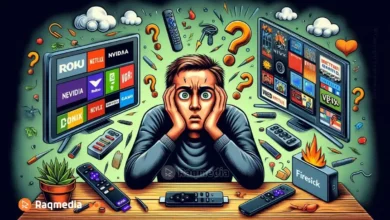





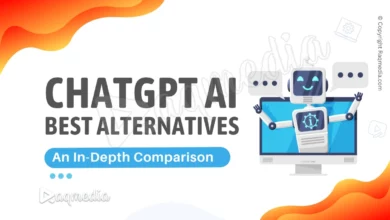
🌟 Discover the power of Wondershare DemoCreator, the ultimate screen recording and editing tool! Capture your screen with ease and create professional-quality videos. Read the review at RaQMedia: https://www.raqmedia.com/wondershare-democreator-review/ 🎥🖥️
.
Don’t forget to follow, like, and share this informative article! 📢
.
#raqmedia #screenrecording #videoediting #DemoCreator #contentcreation #tutorialvideos #educators #digitalmarketing #gaming #virtualcamera #visuals #videoproduction #technology #streaming #WondershareDemoCreator #reviews