Video editing software has become an essential tool for content creators and professionals to turn raw footage into visually appealing and engaging videos. With the rise of social media and the increasing demand for video content, having a good video editing software has become more important than ever. In this article, we will take a look at the top 10 best video editing software for PC that you can use to create professional-quality videos.

#11. Adobe Premiere Pro
Description
Adobe Premiere Pro is a professional-level video editing software that is widely used by film and video professionals. The software offers a wide range of features that allow users to create and edit high-quality videos with ease. It also integrates well with other Adobe Creative Cloud products, making it a great option for those who already use other Adobe products.
Adobe Premiere Pro Key Features
- Multiple video and audio tracks
- Wide range of tools for video and audio editing
- Integration with other Adobe Creative Cloud products
- Advanced color grading tools
- Virtual reality support
Adobe Premiere Pro Pricing and System Requirements
Adobe Premiere Pro is available for $20.99 per month with an annual Creative Cloud subscription. The software requires a Windows 10 operating system with at least 8 GB of RAM and a 2.0 GHz processor.
#9. Final Cut Pro
Description
Final Cut Pro is a professional-level video editing software that is exclusive to Mac computers. The software is widely used by professional video editors and offers a wide range of features that make it a great option for those looking to create high-quality videos.
Final Cut Pro Key Features
- Multiple video and audio tracks
- Advanced color grading tools
- Wide range of video and audio editing tools
- 360-degree video support
- Integration with other Apple products
Final Cut Pro Pricing and System Requirements
Final Cut Pro is available for $299.99 and is exclusive to Mac computers. The software requires a Mac computer running MacOS 10.14.6 or later with at least 4 GB of RAM and a 2.0 GHz processor.
#8. Avid Media Composer
Avid Media Composer Description
Avid Media Composer is a professional-level video editing software that is widely used by film and video professionals. The software offers a wide range of features that allow users to create and edit high-quality videos with ease. It is also one of the most versatile video editing software options available, making it a great option for those who work with different types of video formats.
Key Features
- Wide range of video and audio editing tools
- Advanced color grading tools
- Virtual reality support
- Multiple video and audio tracks
- Collaboration tools for working with a team
Pricing and System Requirements
Avid Media Composer is available for $23.99 per month with an annual subscription. The software requires a Windows 7 or later operating system with at least 4 GB of RAM and a 2.0 GHz processor.
#7. DaVinci Resolve
Description
DaVinci Resolve is a professional-level video editing software that is widely used by film and video professionals. The software is known for its advanced color grading tools and offers a wide range of features that allow users to create and edit high-quality videos with ease.
Key Features
- Wide range of video and audio editing tools
- Advanced color grading tools
- Virtual reality support
- Multiple video and audio tracks
- Collaboration tools for working with a team
Pricing and System Requirements
DaVinci Resolve is available for free, with a paid version also available for $299. The software requires a Windows 7 or later operating system with at least 8GB of RAM and a 2.0 GHz processor.
Lightworks
Description
Lightworks is a professional-level video editing software that is known for its ease of use and wide range of features. The software offers a user-friendly interface and is a great option for those who are new to video editing or are looking for a software that is easy to use.
Key Features
- Multiple video and audio tracks
- Wide range of video and audio editing tools
- Advanced color grading tools
- Virtual reality support
- User-friendly interface
Pricing and System Requirements
Lightworks is available for free, with a paid version also available for $25 per month. The software requires a Windows 7 or later operating system with at least 4 GB of RAM and a 2.0 GHz processor.
Vegas Pro
Description
Vegas Pro is a professional-level video editing software that is widely used by film and video professionals. The software offers a wide range of features that allow users to create and edit high-quality videos with ease.
Key Features
- Multiple video and audio tracks
- Wide range of video and audio editing tools
- Advanced color grading tools
- Virtual reality support
- User-friendly interface
Pricing and System Requirements
Vegas Pro is available for $599. The software requires a Windows 7 or later operating system with at least 4 GB of RAM and a 2.0 GHz processor.
CyberLink PowerDirector
Description
CyberLink PowerDirector is a professional-level video editing software that is known for its ease of use and user-friendly interface. The software offers a wide range of features that make it a great option for those who are new to video editing or are looking for a software that is easy to use.
Key Features
- Multiple video and audio tracks
- Wide range of video and audio editing tools
- Advanced color grading tools
- Virtual reality support
- User-friendly interface
Pricing and System Requirements
CyberLink PowerDirector is available for $69.99. The software requires a Windows 7 or later operating system with at least 2 GB of RAM and a 2.0 GHz processor.
Corel VideoStudio
Description
Corel VideoStudio is a professional-level video editing software that is known for its ease of use and user-friendly interface. The software offers a wide range of features that make it a great option for those who are new to video editing or are looking for a software that is easy to use.
Key Features
- Multiple video and audio tracks
- Wide range of video and audio editing tools
- Advanced color grading tools
- Virtual reality support
- User-friendly interface
Pricing and System Requirements
Corel VideoStudio is available for $69.99. The software requires a Windows 7 or later operating system with at least 2 GB of RAM and a 2.0 GHz processor.
Blender
Description
Blender is a free, open-source video editing software that is widely used by professionals and hobbyists alike. The software is known for its powerful features and ease of use, making it a great option for those who are looking to create high-quality videos without breaking the bank.
Key Features
- Multiple video and audio tracks
- Wide range of video and audio editing tools
- Advanced color grading tools
- Virtual reality support
- User-friendly interface
Pricing and System Requirements
Blender is available for free. The software requires a Windows 7 or later or Mac operating system with at least 4 GB of RAM and a 2.0 GHz processor.
In conclusion, there are many video editing software options available for PC, each with its own set of features and pricing options. Whether you are a professional film and video editor or a hobbyist, there is a video editing software out there that will meet your needs and budget.
Pinnacle Studio
Description
Pinnacle Studio is a professional-level video editing software that is known for its ease of use and user-friendly interface. The software offers a wide range of features that make it a great option for those who are new to video editing or are looking for a software that is easy to use.
Key Features
- Multiple video and audio tracks
- Wide range of video and audio editing tools
- Advanced color grading tools
- Virtual reality support
- User-friendly interface
Pricing and System Requirements
Pinnacle Studio is available for $59.95. The software requires a Windows 7 or later operating system with at least 4 GB of RAM and a 2.0 GHz processor.
Conclusion
In conclusion, the top 11 best video editing software for PC are Adobe Premiere Pro, Final Cut Pro, Avid Media Composer, DaVinci Resolve, Lightworks, Vegas Pro, CyberLink PowerDirector, Corel VideoStudio, and Pinnacle Studio. When choosing the best video editing software for your needs, it is important to consider your budget, the features you require, and the type of operating system you are using. Whether you are a professional video editor or just starting out, one of these software options is sure to meet your needs.



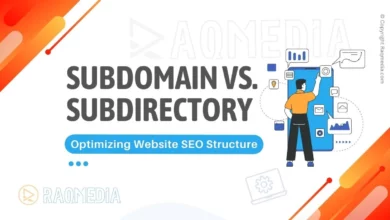

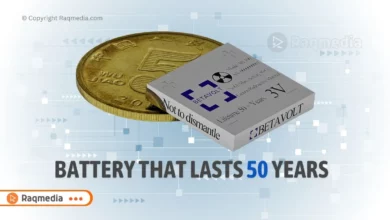




Discover the best video editing software for PC to create amazing videos. Our top 11 picks are easy to use, free, and have features perfect for any project.
#videoediting #videoeditors #wordpress #ContentCreator