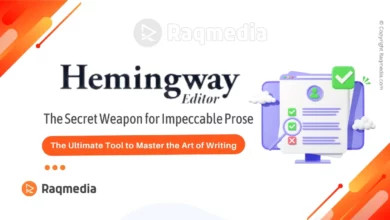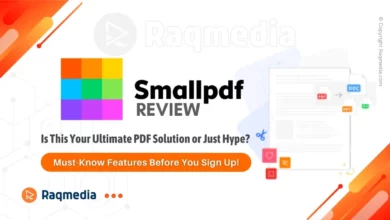Apple has once again outdone themselves with the release of their latest iOS 17.4 update for the iPhone. The beta version was recently made available to developers, and it is set to be available for public download in March. With each new update, Apple brings a range of exciting new features and improvements, and iOS 17.4 is no exception. So let's dive into the ultimate guide to every new feature in this highly anticipated update.
Table of Contents
- 1 Apple’s Latest iOS 17.4.1 Update: 15 New Features
- 2 #1.Alternate App Stores in the EU
- 3 #2. Third-Party Browser Updates
- 4 #3. NFC Access for Third-Party Payments
- 5 #4. Streaming Game Apps
- 6 #5. New Emoji
- 7 #6. Siri & Search Updates
- 8 #7. Home Renamed to “Listen Now”
- 9 #8. Safari Search Bar
- 10 #9. Stolen Device Protection
- 11 #10. Next-Generation CarPlay
- 12 #11. SharePlay Expansion
- 13 #12. Stopwatch Update
- 14 #13. How to Watch Section
- 15 #14. Purchase History Feature
- 16 #15. City Digital Clock Widget
- 17 Final Thoughts on Apple's iOS 17.4 update
- 18 FAQs:
- 18.1 Q. Can I install iOS 17.4 on my older iPhone model?
- 18.2 Q. What are the key security improvements in iOS 17.4?
- 18.3 Q. Will my battery life be affected by updating to iOS 17.4?
- 18.4 Q. Are there any new camera features in iOS 17.4?
- 18.5 Q. Can I customize the interface in iOS 17.4?
- 18.6 Q. Does iOS 17.4 improve overall system performance?
- 18.7 Q. How do I access and use the new features introduced in iOS 17.4?
- 18.8 Q. Is it worth updating to iOS 17.4 for these new features?
Apple’s Latest iOS 17.4.1 Update: 15 New Features
Are you ready to take your iPhone experience to the next level? Brace yourself for the unveiling of Apple's latest iOS 17.4 update, packed with an array of exciting new features that are set to revolutionize the way you interact with your device. From enhanced privacy settings to cutting-edge augmented reality capabilities, this update is truly a game-changer in the world of smartphone technology.

In this comprehensive guide, we will delve into 15 innovative features that will not only streamline your daily tasks but also elevate your overall user experience to unprecedented heights. So grab your iPhone and get ready to embark on a journey through the digital landscape where limitless possibilities await!
#1.Alternate App Stores in the EU
In order to comply with the Digital Markets Act, Apple is now allowing users in the EU to download apps outside of the native App Store. This means that developers can offer their apps to EU users without having to go through the strict guidelines of the App Store. While developers will have to pay a small fee per user, the first million users will be free. Additionally, Apple will not take its usual 30% cut of app sales. This move by Apple allows for more competition and choice for EU users.
#2. Third-Party Browser Updates
Another change for EU users is the ability to choose a different default browser. After updating to iOS 17.4, users in the EU will receive a pop-up when opening Safari, giving them the option to choose a new default browser. This means that developers can utilize alternative browser engines like Chrome or WebKit.
#3. NFC Access for Third-Party Payments
In the EU, NFC access is now open to third-party payments apps and banks. This allows them to offer contactless payments on iPhones without using Apple Pay or the Wallet app. This move opens up more options for users and promotes competition among payment services.
#4. Streaming Game Apps
For gamers, this update brings exciting news as Apple now allows streaming game apps on the App Store. Services like Xbox Cloud Gaming and Nvidia GeForce NOW can now run natively on the iPhone and iPad instead of being accessed through the web. This means smoother and more seamless gameplay for users.
#5. New Emoji

Who doesn't love new emojis? iOS 17.4 brings a range of new emojis, including a lime, an edible brown mushroom, a phoenix, a broken chain, a nodding head, and a shaking head. These new emojis add fun and diversity to our communication options.
#6. Siri & Search Updates
In the new update, the “Automatically Send Messages” setting under Siri & Search has been renamed to “Messaging with Siri.” There is also an option to allow Siri to read incoming messages in various languages like Spanish, French, German, and Chinese. This update makes it easier for non-native English speakers to use Siri.
#7. Home Renamed to “Listen Now”
Apple has renamed the “Listen Now” tabs in Apple Music and Podcasts to “Home.” This change reflects the focus on personalization and making it easier for users to access their preferred content.
#8. Safari Search Bar
In Safari, the search bar is now slightly wider than before, making it easier to see what you're typing and improving the overall user experience.
#9. Stolen Device Protection
Under the Stolen Device Protection section in Settings, there is now an option to always require a security delay or only when away from familiar locations. This adds an extra layer of security for Apple device users.
#10. Next-Generation CarPlay
Apple's next-generation CarPlay is set to launch in the US later this year. In preparation for this launch, iOS 17.4 includes references to eight new CarPlay apps. These include:
- car camera, which displays the rear-view camera feed,
- charge for battery level and charging status, climate for vehicle climate controls,
- closures for warnings about open doors and other vehicle warnings symbols,
- media for FM and AM radio station controls within CarPlay,
- tire pressure for individual tire pressure readings and warnings,
- and trips for driving-related data like average speed and fuel efficiency.
The SharePlay music control feature is expanding to include the HomePod and Apple TV. This means that family and friends can control the music playing on their HomePod or Apple TV with special permission. It promotes a more collaborative listening experience.
#12. Stopwatch Update
The iOS 17.4 update also brings an update to the stopwatch. It now has live activity support, allowing users to see how much time has elapsed from a dynamic island, and pause or reset it as needed.
#13. How to Watch Section
In the Apple TV app, the “How to Watch” section now shows up as a list rather than a series of cards. This makes it easier to navigate and find shows or movies to watch.
#14. Purchase History Feature
In the App Store, the Purchase feature now shows account-wide purchase history for an Apple ID. This includes both apps and in-app purchases, making it easier for users to keep track of their spending.
#15. City Digital Clock Widget

Finally, iOS 17.4 introduces a new City Digital Clock widget that can be added to the Home Screen or Lock Screen. This widget makes it convenient for users to keep track of time in different cities around the world.
Final Thoughts on Apple's iOS 17.4 update
Apple's latest iOS 17.4 update brings a range of new features and improvements that are sure to enhance the user experience. From expanded choices in app stores and browsers to improved Siri capabilities and even more emojis, this update has something for everyone. So mark your calendars for March and get ready to download the new iOS 17.4 update for an even better Apple experience.
FAQs:
Q. Can I install iOS 17.4 on my older iPhone model?
A: Yes, iOS 17.4 is compatible with a wide range of iPhone models, including some older ones.
Q. What are the key security improvements in iOS 17.4?
A: iOS 17.4 includes enhanced security features to protect your device and data from threats.
Q. Will my battery life be affected by updating to iOS 17.4?
A: The impact on battery life may vary depending on your usage, but Apple typically optimizes updates for better performance.
Q. Are there any new camera features in iOS 17.4?
A: Yes, iOS 17.4 introduces new camera features that enhance photo and video quality.
Q. Can I customize the interface in iOS 17.4?
A: While customization options are limited, iOS 17.4 offers some new ways to personalize your device's interface.
Q. Does iOS 17.4 improve overall system performance?
A: Apple aims to improve system performance with each update, including optimizations in iOS 17.4.
Q. How do I access and use the new features introduced in iOS 17.4?
A: You can explore and utilize the new features by navigating through the settings menu and trying out different functions.
Q. Is it worth updating to iOS 17.4 for these new features?
A: If you value the latest enhancements and additions, updating to iOS 17.4 can offer a more robust user experience with added functionality.