Why Should You Use YouTube growth tools?
YouTube has become an essential platform for businesses and content creators looking to reach a wide audience and grow their brand. With over 2 billion monthly users, the video-sharing site offers endless opportunities for marketing, advertising, and monetization. However, with so much competition, it can be challenging to stand out and get your content seen. This is where YouTube growth tools such as TubeBuddy come in.
This is one such tool that offers a range of features to help users optimize and grow their YouTube channels. From keyword research and optimization tools to collaboration features, it aims to make it easier for content creators to reach their target audience and achieve their goals on YouTube. In this article, we will take a closer look and have TubeBuddy review and see how it stacks up as a YouTube growth tool in 2023.
Best TubeBuddy Features

Best features of TubeBuddy
TubeBuddy is YouTube certified tool that offers a range of features designed to help users grow their YouTube channels. Some of the key features include:
TubeBuddy Keyword Research:
TubeBuddy's keyword research tool helps users find the most relevant and popular keywords for their videos, so they can optimize their titles, tags, and descriptions for maximum visibility. The tool also provides estimates of how difficult it is to rank for a particular keyword, so users can choose the most effective ones for their channel.
TubeBuddy Optimization tools:
It provides a range of tools to help users enhance their videos for maximum impact. These tools include a video thumbnail generator, an A/B testing tool for titles and tags, and a custom end screen and annotation editor.
TubeBuddy Collaboration features:
The tool offers a range of features to help users collaborate with other content creators and improve their channel for collaboration. These features include the ability to share drafts and collaborate on video ideas, a customizable contact form to make it easier for users to connect with other creators, and the ability to track and manage collaboration requests.
TubeBuddy Browser Extension
TubeBuddy has a chrome extension that is safe to use and makes managing your YouTube channel easier and more efficient. It offers a range of features such as bulk editing, tag optimization, quick research, and analytics. It also provides helpful tips on how to improve the performance of your videos.
With TubeBuddy, you can easily manage your entire channel from one place by accessing all the essential tools in one click. The extension also helps you analyze data to understand how well your videos are performing so that you can make better decisions and enhance them for success. Overall, it is an invaluable resource for any YouTuber looking to maximize their channel's potential.
How to Use Canned Responses?
TubeBuddy is a tool that offers a range of features to help users optimize and grow their YouTube channels, including the ability to usethis feature to save time and streamline communication with viewers and other content creators.
To use canned responses with TubeBuddy, follow these steps:
- Install the extension and log in to your account.
- Navigate to the “Responses” tab in the TubeBuddy dashboard.
- Click the “Create New Response” button.
- Type the text of your response in the provided field. You can also use the formatting options to customize the appearance of your response.
- Click the “Save” button to save your response.
- To use tt, go to the YouTube comments section or any other place where you can reply to comments or messages.
- Click the “Insert Response” button and select the response you want to use from the list.
- Edit the canned response as needed and click “Send” to post it.
By using canned responses, you can save time and streamline your communication with viewers and other content creators on YouTube.
How these features can help users grow their Channels?
Overall, these features are designed to help users save time and improve the effectiveness of their YouTube marketing efforts. By using TubeBuddy, users can focus on creating great content while the tool handles the technical details of optimization and collaboration.
Get TubeBuddy with 40% Off For A Limited Time discount coupon
If you're serious about growing your YouTube channel, then investing in a YouTube growth tool like TubeBuddy is a no-brainer. With a range of features designed to help you timize a and grow your channel, It can save you time and help you reach your target audience more effectively. And with our exclusive affiliate link, you can get access to all the features of TubeBuddy at a discounted price.
Don't wait any longer – start growing your YouTube channel today with TubeBuddy!
How to use TubeBuddy?

TubeBuddy is a great tool for any YouTube user who wants to increase their channel's visibility. To use TubeBuddy, you'll first need to install the extension for both Google Chrome and Firefox browsers. After that, you can log into your YouTube account and open your YouTube dashboard. From there, you can access TubeBuddy's features which includes helping you get better titles and tags, find better keywords, analyze competitors' videos and more. With TubeBuddy's help, you can grow your channel faster than ever before!
How to Get More Subscribers With Tubebuddy?
If you want to get more subscribers for your YouTube channel, then using Tubebuddy is a great way to do it. Tubebuddy helps you boost your videos so they appear higher in search results. It also has a keyword explorer which allows you to find the best keywords for your content.
Once you have those keywords, use them in the title and description of each video so that it can be easily found by viewers. Also, make sure to add end screens to each of your videos that include links to other content on your channel, as well as ways for viewers to subscribe. Doing all these things will help increase the number of subscribers on your channel and make it easier for new viewers to discover your content.
How to Make Better Thumbnails With Tubebuddy?
Creating better thumbnails for your YouTube videos can help you get more views. Tubebuddy offers a great way to make sure your thumbnails are attractive and eye-catching. To use Tubebuddy, first you need to install it on your browser. Once installed, you will be able to access the “Thumbnail Generator” feature which allows you to easily create stunning thumbnails for your videos.
You can search through their library of pre-made templates or upload your own image to create a unique thumbnail for each video. After creating the thumbnail, click the “Save Thumbnail” button and it will be applied to your YouTube video automatically. With Tubebuddy, you can create professional looking thumbnails with just a few clicks – making it easier than ever before to increase the reach of your YouTube videos!
How to use TubeBuddy for Videos SEO?
TubeBuddy is a powerful YouTube SEO Tool that helps you optimize your videos for YouTube's algorithm and grow your youtube channel easily. This tool allows you to easily and quickly find the best keywords for your video, helping you rank higher in search results.
You can also analyze your competition and see what video tags they are using to rank their videos higher. With TubeBuddy, you can use its keyword explorer tool to find high-performing keywords that will help your videos reach more viewers.
Additionally, it provides insights on the best time to publish, giving you an edge over other similar videos in terms of views and engagement. It also tracks performance metrics like views and click-through rate (CTR), which are useful for determining which topics have the most potential. With TubeBuddy, you can increase your chances of success with YouTube SEO by improving your content for maximum visibility and engagement on the platform.
TubeBuddy Pricing and Plans
the different pricing plans and features
TubeBuddy has a range of pricing plans to suit the needs of different users. The company offers a free plan, as well as four paid plans ranging in price from $9.99 to $49.99 per month. The paid plans offer a range of additional features and benefits not included in the free plan, including more advanced keyword research and optimization tools, more detailed analytics and reporting, and additional collaboration features.
Comparison of the pros and cons of each plan
Here is a breakdown of the different pricing plans and their features:
Free plan: The free plan includes basic keyword research and optimization tools, as well as the ability to customize end screens and annotations.
Pro plan ($9.99 per month): The Pro plan includes all the features of the free plan, as well as more advancelskeyword research and optimization tools, custom branding for videos, and make it easy to bulk publish or schedule videos.
Star plan ($19.99 per month): The Star plan includes all the features of the Pro plan, as well as more detailed analytics and reporting, the ability to customize and track tags and annotations, and access to additional collaboration features.
Legend plan ($49.99 per month): The Legend plan includes all the features of the Star plan, as well as advanced collaboration features, the ability to customize and track tags and annotations for multiple channels, and priority support.
Overall, the paid plans offer a range of additional features and benefits that can be useful for users looking to take their YouTube marketing to the next level. However, it is important to carefully consider which features are most important for your channel and to choose a plan that offers the right balance of value and cost.
User reviews and testimonials
TubeBuddy has received a range of reviews and testimonials from users, with many praising the tool for its range of features and ease of use.
User reviews and testimonials about TubeBuddy
Here are some common themes that have emerged from user reviews:
Time-saving: Many users have noted that TubeBuddy helps them save time and streamline their YouTube marketing efforts by providing a range of optimization and collaboration features in one place.
User-friendly: Many users have praised the user-friendly interface of TubeBuddy, noting that it is easy to navigate and use, even for those new to YouTube videos marketing.
Effective: Many users have reported seeing positive results from using TubeBuddy, including increased views, subscribers, and engagement on their channels.
Common Trends in The User Reviews
Of course, not all reviews of TubeBuddy are positive, and some users have reported experiencing bugs or issues with the tool. However, the overall consensus seems to be that TubeBuddy is a useful and effective tool for growing a YouTube channel.
In summary, user reviews and testimonials of TubeBuddy are generally positive, with many users praising the tool for its time-saving features, user-friendly interface, and effectiveness in helping them grow their YouTube channels.
TubeBuddy Review: Comparison to other Market Tools
TubeBuddy is not the only growth tool for YouTube videos on the market, and it is useful to compare it to other options to see how it stacks up. Some of the other popular tools include VidIQ.
TubeBuddy VS. Other Popular Video Tools
One key difference between TubeBuddy and these other tools is the range of features offered. TubeBuddy offers a more comprehensive suite of tools, including keyword research, optimization, bulk processing tools, and collaboration features, while VidIQ focus more on video SEO and analysis.
Another difference is the pricing and plans offered. TubeBuddy also offers a range of pricing plans to suit different users, including a free plan, while Vidiq and VidIQ only offer paid plans. The pricing for these tools is similar to that of TubeBuddy, but the features included in each plan vary.
The Unique Features and Benefits of TubeBuddy
Overall, the choice between TubeBuddy and other YouTube growth tools will depend on the specific needs and goals of the user. While all three tools offer similar capabilities, the range of features and pricing options may vary, so it is important to carefully consider which tool is the best fit for your channel.
Is Tubebuddy Worth It?
Whether TubeBuddy is worth it or not will depend on the specific needs and goals of the user. TubeBuddy offers a range of features that can be useful for optimizing and growing a YouTube channel, including keyword research, optimization tools, and collaboration features. However, it is important to carefully consider which features are most important for your channel and to choose a plan that offers the right balance of value and cost.
In general, getting noticed by YouTube algorithm for new videos or YouTube search results, user reviews of TubeBuddy have been positive, with many users praising the tool for its time-saving features, user-friendly interface, and effectiveness in helping them grow their channels. However, it is always a good idea to do your own research and consider whether this tool or any productivity tools are the right fit for your needs before making a decision.
- Comprehensive range of features: a wide range of tools and features including keyword research, optimization tools, and collaboration features.
- User-friendly interface: it is easy to navigate and use, even for those new to YouTube marketing.
- Time-saving: it can help users save time by providing a range of optimization and collaboration features in one place.
- Effective: Many users have reported seeing positive results from using it, including increased views, subscribers, and engagement.
- Cost: Depending on the pricing plan and features chosen, TubeBuddy can be an expensive tool. It is important to carefully consider which features are most important for your channel and to choose a plan that offers the right balance of value and cost.
- Bugs and issues: Some users have reported experiencing bugs or issues with TubeBuddy, such as glitches or problems with certain features.
- Limited to YouTube: TubeBuddy is only designed for use on YouTube, so it may not be suitable for users looking to optimize and grow their presence on other platforms.
Final Words
TubeBuddy is a comprehensive YouTube growth tool that offers a range of features to help users optimize and grow their channels. From keyword research and optimization tools to collaboration features, TubeBuddy aims to make it easier for content creators to reach their target audience and achieve their goals on YouTube. The tool has received generally positive reviews from users, with many praising its time-saving features, user-friendly interface, and effectiveness in helping them grow their channels.



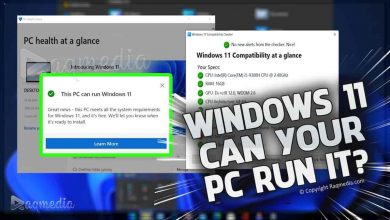
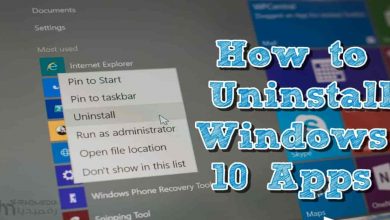





#photooftheday #photography #beautiful #nature #growth #tool #youtube