Are you ready for a breath of fresh air in the world of operating systems? Look no further than Zorin OS 17, the latest iteration of this game-changing Linux distribution. Whether you're a tech enthusiast or just someone looking for an alternative to traditional operating systems, this Zorin OS 17 review will show you why this Operating System is not just another Linux distribution but a must-have experience that will leave you wondering how you ever lived without it.
With its sleek design, user-friendly interface, and impressive set of features, Zorin OS 17 is set to redefine what it means to use a computer. So buckle up and get ready for a thrilling journey – a world where innovation meets simplicity in perfect harmony!
Table of Contents
- 1 Zorin OS 17 Review & Features
- 2 #1. Introducing Zorin OS 17 Desktop Cube
- 3 #2. Spatial Window Switcher
- 4 #3. Zorin Upgraded GNOME Desktop
- 5 #4. GTK4 Apps Debut
- 6 #5. Linux Mastery Express Course
- 7 #6. Advanced Window Styling
- 8 #7. Adjustable Power Mode
- 9 #8. Boosted Universal Search
- 10 #9. Pre-installed Apps for Enhanced Productivity
- 11 #10. Revamped Look and Feel
- 12 #11. New Gaming Features
- 13 Download Zorin OS 17
- 14 In Summary
- 15 FAQs
- 15.1 Q. What is Zorin OS 17?
- 15.2 Q. What are the key features of Zorin OS 17?
- 15.3 Q. Can I run Windows applications on Zorin OS 17?
- 15.4 Q. Is Zorin OS 17 suitable for beginners?
- 15.5 Q. Can I customize the look and feel of Zorin OS 17?
- 15.6 Q. Is Zorin OS 17 secure?
- 15.7 Q. Does Zorin OS 17 support gaming?
- 15.8 Q. How does Zorin OS 17 compare to other Linux distributions?
Zorin OS 17 Review & Features
Zorin OS 17 has finally arrived and it's packed with new features, improvements, and mind-blowing updates that will make your Linux experience unforgettable. This premium operating system has been boosted to the kingdom come, making it one of the hottest Linux distributions of all time.
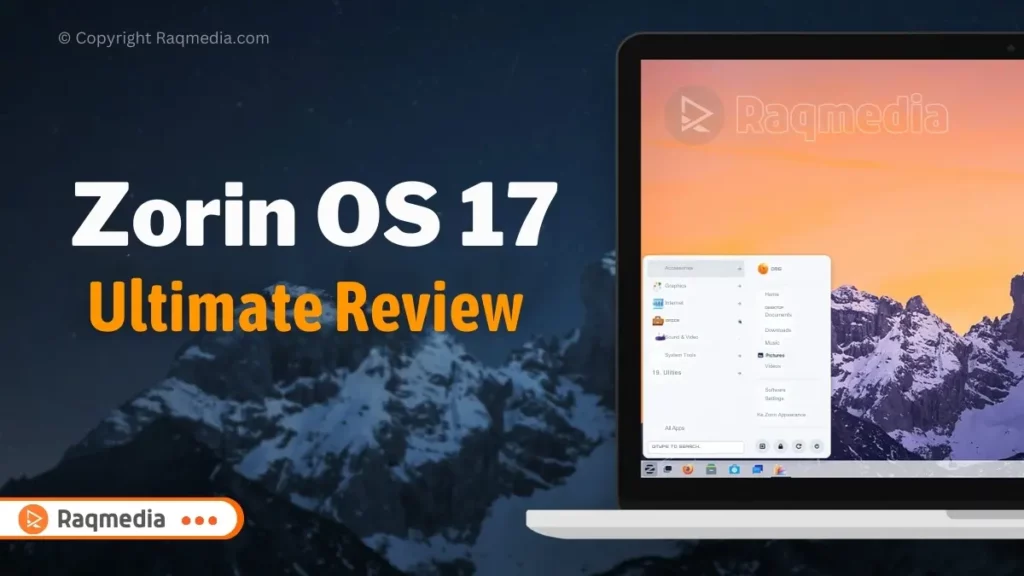
But what exactly makes Zorin OS 17 stand out from the rest? Let's dive into the top 11 mind-blowing new features that you simply cannot miss.
#1. Introducing Zorin OS 17 Desktop Cube

The most talked-about feature in Zorin OS 17 is the all-new Desktop Cube effect. This three-dimensional spatial effect gives a stunning look to your workspaces, making your desktop look like something out of a sci-fi movie. To enable this effect, simply head to the Appearance options and click on the empty spaces in the Activities overview. The applications windows are also spaced out in the z-axis, giving you a truly immersive experience.
#2. Spatial Window Switcher
Another fantastic feature in Zorin OS 17 is the spatial window switcher. By enabling this option, you get a more engaging switcher when pressing alt+tab to switch between applications. With a full 3D effect and flying applications, this switcher is not just a cosmetic change but also a usability upgrade.
#3. Zorin Upgraded GNOME Desktop
Zorin OS 17 comes with GNOME 3.9, a major update from the previous version, GNOME 3.8 used in Zorin OS 16. This brings big redesigns to some of the core components of Zorin OS. The quick settings have been fully redesigned with futuristic pills that let you toggle Wi-Fi, Bluetooth, and more with just a click. The workspaces are now arranged horizontally instead of vertically, giving you more control over your workspace.
#4. GTK4 Apps Debut
With the upgrade to GNOME 3.9, Zorin OS 17 also introduces GTK4 apps. This Next Generation toolkit brings advanced capabilities to the default applications like the file manager and software store, taking the Zorin experience to the next level.
#5. Linux Mastery Express Course
While Zorin OS 17 has a gorgeous and functional graphical user interface, the real power of Linux lies in its terminal. If you're looking to level up your Linux game, check out the Linux Mastery Express course, which teaches you a set of commands and skills to become a pro at using Linux. From using the V editor to mastering shell scripting, this course will take your Linux skills to the next level.
#6. Advanced Window Styling
Another highly requested feature in Zorin OS 17 is advanced window styling. This new tiling mechanism allows you to tile windows in a way that is unlike anything you've seen before. You can use the Super Button plus numpad keys to tile windows, making multitasking a breeze.
#7. Adjustable Power Mode
Zorin OS also brings new adjustable power modes, giving you more control over your computer's performance and battery life. With three profiles – Performance, Balanced, and Power Saving – you can choose the mode that best suits your needs. This is especially useful for laptop users who want to optimize their battery life.
#8. Boosted Universal Search
The developers of Zorin OS have worked hard on improving the universal search feature in Zorin OS 17. Now, you can get to what you want quickly and efficiently, making it an essential starting point for any activity on your computer.
#9. Pre-installed Apps for Enhanced Productivity
Zorin OS 17 comes with essential pre-installed apps for enhanced productivity such as LibreOffice, GIMP, and more. It also includes built-in compatibility with MS Office formats, making it easier to work with files from different systems.
#10. Revamped Look and Feel
Zorin 17 has received a major facelift, with a new look and feel that is sleek and modern. From redesigned icons to a new dark theme and UI, everything looks fresh and polished.
#11. New Gaming Features
Last but not least, Zorin OS 17 introduces new gaming features such as VKD3D, making it easier to run Windows games on Linux. This update also brings updated graphics drivers, providing better support for modern hardware.
Download Zorin OS 17
In Summary
Zorin OS 17 is a major update that brings a slew of exciting features and improvements to an already impressive operating system. Whether you're a long-time Linux user or new to the platform, Zorin OS 17 is a must-try for its exceptional user experience and advanced capabilities. So don't wait any longer, go ahead and download Zorin OS 17 for a mind-blowing Linux experience that you won't regret!
FAQs
Q. What is Zorin OS 17?
Zorin OS 17 is a Linux-based operating system that offers a user-friendly interface and a wide range of features for both beginners and experienced users.
Q. What are the key features of Zorin OS 17?
Zorin OS 17 comes with a sleek and modern design, advanced desktop customization options, extensive software compatibility, enhanced security features, excellent performance, and seamless Windows application integration.
Q. Can I run Windows applications on Zorin OS 17?
Yes, you can run Windows applications on Zorin OS 17 using the built-in Wine compatibility layer or by installing PlayOnLinux or CrossOver software.
Q. Is Zorin OS 17 suitable for beginners?
Absolutely! Zorin OS 17 has been designed with beginners in mind. It offers an intuitive interface similar to Windows, making it easy to navigate and use for those transitioning from other operating systems.
Q. Can I customize the look and feel of Zorin OS 17?
Yes, you can easily customize the appearance of Zorin OS 17 through its extensive range of themes, icons, and layout options. You can personalize your desktop to suit your preferences.
Q. Is Zorin OS 17 secure?
Zorin OS 17 prioritizes security and privacy. It includes built-in firewall protection, regular security updates, secure browsing features, and encryption tools to keep your data safe.
Q. Does Zorin OS 17 support gaming?
Zorin OS 17 supports gaming with its compatibility with Steam and numerous Linux games available in its software repository. Additionally, it allows you to install popular game platforms like Lutris for a wider range of gaming options.
Q. How does Zorin OS 17 compare to other Linux distributions?
Zorin OS stands out due to its user-friendly interface inspired by Windows, making it an excellent choice for those familiar with Windows. It offers a seamless transition to Linux while providing a powerful and versatile operating system.





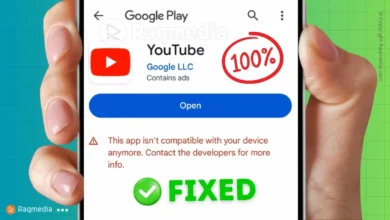




🚀 Dive into the ultimate Linux experience with Zorin OS 17! 💻 Discover sleek design, mind-blowing features, and enhanced productivity. Don’t miss out on this must-read review from @Raqmedia! 🌟 Don’t forget to follow and like for more tech insights! Check it out now:
https://bit.ly/zorin17
.
.
#raqmedia #ZorinOS #Linux #OperatingSystem #TechReview #Productivity #Gaming #Customization #Security