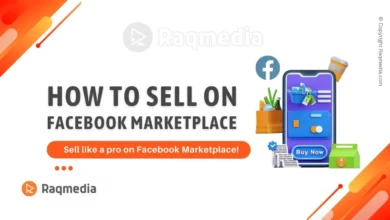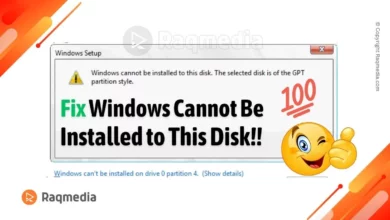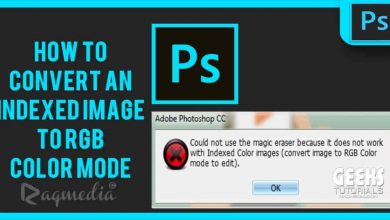WhatsApp is a widely used instant messaging app that enables users to communicate with friends, family, and contacts from all over the world. Over the years, it has evolved from a simple messaging app to a full-fledged communication tool. In recent years, businesses have started to adopt WhatsApp as a way to communicate with customers and provide customer support.
In this article, we will provide a comprehensive guide on how to use WhatsApp for business purposes. From setting up a business account to automating customer support and integrating with other business tools, this guide will cover everything you need to know to get started with using WhatsApp for your business.

Setting up a WhatsApp Business Account
Creating a WhatsApp Business Account Guide
The first step in using WhatsApp for business purposes is to set up a business account. To create a WhatsApp Business account, you need to download the WhatsApp Business app from the Google Play Store or Apple App Store. Once you have downloaded the app, you can create a business account by entering your business phone number and following the prompts to verify your account.
How to Verify Your Phone Number
After entering your business phone number, you will receive a verification code via SMS. Enter this code into the app to complete the verification process. Once your phone number has been verified, you will be able to use your WhatsApp Business account to communicate with customers.
Completing Your Business Profile
The next step is to complete your business profile by providing information about your business, including your business name, address, and description. You can also add a profile picture and cover photo to make your profile more appealing to customers. This information will be displayed to customers who view your business profile, so it's important to make sure that it's accurate and up-to-date.
Best Practices for Using WhatsApp for Business
Responding to Customer Inquiries
One of the main ways businesses use WhatsApp is to respond to customer inquiries. To ensure that you are providing excellent customer support, it's important to respond to customer inquiries in a timely manner. It's also a good idea to use a friendly and professional tone in your responses.
Providing Customer Support
In addition to responding to customer inquiries, businesses can use WhatsApp to provide customer support. This can include providing answers to frequently asked questions, resolving customer issues, and assisting with product or service-related questions. To provide effective customer support, it's important to be knowledgeable about your products or services and to have processes in place for resolving customer issues.
Sending Updates and Promotions
WhatsApp business can also be used to send updates and promotions to customers. For example, you can use it to send notifications about sales, new product launches, or special offers. When sending updates and promotions, it's important to make sure that the information you're sharing is relevant and valuable to your customers.
Using WhatsApp for Order Processing and Delivery Updates
Another way businesses can use WhatsApp is to process orders and provide delivery updates. This can include confirming orders, providing shipping information, and updating customers on the status of their deliveries. By using WhatsApp for order processing and delivery updates, businesses can provide a more personalized and convenient experience for customers.
Automating Your WhatsApp Business Account
Introduction to Chatbots
A chatbot is a software program that uses artificial intelligence to communicate with customers. By using a chatbot, businesses can automate the customer support process and provide quick and efficient responses to customer inquiries.
Benefits of Using Chatbots for Business
Using a chatbot can help businesses save time and resources by automating customer support. Chatbots can also provide 24/7 customer support, which can help to improve the customer experience. In addition, chatbots can handle a large volume of customer inquiries, which can help businesses to scale their customer support operations.
Setting up a Chatbot for Your WhatsApp Business Account
To set up a chatbot for your WhatsApp Business account, you need to choose a chatbot platform and integrate it with your WhatsApp account. There are many chatbot platforms available, including Chatfuel, Tars, and ManyChat.
When choosing a chatbot platform, it's important to consider factors such as ease of use, customization options, and integrations with other business tools. You should also test the chatbot to make sure that it provides accurate and efficient responses to customer inquiries.
Best Practices for Using Chatbots for Business
When using a chatbot for your business, it's important to keep the following best practices in mind:
- Provide clear and concise answers to customer inquiries
- Use a friendly and professional tone in your responses
- Continuously monitor and update your chatbot to ensure accuracy and efficiency
- Provide customers with the option to speak with a live agent if needed
By following these best practices, businesses can ensure that their chatbots provide a positive customer experience and effectively automate their customer support process.
Measuring the Success of Your WhatsApp Business Account
Introduction to Metrics
Measuring the success of your WhatsApp Business account is essential to understanding the impact of your efforts and making improvements where necessary. There are several key metrics that businesses should track to evaluate the success of their WhatsApp account.
Key Metrics to Track
Some of the key metrics that businesses should track include:
- Open rate: the percentage of messages that are successfully delivered to customers
- Response rate: the percentage of customers who respond to your messages
- Conversion rate: the percentage of customers who take a desired action (e.g. make a purchase, request more information) after receiving a message from your business
- Customer satisfaction: an overall measure of customer satisfaction with your business's WhatsApp account
Best Practices for Tracking Metrics
To effectively track metrics, businesses should:
- Choose a reliable tracking tool to accurately measure and analyze data
- Set clear goals and objectives for your WhatsApp account and track progress towards these goals
- Continuously monitor and analyze your metrics to identify areas for improvement
- Make data-driven decisions to optimize your WhatsApp account and achieve better results
By tracking the right metrics and following best practices, businesses can gain a deeper understanding of the impact of their WhatsApp account and make informed decisions to improve its performance.
How To Apply For WhatsApp Business
Conclusion
In conclusion, using WhatsApp for business can provide a range of benefits, including improved customer support and increased customer engagement. By following the tips and best practices outlined in this guide, businesses can effectively use WhatsApp to achieve their business goals and provide a better customer experience. Whether you are just starting to use WhatsApp for business or looking to optimize your existing account, this guide provides the information and tools you need to succeed.