In the ever-evolving landscape of cyber threats, Trojan horse attacks have emerged as a significant concern for Windows users. These stealthy attacks can compromise the security of your system, leading to data breaches, unauthorized access, and potential financial losses. Defend your Windows PC against malicious Trojans. Learn effective strategies to protect against Trojan horse attacks and keep your data and privacy secure.
It's essential to understand how Trojan horse attacks work and implement effective protective measures to safeguard your Windows computer.
Table of Contents
Understanding Trojan Horse Attacks

Trojan horse attacks refer to a specific type of cyber attack where malicious software disguises itself as legitimate programs or files, tricking users into executing them. Unlike other types of cyber attacks that focus on exploiting vulnerabilities or spreading rapidly, Trojan horse attacks rely on deception and social engineering techniques to infiltrate your system.
These attacks can occur through various channels, including email attachments, infected websites, or even malicious downloads.
Recognizing Signs of a Trojan Horse Attack
Detecting a Trojan horse attack can be challenging since the malicious software operates discreetly in the background. However, there are some telltale signs that may indicate an ongoing attack. If you notice a significant decrease in your computer's performance, unexpected system crashes, or unusual network activity, it could be a sign of a Trojan horse attack.
Additionally, unauthorized access to personal information or the presence of unfamiliar files and programs may signal a security breach.
Best Practices to Protect Against Trojan Horse Attacks on Windows
Prevention is crucial when it comes to Trojan horse attacks. By following some best practices, you can significantly reduce the risk of falling victim to these malicious attacks.
Keep your operating system and software up to date:
Regularly update your Windows operating system and installed software to ensure you have the latest security patches and bug fixes. These updates often address known vulnerabilities that hackers can exploit.
Use reputable antivirus and antimalware software:
Install trusted antivirus and antimalware software on your Windows computer. Keep the software updated and run regular scans to detect and remove any potential Trojan horse threats.
Be cautious with email attachments and downloads:
Exercise caution when opening email attachments or downloading files from the internet. Avoid opening attachments or clicking on links from unknown or suspicious sources, as they may contain Trojan horse malware.
Enable firewalls and network security:
Enable the built-in Windows Firewall, or consider using a third-party firewall solution to monitor and filter incoming and outgoing network traffic. Additionally, utilize robust network security measures, such as implementing secure Wi-Fi encryption and regularly changing Wi-Fi passwords.
Implementing Strong Security Measures
In addition to the basic protective measures, implementing strong security practices can further fortify your Windows computer against Trojan horse attacks.
Use strong and unique passwords:

Choose complex passwords that include a combination of uppercase and lowercase letters, numbers, and symbols. Avoid using common words or personal information in your passwords. Additionally, use a unique password for each online account or service you use.
Enable two-factor authentication:
Two-factor authentication adds an extra layer of security to your accounts by requiring an additional verification step, such as a unique code sent to your mobile device, in addition to your password.
Regularly backup your data:
Perform regular backups of your important files and data to an external hard drive, cloud storage, or other secure locations. This ensures that even if your system is compromised, you can restore your files to a previous state.
Educate yourself and your team about Trojan horse attacks:
Stay informed about the latest Trojan horse attack techniques and educate yourself about safe computing practices. Train your team or family members to be cautious and vigilant when using the computer and accessing online resources.
Detecting and Removing Trojan Horses
Despite taking preventive measures, there's always a possibility of encountering a Trojan horse attack. In such cases, it's crucial to detect and remove the malware promptly.
Run regular antivirus scans:
Schedule regular scans with your antivirus software to detect and remove any potential Trojan horse infections. Keep the antivirus software updated to ensure it has the latest virus definitions.
Use specialized Trojan horse removal tools:
Consider using specialized Trojan horse removal tools that are specifically designed to detect and remove Trojan horse malware. These tools can provide an additional layer of defense against sophisticated attacks.
Consult with cybersecurity professionals if needed:
If you suspect a severe Trojan horse infection or if you're unsure about the removal process, consult with cybersecurity professionals who can provide expert guidance and assistance.
Staying Vigilant: Ongoing Security Practices
Protecting your Windows computer against Trojan horse attacks requires ongoing vigilance and proactive security practices.
Regularly update your security software:
Keep your antivirus, antimalware, and firewall software up to date. Enable automatic updates whenever possible to ensure you have the latest protection against emerging threats.
Stay informed about the latest Trojan horse attack techniques:
Stay updated with the latest trends and techniques used by hackers in Trojan horse attacks. Follow reputable cybersecurity blogs, subscribe to security newsletters, and stay informed about emerging threats.
Conduct periodic security audits:
Regularly review and assess the security measures implemented on your Windows computer. Perform security audits to identify any potential vulnerabilities and take necessary actions to mitigate them.
Final Thoughts
Protecting your Windows computer against Trojan horse attacks is vital to safeguarding your personal information, sensitive data, and overall digital security. By understanding how these attacks work, recognizing the signs of infection, and implementing robust protective measures, you can significantly reduce the risk of falling victim to Trojan horse attacks.
Stay proactive, stay informed, and prioritize your computer's security to ensure a safe and secure digital environment.



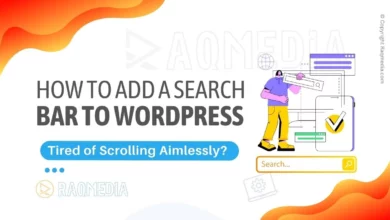






🛡️🖥️ Protect Your Windows PC from Trojan Horse Attacks! Learn how to defend against sneaky cyber threats with expert tips and tricks. 🚀 Keep your data and privacy secure with these strategies:
🔒🔥🛡️ Follow & Like! Stay safe online! 😊
#raqmedia #cybersecurity #Windows #TrojanHorseAttacks #ProtectYourPC #DigitalSecurity #StaySafeOnline #PrivacyMatters