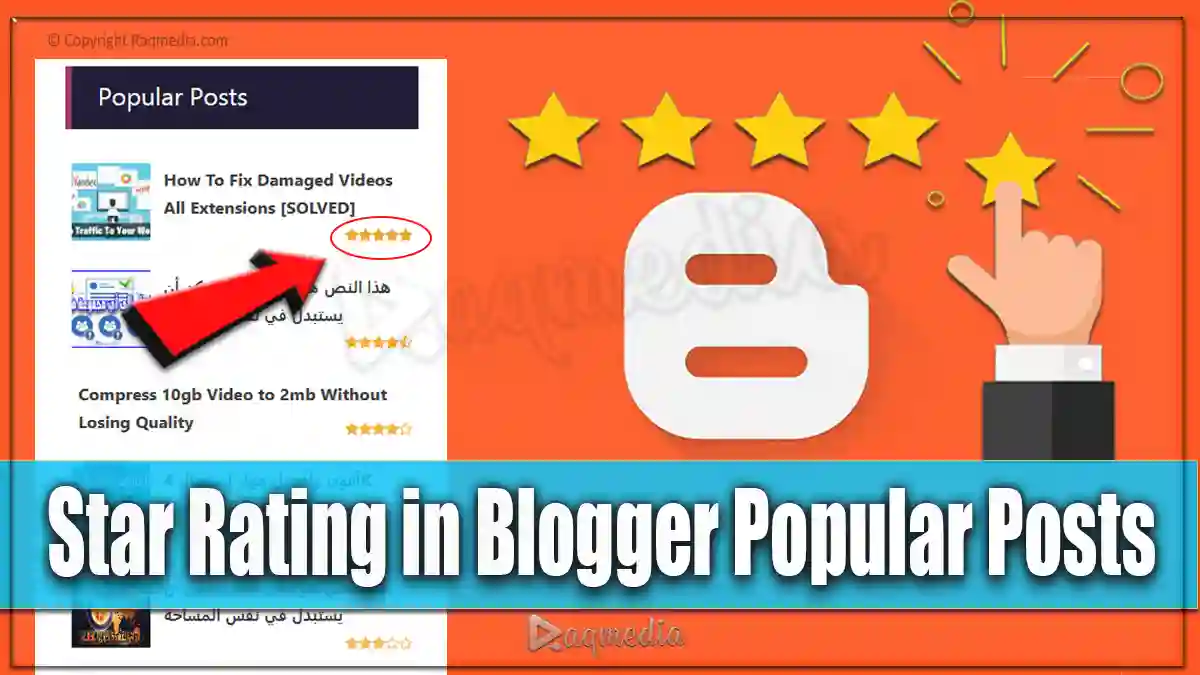Virtual private servers (VPS) have become an increasingly popular hosting solution for websites, apps, and other online services. A VPS provides a dedicated environment with its own operating system, resources, and control panel, making it an attractive option for users who want more control and customization than a shared hosting account provides. However, with increased control comes increased responsibility, especially when it comes to security. In this article, we'll explore the steps and best practices on how to secure a VPS server from hackers easily.
Definition of a VPS server
A virtual private server (VPS) is a virtual machine that runs its own operating system and is isolated from other virtual machines on the same physical server. This provides a dedicated environment with its own resources and control panel, making it a popular option for websites, apps, and other online services that require more control and customization than a shared hosting account provides.
Importance of securing a VPS server
Securing a VPS server is important for a number of reasons. Firstly, a VPS server typically hosts sensitive data such as personal information, financial information, and confidential business information. This data must be protected from unauthorized access and theft.
Secondly, a VPS server is also responsible for serving websites, apps, and other online services to the public. If a VPS server is compromised, it can lead to significant damage, including loss of data, reputation, and credibility.

How to Secure a VPS Server Steps
We'll explore the steps and best practices for securing a VPS server and help ensure that your VPS is protected from potential security threats.
A. Update Software and Operating System
Keeping your software and operating system up to date is one of the most important steps in securing a VPS server. Software updates often contain security patches that fix vulnerabilities that could be exploited by hackers. Regularly updating your software and operating system will help ensure that your VPS is protected from potential security threats.
B. Enable Firewall and Configure Security Settings
Enabling a firewall and configuring security settings is another important step in securing a VPS server. A firewall acts as a barrier between your VPS server and the internet, controlling the incoming and outgoing traffic. Configuring security settings will help ensure that the firewall is properly configured and providing the maximum level of protection for your VPS server.
C. Limit Access to Root Account
The root account is the most privileged account on a VPS server and has complete control over the system. To limit the risk of unauthorized access, it's important to limit access to the root account and use a non-root account for daily tasks.
D. Use Strong Passwords and Two-Factor Authentication
Using strong passwords and two-factor authentication is another important step in securing a VPS server. Strong passwords make it more difficult for hackers to crack and gain access to your VPS server. Two-factor authentication adds an extra layer of security by requiring a second form of authentication in addition to a password.
E. Regularly Backup Data
Backing up data regularly is an important step in securing a VPS server. In the event of a security breach or data loss, having a backup will help ensure that you can quickly restore your data and minimize the damage.
F. Monitor Server Logs
Monitoring server logs is another important step in securing a VPS server. Server logs contain information about the activity on your VPS server and can help detect potential security threats.
G. Use SSL Certificates
Using SSL certificates is another important step in securing a VPS server. SSL certificates encrypt the data transmitted between your VPS server and users, helping to protect sensitive information from being intercepted by hackers.
H. Disable Unused Services and Ports
Disabling unused services and ports is another important step in securing a VPS server. Unused services and ports can be exploited by hackers, so it's important to disable them to reduce the attack surface of your VPS server.
I. Install Antivirus Software
Installing antivirus software is another important step in securing a VPS server. Antivirus software can help detect and remove malicious software from your VPS server, helping to protect your data and resources from being compromised.
J. Implement Network Segmentation
Implementing network segmentation is another important step in securing a VPS server. Network segmentation involves dividing a network into smaller segments, each with its own unique set of security controls. This can help reduce the risk of a security breach by limiting the potential damage if a vulnerability is exploited.
K. Regularly Audit Security Settings
Regularly auditing security settings is another important step in securing a VPS server. This involves regularly reviewing and updating your security settings to ensure that your VPS server is protected from potential security threats.
Best security software to install in a Linux VPS server
- ClamAV: An open-source antivirus software that provides robust protection against malware and viruses.
- ConfigServer Security & Firewall (CSF): A firewall and security tool that helps protect a Linux server by controlling incoming and outgoing traffic and detecting malicious activity.
- RootKit Hunter (rkhunter): A security tool that helps detect and prevent rootkits and other malicious software on Linux systems.
- ModSecurity: An open-source web application firewall that helps protect websites from a variety of security threats, including malware and viruses.
- Fail2ban: A intrusion prevention software that helps secure a Linux VPS server by detecting and blocking malicious traffic such as brute-force attacks and other types of malicious activity.
- SELinux (Security-Enhanced Linux): A set of security policies and tools that provide a secure environment for a Linux VPS server.
Can I secure My VPS server 100%
No, it is not possible to secure a VPS server 100%. There are always potential vulnerabilities and threats that can compromise the security of a server, no matter how much security software and measures are in place.
However, by taking appropriate security measures and regularly updating them, you can significantly reduce the risk of security breaches and ensure the safety of your data and applications on the VPS server. Some of the best practices to secure a VPS server include:
- Using strong passwords and authentication methods
- Installing and regularly updating antivirus and firewall software
- Implementing network security protocols, such as Virtual Private Network (VPN) and Secure Shell (SSH)
- Keeping software and operating systems up-to-date
- Regularly backing up data and critical files
It is important to remember that security is a continuous process and not a one-time task, so it's important to stay vigilant and continue to monitor and update the security measures for your VPS server.
How to Check If Your VPS Server Is Hacked
Here are some signs that your VPS server might have been hacked:
- Unusual activity in logs: Check the system and application logs for unusual activity, such as login attempts from unfamiliar IP addresses, changes to system files, or error messages that are out of the ordinary.
- Slow performance: A hacked VPS server may experience slower performance due to the additional processing power required to carry out malicious activities.
- Unexpected downtime: If your VPS server is frequently going offline or is unavailable, it may indicate that it has been hacked and is being used for malicious activities.
- Unauthorized access: If you notice that unauthorized users have access to your server, or that files have been deleted or altered without your knowledge, your VPS server may have been hacked.
- Spam messages: If your VPS server is sending out large amounts of spam emails, it may have been compromised by a hacker and is being used to send out unwanted messages.
- Increased traffic: If you notice an increase in incoming and outgoing traffic, it may indicate that your VPS server is being used for malicious activities, such as hosting a botnet.
If you suspect that your VPS server has been hacked, it is important to take immediate action to secure it and prevent further damage. This may include changing passwords, updating security software, restoring backups, and blocking unauthorized access.
It may also be advisable to consult with a professional IT security specialist to assess the situation and help resolve the issue.
How to fix an increase in incoming and outgoing traffic
If you notice an increase in incoming and outgoing traffic on your VPS server, it may indicate that it is being used for malicious activities, such as hosting a botnet. To fix this issue, follow these steps:
- Isolate the VPS server: To prevent further damage, it is important to isolate the VPS server and prevent it from communicating with other systems.
- Investigate the cause: Review logs and other data to determine the cause of the increased traffic and identify any malicious activities that may be taking place.
- Remove malware: Use antivirus software to scan the VPS server for malware and remove any infected files.
- Update software: Ensure that all software and operating systems on the VPS server are up-to-date, including security patches, to prevent future vulnerabilities.
- Secure the VPS server: Implement security measures, such as firewalls, intrusion detection systems, and virtual private networks, to secure the VPS server and prevent unauthorized access.
- Monitor the VPS server: Regularly monitor the VPS server for any suspicious activity and take immediate action if any issues are detected.
- Consult with a professional: If the issue is beyond your capabilities, it may be advisable to consult with a professional IT security specialist to assess the situation and help resolve the issue.
Final Thoughts
Securing a VPS server is an important task that requires careful consideration and implementation of the right security measures. By following the steps outlined in this article, you can help ensure that your VPS server is protected from potential security threats and that your data and resources are secure.
Regularly updating your security settings, monitoring your server logs, and regularly backing up your data will also help ensure that your VPS server remains secure.