Are you tired of sharing your Google Drive files via a lengthy and confusing URL? Well, we have some great news for you! Introducing the Free Google Drive Direct Link Generator – the ultimate solution to simplify your file-sharing experience.
This tool allows you to generate direct links for any file or folder in your Google Drive with just a few clicks. No more copy-pasting complicated URLs that are prone to errors. With our Free Google Drive Direct Link Generator, you can share your files with ease and speed up your workflow. So what are you waiting for? Let's dive into how this tool works and how it can benefit you!
Introduction:
File sharing plays a vital role in personal and professional spheres. Google Drive, a widely used cloud storage and file management platform, offers various sharing options to facilitate collaboration and easy access. However, when it comes to sharing files, especially with individuals who don't have Google accounts or require direct access to specific files, the process can become cumbersome.
This is where a Google Drive direct link generator comes into play, simplifying file sharing and enhancing productivity. In this article, we will explore the concept of a free Google Drive direct link generator, its advantages, and how to utilize it effectively.
Understanding Direct Links:
Direct links, also known as direct download links, allow users to share files without requiring recipients to go through the usual authentication or sign-in processes. Instead, a direct link provides instant access to the file, eliminating unnecessary steps and saving time.
These links are particularly useful in situations where time is of the essence, or the recipient doesn't possess a Google account. By leveraging direct links, users can seamlessly share files and streamline collaboration.
The Need for a Google Drive Direct Link Generator:

While Google Drive offers several sharing options, such as sharing via email or granting access through permissions, there are limitations to these methods. For instance, recipients often need to log in to their Google accounts, resulting in potential friction and delayed access.
Direct links provide a solution to these obstacles, enabling users to share files quickly and conveniently. However, generating direct links manually for multiple files can be laborious and time-consuming. Hence, the necessity for a Google Drive direct link generator arises, automating the process and enhancing efficiency.
Exploring Free Google Drive Direct Link Generators:
A free Google Drive direct link generator is a web-based tool that simplifies the process of generating direct links for files stored on Google Drive. These generators offer a user-friendly interface and streamline the link creation process, eliminating the need for manual work.
With just a few clicks, users can obtain direct links for their files, making sharing a hassle-free experience. The availability of free options ensures accessibility to users of various backgrounds and budgets.
How to Find and Use a Free Google Drive Direct Link Generator:
To utilize a free Google Drive direct link generator, users can start using our tools that offer this service. It's essential to choose a reliable generator to ensure data privacy and security, and here's a step-by-step guide:
Accessing the Generator Website:
Visit the website of the chosen direct link generator. Ensure that the website is secure and trustworthy.
Uploading Files or Linking to Google Drive:
Depending on the generator's functionality, users can either upload files directly to the website or link their Google Drive account to access the desired files.
Generating the Direct Link:
Follow the generator's instructions to initiate the link generation process. Once the direct link is created, it can be copied and shared with recipients.
Free Google Drive Direct Link Generator
Are you tired of sharing your Google Drive files via a lengthy and confusing URL? Well, I have great news for you! Introducing the Free Google Drive Direct Link Generator – the ultimate solution to simplify your file-sharing experience.
With just a few clicks, this tool enables you to generate direct links for any file or folder in your Google Drive. Say goodbye to copy-pasting complicated URLs that are prone to errors. The Free Google Drive Direct Link Generator allows you to share your files effortlessly, saving you time and streamlining your workflow.
Tips for Optimizing the Link Generation Process:
To maximize the effectiveness and efficiency of the link generation process, consider the following tips:
- Prioritize generators that offer batch processing to create direct links for multiple files simultaneously.
- Ensure that the generator supports various file formats to accommodate diverse file types.
- Look for generators that allow customization of link settings, such as expiration dates or password protection, to enhance security and access control.
- Regularly check for updates or improvements to the generator tool, as developers often release new features or bug fixes.
Ensuring Privacy and Security:
While free Google Drive direct link generators offer convenience, it's crucial to prioritize data privacy and security. When selecting a generator, opt for reputable websites with positive user reviews and a secure connection (HTTPS). Be cautious of sharing sensitive or confidential files through free generators, as the data may be stored or accessed by third parties. Consider paid options or alternative file sharing methods if privacy and security are paramount.
Alternatives to Free Generators:
While free Google Drive direct link generators serve as a valuable resource, users seeking additional features or enhanced security may opt for paid direct link generator services. Paid options often provide advanced customization options, dedicated customer support, and increased storage capacity. However, it's essential to evaluate the specific needs and budget constraints before investing in a paid solution. Additionally, alternative file sharing methods, such as secure file transfer protocols or dedicated file-sharing platforms, may be worth exploring for specific use cases.
Best Practices for Sharing Direct Links:
To make the most of Google Drive direct links, consider the following best practices:
- Familiarize yourself with the usage rights and permissions associated with the shared files to prevent unauthorized access or misuse.
- Customize link settings to align with your desired level of privacy and access control. For example, you can set an expiration date for the link or require a password for access.
- When sharing direct links, provide clear instructions to recipients on how to access and download the files. This will help minimize confusion and ensure a seamless sharing experience.
Frequently Asked Questions (FAQs):
Q: Are free Google Drive direct link generators safe to use?
A: While most free generators are safe, it's crucial to choose reputable and secure platforms. Read user reviews, check for secure connections (HTTPS), and exercise caution when sharing sensitive information.
Q: Can I generate direct links for folders in Google Drive?
A: Direct links are typically generated for individual files. However, some generators may offer the option to create a direct link to a folder, allowing recipients to access all files within it.
Q: Do direct links have any limitations?
A: Direct links are subject to the permissions and access rights set by the file owner. If a file is private or restricted, recipients without proper authorization will be unable to access it through the direct link.
Recap:
In today's fast-paced world, efficient file sharing is crucial for seamless collaboration and productivity. Free Google Drive direct link generators provide a valuable solution, simplifying the process of sharing files with recipients who don't have Google accounts or need immediate access.
By understanding the concept of direct links, exploring reliable free generators, and following best practices, users can optimize their file sharing experience. Embrace the power of direct links and leverage these tools to streamline your file sharing efforts effortlessly.
Other Popular Articles ...
2 Comments
Leave a Reply
You must be logged in to post a comment.


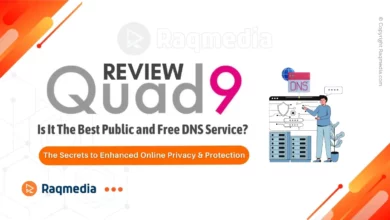






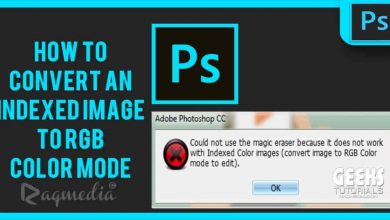
Generate direct download links for your Google Drive files quickly and easily! Free and secure, no registration required. Try it now!
Have you ever been frustrated with sharing Google Drive files using lengthy and confusing URLs? Well, I have great news for you! Allow me to introduce the Free Google Drive Direct Link Generator – the ultimate solution to simplify your file-sharing experience.
With just a few clicks, this tool enables you to generate direct links for any file or folder in your Google Drive. Say goodbye to copy-pasting complicated URLs that are prone to errors. The Free Google Drive Direct Link Generator allows you to share your files effortlessly, saving you time and streamlining your workflow.