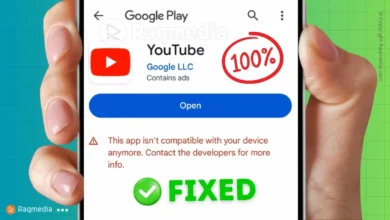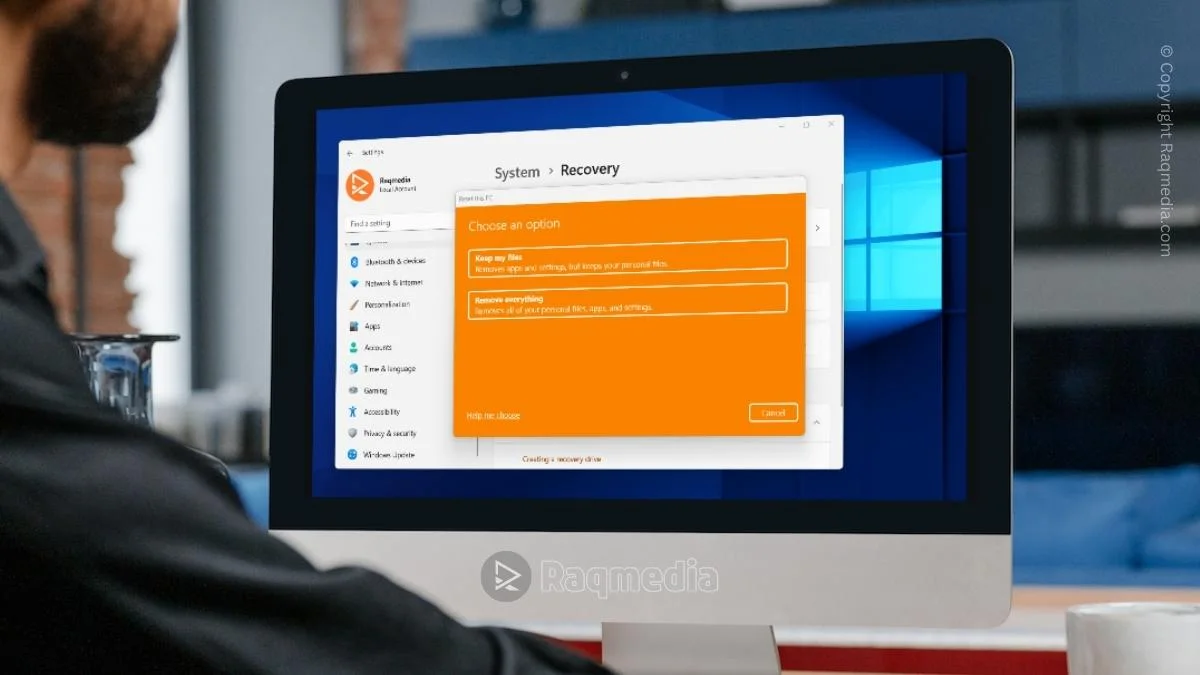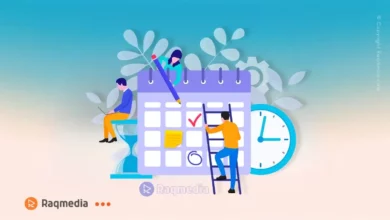How To Fix Adobe Flash Player Problems Easily
Are you trying to update your flash player or play your favorite flash game but unfortunately you facing a problem or an error message saying ” Your player needs to be updated “.
Then good news! No more hassle as we will be showing you how to fix and enable it on your browser step by step. First of all, updating your software is a serious matter as you may be under the threat of viruses and bugs.
How To Fix Disabled Or Blocked Adobe Flash Player
As the software is no longer able to update, the only way to solve this is download the offline installer from Adobe portal. Then double click on the exe file. You can download it from the link below:
And here the procedure step by step.
Hope this tutorial helped you fix your Flash player issues on Chrome, Firefox or Internet Explorer. Do share your thoughts, leave a comment below.