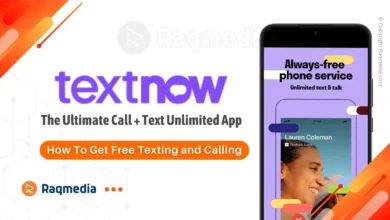In an era of information overload, where the average internet user juggles dozens of daily tabs while switching between search engines, productivity apps, and content platforms, a revolutionary solution has emerged. Comet, the AI-native browser developed by the team behind the popular Perplexity AI search engine, promises not merely to display web pages but to understand, synthesize, and interact with online content on your behalf.
A New Paradigm in Web Browsing
This isn't just another browser with a chatbot sidebar; it's a fundamental reimagining of the user's relationship with the internet, transforming the browser from a passive window into an active, intelligent research assistant. Having spent significant time with Comet, this in-depth review and guide will dissect its capabilities, from its groundbreaking agentic features to its practical installation process, providing you with everything you need to decide if this is the future of web browsing you've been waiting for.
What Is Comet Browser and How Is It Different?
Comet is a Chromium-based browser that deeply integrates Perplexity's advanced AI capabilities directly into the fabric of the browsing experience . Unlike traditional browsers like Chrome or Edge, which have added AI features as secondary tools, Comet was built from the ground up with AI as its core operating system. Its primary differentiator is agentic browsing—the ability for the AI to not just answer questions but to take concrete actions within your browser, such as managing tabs, interacting with web pages, and even handling emails based on natural language commands .
Perplexity Comet Browser Review and Guide: The AI-Powered Future of Web Navigation
Think of it as the evolution beyond Perplexity.ai. While Perplexity excels at providing well-sourced, conversational answers to queries, Comet extends that intelligence across your entire digital workspace. It knows what pages you have open, can draw connections between them, and executes tasks that would normally require manual effort. It also includes standard browser features like bookmarks, translation, and support for most Chrome extensions, ensuring a familiar foundation upon which its powerful new features are built .
Perplexity Comet Browser Key Differentiating Features
- AI-Powered Search: Perplexity's search is the default, providing accurate, verified information in a distilled format rather than just a list of links .
- Personal Search: Comet Intelligence analyzes your browsing history and open tabs to retrieve hyper-relevant information .
- Natural Language Browser Commands: You can manage tabs, bookmarks, and settings by simply telling Comet what you want to do .
- Gmail and Calendar Integration: The assistant can connect to your Google account to summarize emails, check your schedule, or even draft responses .
- Contextual “Ask” and “Summarize” Buttons: With a single click, you can get instant explanations or summaries of the webpage you are currently viewing .
Deep Dive into Comet’s Core Features
1. The Assistant Sidebar: Your Co-Pilot for the Web
The most prominent feature in Comet is the AI assistant sidebar, accessible via a simple Alt + A shortcut . This isn't a static chat window; it's a context-aware companion that understands the content of every tab you have open. Its capabilities are extensive:
- Content Analysis: Ask complex questions about the article you're reading or request explanations of specific concepts without ever leaving the page.
- Cross-Tab Intelligence: The assistant can compare information, synthesize data, and draw insights from multiple open tabs simultaneously, a boon for researchers and content creators .
- Task Automation: From composing emails to scheduling meetings and even making purchases, the assistant can execute multi-step workflows through natural language prompts .
2. One-Click Summarization: Instant Comprehension
For anyone who regularly consumes long-form articles, research papers, or reports, the Alt + S shortcut for one-click summarization is a game-changer . This feature instantly condenses lengthy content into its essential bullet points, saving immense time and effort. It works across a variety of formats, including videos, PDFs, and social media threads, allowing you to quickly grasp the core message before deciding to invest time in the full piece.
3. Voice Mode: Hands-Free Browsing
Comet’s full voice mode (Shift + Alt + V) enables true hands-free interaction for searching, navigating, and managing tabs . Imagine cooking while having a webpage read aloud to you and being able to ask follow-up questions without touching your keyboard. This feature elevates Comet from a productivity tool to an accessible technology for various scenarios and users.
4. Smart Tab Management: Conquering Tab Chaos
If you're a user who measures your tab count in double digits, Comet's AI-powered tab organization will feel like a superpower. It can automatically:
- Group related tabs by topic or project.
- Identify and close duplicate or unused tabs.
- Create color-coded collections to maintain context across your workflow .
One reviewer tested this by asking the assistant to “group all tabs related to LLMs,” and it instantly created a new tab group containing five relevant tabs, aptly named “LLM Stories” .
How to Download and Install Comet Browser
Comet is currently available for macOS (including M1/M2 processors) and Windows (10/11) . As of late 2025, access is/was primarily through a waitlist, though some reports indicate that paying Perplexity Pro/Max subscribers ($20/month) may receive priority access, with a higher-tier “Max” subscription ($200/month) previously granting entry .
Here is the step-by-step installation process:
- Join the Waitlist: Visit the official Comet website at comet.perplexity.ai and sign up for early access using your email address .
- Download the Installer: Once your invite arrives via email, click the provided download link for your operating system.
- Install on Your Computer:
- For Mac: Locate the downloaded
.dmgfile, open it, and then drag the Comet icon into your Applications folder . - For Windows: Run the downloaded installer and follow the on-screen prompts to complete the setup .
- For Mac: Locate the downloaded
- First-Time Setup: After installation, Comet will launch automatically. You can then:
- Import your data from another browser like Chrome with one click, bringing over your bookmarks, saved passwords, history, and even extensions .
- Follow the prompts to configure your preferences and connect services like Gmail and Google Calendar for the full AI experience.
How To Download Perplexity Comet Browser:
Ready to revolutionize your browsing experience? Download Comet today and unlock the power of AI-driven navigation, task automation, and seamless research integration. Join the future of web browsing!
Note on Keychain Access: During installation on Mac, Comet may request keychain access. This is a standard security measure to safely store your passwords, payment information, and authentication tokens locally on your device with encryption .
Comet vs. The Competition: How Does It Stack Up?
The AI browser space is heating up. Here’s how Comet compares to its most direct competitor, Dia, and the established players.
| Feature | Comet (Perplexity) | Dia (The Browser Company) | Chrome + Gemini | Edge + Copilot |
|---|---|---|---|---|
| Primary Use Case | Research, academic synthesis, agentic tasks | Projects, productivity, workflow automation | General browsing with optional AI | General browsing with integrated AI |
| AI Core | Perplexity (Multi-LLM: GPT, Claude, Gemini, etc.) | Proprietary AI with “Skills” | Gemini | Copilot (GPT-4) |
| Agentic Actions | Yes (can act across tabs, emails, web) | Limited (mostly context-aware) | No | No |
| Context Awareness | Page content + tab memory | Deep (history, habits, projects) | None | Partial |
| Gmail/Calendar Integration | Yes | Limited | No | No |
| Pricing | Freemium model planned; early access often tied to paid Perplexity subscription | Free and paid tiers | Free | Free |
Analysis: Comet establishes its lead in true agentic capability. It's designed for users who want the AI to do things, not just answer questions. Dia, from the makers of Arc, focuses more on deep personalization and project-centric workflow organization, making it a powerful tool for content creators and project managers, but it doesn't take action on the web like Comet can . For Chrome and Edge users, the AI feels like a helpful add-on, whereas in Comet, it is the central, indispensable engine.
The Verdict: Pros, Cons, and Who Is It For?
After extensive testing, here is a balanced look at Comet's strengths and weaknesses.
Cons and Considerations
🌟 Early Beta Quirks: As a relatively new product, it can be rough around the edges. Users report occasional lag, and the AI can sometimes take unexpected actions, like replacing a current tab instead of opening a new one.
🔒 Privacy Considerations: To function fully, Comet requires extensive permissions to your email, calendar, and web data. While Perplexity has a strong privacy focus with local execution for some tasks, users must weigh the convenience against the data access.
💰 Access and Pricing Barrier: The waitlist and potential link to a paid subscription can be a hurdle. The long-term pricing model, while expected to be freemium, is not yet fully clear to the public.
🎨 UI Can Feel Busy: The integrated sidebar and various AI controls can make the interface feel more cluttered than a minimalist browser like Safari or Arc.
Tips and Best Practices for Using Comet Effectively
To get the most out of Comet, how you communicate with it is key.
- Write Specific Prompts: Instead of “help me with phones,” try “compare the camera specs of the iPhone 15 and Pixel 8 in a table.” Specificity yields dramatically better results .
- Use Command Prefixes: For automation, use direct commands like “take control of my browser and find the best flight prices to Tokyo next month” to trigger its agentic functions .
- Reference Open Tabs: Use the
@symbol to refer to specific open tabs in your prompts (e.g., “@tab-namesummarize the key arguments from this article”) . - Group Related Research: Before asking for a cross-tab analysis, open all your relevant research tabs first. This provides the AI with a rich dataset to work from.
- Leverage Voice Mode for Multitasking: Use voice commands when your hands are busy—while cooking, driving (safely), or organizing your desk—to maintain your workflow without interruption.
Privacy Concerns: Understanding the Implications of Using Comet
As with any innovative technology, Comet Browser introduces a set of privacy considerations that users should navigate with care. At its core, the browser enhances productivity and user experience by integrating deeply with various online services, such as email and calendars. However, this functionality comes with a trade-off regarding personal data access.
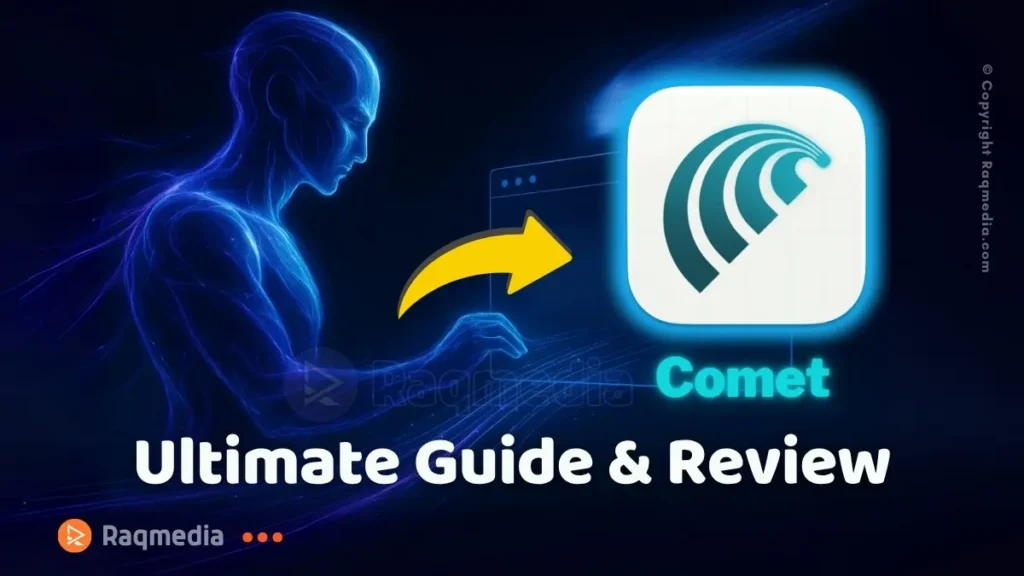
To harness Comet's extensive capabilities, users must grant permissions that allow the browser to interact with a broad spectrum of data. This includes your browsing history, emails, calendar entries, and even sensitive information embedded in web forms. While Perplexity advocates for a strong privacy ethos – utilizing local execution to minimize data exposure – users should remain vigilant about what information they are sharing.
Moreover, the AI’s ability to operate across multiple tabs and to execute commands raises questions about data security. Users must consider how their information is processed and stored. Are there adequate safeguards to protect privacy while using Comet?
Additionally, the reliance on cloud-based functionalities could make some users wary. In environments where data privacy is paramount, such as in educational institutions or corporate settings, the implications of using a highly integrated browser need careful thought.
Ultimately, while Comet can significantly enhance efficiency and streamline workflow, it is crucial for users to evaluate their comfort level with the permissions required. Balancing the advantages of AI-driven browsing against privacy risks will be key in deciding whether to embrace this new tool.
Final Takeaway: Is Comet Your Next Browser?
Comet is not just an incremental update; it's a legitimate glimpse into the future of human-computer interaction. It successfully transforms the browser from a passive tool into an active partner.
Who should switch to Comet immediately?
- Power Users and Researchers who live in their browser and are constantly synthesizing information from multiple sources.
- Early Adopters who are tolerant of minor bugs and are excited to be at the forefront of AI technology.
- Productivity Seekers who are burned out by the constant context-switching between tabs, apps, and AI tools.
Who might want to wait?
- Casual Browsers whose primary online activities are social media and consuming single pages at a time.
- Privacy-Conscious Users who are uncomfortable with granting broad data access to an AI, even with encryption and local processing.
- Those on a Tight Budget who are waiting for a more accessible free tier to emerge.
In conclusion, Comet delivers on its promise of agentic browsing today, albeit with the expected bumps of a pioneering product. Its deep AI integration, powerful research capabilities, and genuine task automation make it a compelling, switch-worthy browser for anyone whose work or studies are defined by the complexity of the modern web. While Chrome and its peers are slowly adding AI, Comet has already built a new home for it, and that home is well worth visiting.
FAQs About Comet Browser
1. What is Comet Browser and how does it differ from traditional web browsers?
Comet Browser is an AI-powered browsing solution developed by Perplexity that integrates advanced AI capabilities into the browsing experience. Unlike traditional browsers like Chrome or Edge, which treat AI as a secondary feature, Comet is built with AI as its core. It offers agentic browsing, allowing users to execute commands, automate tasks, and interact with web content seamlessly, all within the browser.
2. What are the key features of Comet Browser?
Comet Browser boasts several innovative features, including:
- AI Assistant Sidebar: A context-aware tool that can analyze content, manage tasks, and interact with multiple tabs.
- One-Click Summarization: Quickly condenses long articles or research papers into key points.
- Voice Mode: Enables hands-free browsing and interaction through voice commands.
- Smart Tab Management: Automates organization of tabs by grouping related content and closing duplicates.
3. How do I install Comet Browser?
To install Comet Browser:
- Join the Waitlist: Visit the official Comet website (comet.perplexity.ai) and sign up for early access with your email if it is not yet available in your country.
- Download the Installer: Once you receive your invite via email, click the download link for your operating system (macOS or Windows).
- Complete Installation:
- For Mac, open the downloaded .dmg file and drag the Comet icon into your Applications folder.
- For Windows, run the installer and follow the on-screen instructions.
- First-Time Setup: Launch Comet, import data from other browsers if desired, and configure your preferences.
4. What are the privacy considerations for using Comet Browser?
Comet Browser requires access to your email, calendar, and web data to operate effectively. While Perplexity emphasizes a strong privacy focus, including local execution for some tasks, users should carefully consider whether they are comfortable granting such permissions. It's important to weigh the convenience against potential privacy concerns before using the browser.
5. Who is the ideal user for Comet Browser?
Comet Browser is best suited for power users, researchers, and productivity seekers who frequently synthesize information from various sources and need advanced organizational tools. It is particularly beneficial for individuals
References and Further Reading
- Perplexity Help Center. Getting Started with Comet.
- Efficient.app. Comet Browser Review 2025: Features, Pricing, Pros & Cons.
- Perplexity.ai. Comet Quick Start Guide.
- StarkInsider. Comet Browser Review: AI Meets Chrome and Changes Everything.
- Corti.com. Comet vs Dia: A Technical Comparison of the New AI Browsers.