When it comes to creating and sharing content on YouTube, copyright claims can present a significant challenge. Copyright claims can result in restricted access to your videos, loss of monetization, and even the takedown of your entire channel. In this article, we will explore the process of how to remove YouTube copyright claims from your videos and provide you with actionable steps to address these claims effectively.
Table of Contents
- 1 Understanding Copyright Claims on YouTube
- 2 Assessing the Validity of Copyright Claims
- 3 C. Evaluating fair use and transformative content
- 4 Responding to Copyright Claims
- 5 Understanding your options
- 6 Acknowledging Copyright Claims
- 7 How to Remove YouTube Copyright Claims
- 8 Dealing with False YouTube Copyright Claims
- 9 Preventing Future Copyright Claims
- 10 Recap
Understanding Copyright Claims on YouTube
Copyright claims refer to instances where the owner of copyrighted material identifies the unauthorized use of their content in your YouTube videos. These claims can be initiated manually by the copyright owner or automatically through YouTube's Content ID system. It is important to understand the different types of copyright claims to effectively address them.
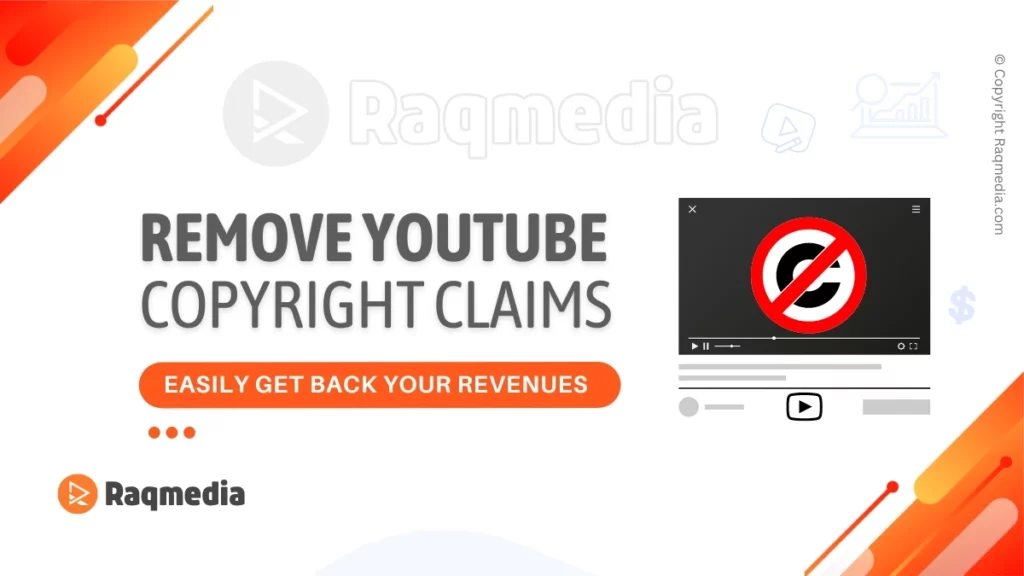
Manual claims
Manual claims occur when a copyright owner identifies their copyrighted material being used without permission in your video. This could include music, images, or video footage that you do not have the rights to use.
Content ID claims
Content ID claims are automated claims triggered by YouTube's Content ID system. This system scans uploaded videos for copyrighted content and matches them to a database of copyrighted material provided by copyright owners. When a match is found, the copyright owner can choose to place a claim on the video.
Assessing the Validity of Copyright Claims
Before taking any action, it is crucial to assess the validity of the copyright claim against your video. Here are some steps to help you evaluate the claim's legitimacy:
A. Reviewing the claim details
Carefully examine the claim notice provided by YouTube, which includes information about the copyright owner and the specific content being claimed. Understanding the specifics of the claim will allow you to determine whether it is valid.
B. Checking the legitimacy of the claimant
Research the claimant to ensure they are the actual copyright owner or authorized representative. Verify their credibility and legitimacy before proceeding with any action.
C. Evaluating fair use and transformative content
Consider whether your video falls under fair use or transformative use exceptions. Fair use allows for limited use of copyrighted material for purposes such as commentary, criticism, or education. Determine if your video qualifies under fair use principles, as this can strengthen your case when disputing the claim.
Responding to Copyright Claims
Once you have evaluated the claim and determined its legitimacy, you can choose from different response options. It's important to understand the consequences of each response and select the most appropriate course of action for your situation.
Understanding your options
Acknowledge the claim: If you believe the claim is valid, and you do not wish to dispute it, you can choose to acknowledge the claim. This option allows the copyright owner to impose certain restrictions on your video, such as blocking it in specific countries or monetizing it with ads.
Dispute the claim: If you believe the claim is incorrect or that you have a valid defense, you can dispute the claim. This initiates a process where you can present evidence supporting your case.
Acknowledging Copyright Claims
If you decide to acknowledge the copyright claim, follow these steps:
Accessing YouTube's copyright management tools: Log in to your YouTube account and navigate to YouTube Studio. From there, go to the “Copyright” section to view and manage copyright claims against your videos.
Locating the claimed content: Identify the video that has been claimed and review the details provided in the copyright claim notice. Confirm that you are acknowledging the correct claim for the specific video.
Acknowledging the claim and accepting the consequences: Within YouTube Studio, select the appropriate action to acknowledge the claim. Understand that this may result in restrictions on your video, such as limited monetization or blocking in certain regions.
How to Remove YouTube Copyright Claims
If you choose to dispute a copyright claim, follow these steps:
Grounds for disputing a copyright claim: Determine the grounds on which you are disputing the claim. This could include asserting fair use, proving the content is in the public domain, or demonstrating that you are the original owner of the material.
Initiating the dispute process on YouTube: Within YouTube Studio, locate the claimed video and select the option to dispute the claim. Follow the provided instructions to submit your dispute.
Working with legal assistance if necessary: In complex cases or situations where legal advice is required, consider consulting with an attorney who specializes in copyright law. They can guide you through the dispute process and provide valuable insights.
Dealing with False YouTube Copyright Claims
Unfortunately, false or fraudulent copyright claims can sometimes occur. If you believe a claim is false, take the following steps:
A. Identifying false or fraudulent claims: Scrutinize the claim details and compare them with the content of your video. Look for discrepancies or evidence that the claim is inaccurate or fraudulent.
B. Reporting false claims to YouTube: Use YouTube's reporting tools to notify them of the false claim. Provide all relevant information, including evidence supporting your case.
C. Seeking legal remedies for false copyright claims: In severe cases where false claims have resulted in significant damage, consult with legal counsel to explore possible legal actions against the claimant.
Preventing Future Copyright Claims
To avoid copyright claims in the future, adopt the following practices:
A. Understanding YouTube's copyright policies: Familiarize yourself with YouTube's copyright policies and guidelines to ensure you comply with the platform's rules. Stay up-to-date with any changes or updates.
B. Utilizing royalty-free music and Creative Commons content: Choose royalty-free music or content with Creative Commons licenses for your videos. This helps ensure you have the necessary rights to use the material without encountering copyright issues.
C. Properly crediting copyrighted material: When using copyrighted material that falls under fair use or is licensed for use, provide proper attribution. Include credits and acknowledgments in your video description or within the video itself.
Recap
And that's how to remove YouTube copyright claims. Removing these claims from your YouTube videos requires careful evaluation, response, and action. By understanding the types of claims, assessing their validity, and responding appropriately, you can effectively navigate the copyright claim process.
Remember to consider acknowledging claims when necessary and dispute them when you have valid grounds. Respect intellectual property rights, stay informed about copyright policies, and proactively address copyright issues to maintain a positive and legally compliant presence on YouTube.







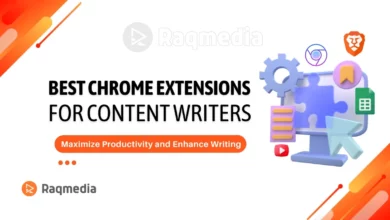
Learn the best tricks for removing copyright claims from your YouTube videos. Get expert advice on how to avoid future copyright issues and keep your channel safe.
#CopyrightClaimsRemoval #YouTubeCopyrightTips #VideoCopyrightIssues #ContentProtectionGuide #FairUseRights #DMCAProcess #CopyrightFreeContent #AvoidingCopyrightStrikes #YouTubeCopyrightClaims #CopyrightInfringement #ClearingCopyrightIssues #ContentCreators #ProtectYourVideos #CopyrightLaw #CopyrightedContent #VideoMonetization #CopyrightClearance #YouTubeCopyrightRules #CopyrightGuidelines #VideoContentProtection #CopyrightedMusic #AvoidingContentIDClaims #FairUseExceptions #YouTubeCopyrightPolicy #CopyrightDisputes #VideoCopyrightProtection #DMCANotice #ProtectYourIntellectualProperty #CopyrightRemovalProcess #ContentCreationRights