It’s no secret that photo editing tools can make the difference between amateur looking images and professional, high-quality photos. With the introduction of this software, a revolutionary program created by Skylum Software, photo editing just got a whole lot easier. But how well does it perform? This Luminar AI review will explore how the software has revolutionized the world of photo editing and delve into its features, software design, and overall user experience.

Luminar AI Review
A powerful photo editing software that utilizes artificial intelligence to enhance and edit photos. This software is developed by Skylum, which is known for its other popular photo editing software, Luminar 4. The purpose of this article is to provide a detailed review and this tool's capabilities.
User interface
One of the standout features of Luminar AI is its user-friendly interface. The software is designed to be intuitive and easy to use, even for those who are new to photo editing. The interface is divided into three main sections: Library, Workspace, and Layers.
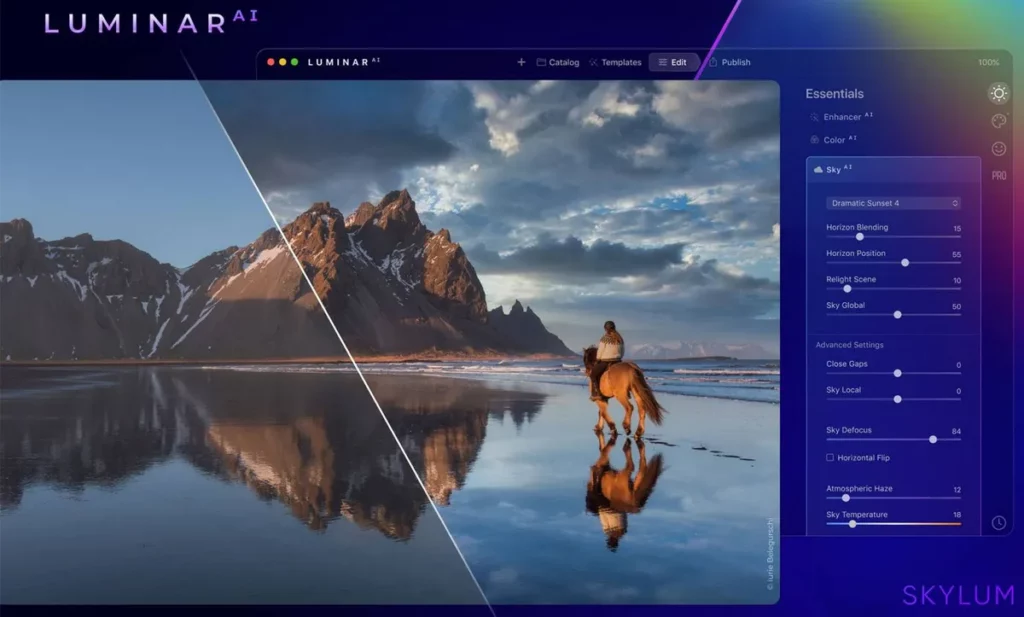
The Library section allows users to organize and manage their photos, while the Workspace section is where the actual editing takes place. The Layers section provides a non-destructive editing experience, allowing users to make changes to different parts of a photo without compromising the original image.
When compared to other photo editing software on the market, the interface is more streamlined and user-friendly. This makes it a great option for both professional and amateur photographers.
Features of Luminar AI
This software's key features include AI Sky Replacement, AI Augmented Sky, and AI Portrait Enhancer. These features are designed to help users enhance and edit their photos quickly and easily.
AI Sky Replacement allows users to replace the sky in a photo with a more dramatic or pleasing sky. This feature utilizes artificial intelligence to match the colors, lighting, and details of the new sky with the rest of the photo, resulting in a natural-looking replacement.
AI Augmented Sky is another feature that uses artificial intelligence to enhance the sky in a photo. This feature can be used to add clouds, change the color of the sky, or even add a sunset or sunrise effect.
AI Portrait Enhancer is a feature that is specifically designed to enhance portrait photos. This feature uses artificial intelligence to enhance facial features, skin tones, and other aspects of the photo to create a more flattering and natural-looking portrait.
These features are easy to use and can be applied with just a few clicks. With them, users can improve the overall look of their photos quickly and with minimal effort.
Luminar AI Performance
In terms of performance, This software is quite fast and stable. The software is optimized for both Mac and Windows computers and can be used on a variety of different hardware configurations. The software loads quickly and is responsive when editing photos.
Compared to other photo editing software on the market, This tool is on par with its performance. It can handle large and high-resolution photos with ease and is able to perform complex edits without any lag.
Download Luminar AI
Pricing
The software is available for a one-time purchase of $89. The software comes with a 30-day money-back guarantee, and a free trial version is available for download.
When compared to other photo editing software on the market, Luminar AI's pricing is reasonable and competitive. It is a great value for the features and capabilities that it offers.
- Wide range of creative effects that can be used to enhance photos.
- Intuitive user interface that makes it easy to learn and use.
- Compatible with most popular image formats such as JPEG, TIFF and PSD files.
- Provides non-destructive editing.
- Includes advanced editing tools and features.
- Does not include automatic updates or access to cloud storage for photos and projects.
- The cost of a full license for all features can be costly compared to other applications with similar features and capabilities.
- Some users find the learning curve steep when starting out with the software due to its extensive feature set.
Luminar AI Alternatives
This software is not the only photo editing software on the market, and there are several alternatives that offer similar features and capabilities. Some of the most popular alternatives include Adobe Lightroom, Skylum Luminar 4, and ON1 Photo RAW.
Adobe Lightroom is a well-established photo editing software that offers a wide range of features and tools for organizing, editing, and sharing photos. While it is a bit more complex to use than Luminar AI, it is a great option for those who are already familiar with photo editing software.
Skylum Luminar 4 is another alternative that is developed by the same company. This software offers a similar set of features and capabilities, but it is more geared towards professional photographers.
ON1 Photo RAW is a photo editing software that is known for its performance and speed. It offers a wide range of editing tools and features, and it is a great option for those who are looking for a fast and responsive photo editing software.
When considering its alternatives, it is important to take into account your specific needs and preferences. Whether you are looking for a user-friendly interface, advanced editing capabilities, or performance and speed, there is a photo editing software on the market that will meet your needs.
Final Thoughts
Luminar AI is a powerful and user-friendly photo editing software that utilizes artificial intelligence to enhance and edit photos. With its user-friendly interface, powerful features, and great performance, it is a great option for both professional and amateur photographers.
The software is reasonably priced and comes with a 30-day money-back guarantee. Based on this review, it is highly recommended for anyone looking for a powerful and easy-to-use photo editing software.





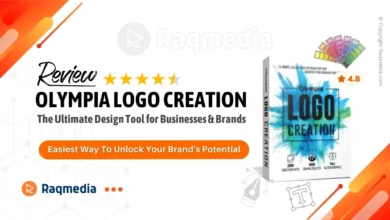

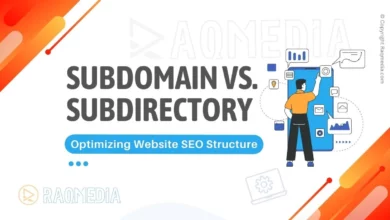


#photoediting #photoeditor #LuminarAI #artificialintelligence #AItechnology #photography #imageediting #creativeediting #skyswap #photoenhancement #photoeffects #photoenhancer #digitalart #photoart #photooftheday #pictureperfect #creativity #phototools #photoinspiration #photoimprovement #photoenthusiast #photomanipulation #photoeducation #photocommunity #photochallenge #photocontest #phototips