In recent years, dark mode has become increasingly popular among users of various applications and operating systems. Not only does it reduce eye strain and improve visibility in low-light environments, but it also gives a sleek and modern look to the user interface. CyberPanel, a web hosting control panel that provides a user-friendly interface for managing web servers, also offers a dark mode option for its users. In this article, we will explore how to enable dark mode in CyberPanel and the benefits it brings to users.
Enable Dark Mode in CyberPanel

Enabling dark mode in CyberPanel is a straightforward process that can be done within the control panel settings. Here are the steps to enable dark mode in CyberPanel:
- 👉 Login to your CyberPanel control panel using your credentials.
- 👉 Once logged in, navigate to the “Settings” section of the control panel.
- 👉 Within the settings, look for the “Interface Preferences” or “Appearance” option.
- 👉 In the interface preferences or appearance settings, you should find an option to switch between light mode and dark mode. Select the dark mode option to enable it.
- ✅ Save the changes and, the interface will switch to dark mode.
Enable Dark Mode in CyberPanel with Custom CSS
Unleash a Seamless Experience and effortlessly Activate Dark Mode in CyberPanel Using the Artistry of Custom CSS Brilliance for an Enhanced User Interface.
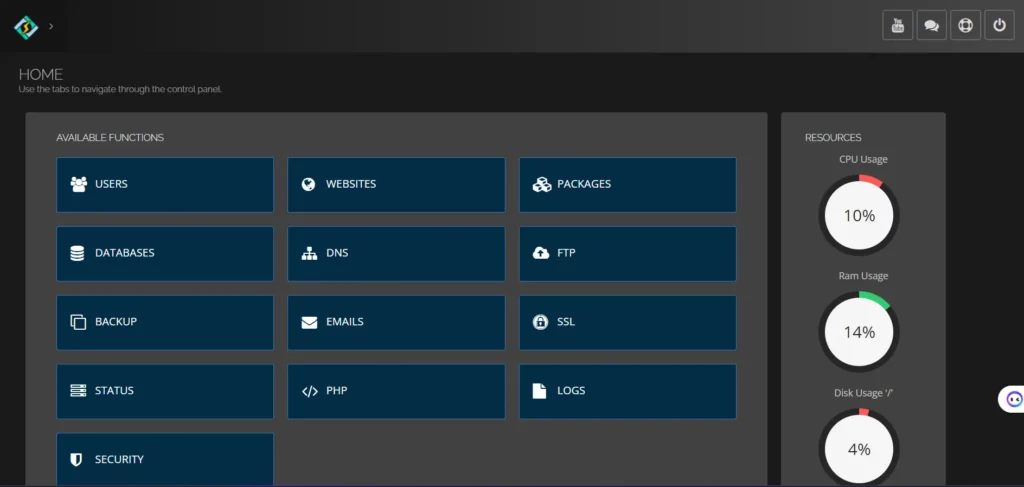
✅ 👉 Paste the following code in the design section of CyberPanel box:
/*
True Dark CyberPanel Theme - Copy this entire code into CyberPanel -> Design Menu > Editor
This is created by Ruhani Rabin https://www.ruhanirabin.com, https://rabin.blog
Kindly give the credit when you modify and apply
---- GPL 2.0 ----
*/
.badge-yellow, .bg-yellow, .btn-yellow, .hover-yellow:hover, .label-yellow {
color: #fff;
background: #5600ff;
border-color: #deb200;
}
.badge-danger, .bg-danger, .bg-red, .bootstrap-switch-danger, .btn-danger, .checkbox-danger div[id^=uniform-] span.checked, .hover-danger:hover, .hover-red:hover, .label-danger, .progress-bar-danger, .radio-danger div[id^=uniform-] span.checked {
color: #fff;
border-color: #252525;
background: #252525;
}
.badge, .bs-badge, .bs-label {
color: #fff;
text-align: center;
white-space: nowrap;
}
.btn-primary:hover, .btn-primary:focus {
background: #101a4a;
border-color: #33ff86;
}
.btn-primary {
background: #032d45;
border-color: #337ab7;
}
.c100 {
background-color: #252525;
}
.c100>span { color: #252525; }
.ng-binding {
display: inline;
color: #45be46;
}
.table .table {
background-color: #252525;
}
.modal-content {
background-color: #252525;
}
.bootstrap-timepicker-widget table td input, .chosen-container-multi, .chosen-container-single .chosen-search input, .dataTables_length select, .form-control, .input, .ui-toolbar input, .ui-toolbar select, div.dataTables_filter input {
background: #252525;
color: #ddd;
border: 1px solid #252525;
-webkit-box-shadow: inset 1px 1px 3px #252525;
-moz-box-shadow: inset 1px 1px 3px #252525;
box-shadow: inset 1px 1px 3px #252525;
}
.bootstrap-timepicker-widget table td input:focus, .chosen-container-active, .chosen-container-multi.chosen-container-active, .form-control:focus, .input:focus, .selector.focus, .ui-toolbar input:focus, .ui-toolbar select:focus, div.dataTables_filter input:focus {
color: #ccc;
border-color: #45be46;
}
#header-logo, #page-sidebar.collapse, #theme-options {
display: block;
background-color: #141414;
}
#header-logo .logo-content-big, .logo-content-small {
background: url('https://i.imgur.com/tveuUEE.png') left 50% no-repeat;
text-indent: -999em;
position: absolute;
height: 42px;
width: 190px;
left: 10px;
top: 50%;
margin-top: -17px;
}
.bg-gradient-9 {
background-color: #141414;
background: linear-gradient(90deg, #141414, #1b1b1b, #222222, #282828, #303030, #373737, #3e3e3e, #464646);
}
#sidebar-menu {
background: #141414;
}
#page-sidebar ul li.header {
color: #b4b2b2;
}
#page-content {
background: #1a1a1a;
}
#page-title h2 {
color: #afb0b1;
}
.bg-default, .bg-white.dashboard-box .button-pane, .bg-white.tile-box .tile-footer, .border-default, .bordered-row .form-group, .btn-default, .button-pane, .chosen-container, .chosen-container .chosen-drop, .chosen-container-active.chosen-with-drop .chosen-single div, .chosen-container-multi .chosen-choices li.search-choice, .chosen-container-single .chosen-single div, .content-box, .content-box-header.bg-default, .content-box-header.bg-gray, .content-box-header.bg-white, .dashboard-buttons .btn, .daterangepicker .calendar-date, .dropdown-menu, .email-body, .fc-state-default, .fc-widget-content, .fc-widget-header, .img-thumbnail, .jvectormap-label, .jvectormap-zoomin, .jvectormap-zoomout, .list-group-item, .mail-toolbar, .mailbox-wrapper .nav-list li a, .minicolors-panel, .ms-container .ms-list, .ms-container .ms-selectable li.ms-elem-selectable, .ms-container .ms-selection li.ms-elem-selection, .nav .open>a, .nav .open>a:focus, .nav .open>a:hover, .nav-tabs, .nav-tabs>li>a:focus, .nav-tabs>li>a:hover, .pagination>li>a, .pagination>li>span, .panel, .panel-box.bg-default, .panel-box.bg-gray, .panel-box.bg-white, .panel-content.bg-default, .panel-content.bg-gray, .panel-content.bg-white, .panel-footer, .panel-group .panel-footer+.panel-collapse .panel-body, .panel-group .panel-heading+.panel-collapse .panel-body, .panel-heading, .popover, .popover-title, .posts-list li, .selector i, .table-bordered, .table>tbody>tr>td, .table>tbody>tr>th, .table>tfoot>tr>td, .table>tfoot>tr>th, .table>thead>tr>td, .table>thead>tr>th, .tabs-navigation>ul, .tabs-navigation>ul li.ui-state-hover>a, .tabs-navigation>ul li>a, .thumb-pane, .thumbnail, .timeline-box .tl-item .popover, .timeline-box:before, .ui-accordion .ui-accordion-header, .ui-datepicker, .ui-datepicker .ui-datepicker-buttonpane button, .ui-datepicker-buttonpane, .ui-dialog, .ui-dialog .ui-dialog-titlebar, .ui-dialog-buttonpane, .ui-menu, .ui-spinner .ui-spinner-button, .ui-tabs-nav, div.selector, div[id^=uniform-] span {
border-color: #414141;
}
.panel {
margin-bottom: 20px;
border-width: 1px;
border-style: solid;
border-radius: 4px;
background-color: #414141;
box-shadow: 0 1px 1px rgb(0 0 0 / 5%);
}
body {
color: #eaecef;
background-color: #1a1a1a;
}
label {
color: #dfe8f1;
}
.current-pack {
color: #45be46;
}
.table {
background: #252525;
}
#page-sidebar ul li a .glyph-icon {
color: #dddddd;
}
#sidebar-menu li .sidebar-submenu {
border-color: #333333;
}
#sidebar-menu li .sidebar-submenu ul li a:hover, #sidebar-menu li .sidebar-submenu ul li a.sfActive {
background: #11024b;
color: #45be46;
font-weight: bold;
}Benefits of Using Dark Mode in CyberPanel
Enabling dark mode in CyberPanel offers several benefits to users, including:
- ✅ Reduced Eye Strain: Dark mode reduces the amount of blue light emitted by the screen, which can help reduce eye strain, especially during extended periods of use.
- ✅ Improved Visibility: In low-light environments, dark mode provides better visibility and contrast, making it easier to navigate the control panel interface.
- ✅ Modern Aesthetic: Dark mode gives a sleek and modern look to the user interface, which many users find visually appealing.
- ✅ Energy Efficiency: For devices with OLED or AMOLED screens, dark mode can help save battery life, as black pixels consume less power than white pixels.
Customizing Dark Mode in CyberPanel
In addition to simply enabling dark mode, CyberPanel also offers various customization options to tailor the dark mode experience to your preferences. Some of the customization options may include:
- 👉 Accent Colors:
- Users may have the option to choose accent colors for elements such as buttons, links, and highlights within the dark mode interface.
- 👉 Contrast Adjustments:
- Fine-tuning the contrast levels within the dark mode interface to suit individual preferences and, improve readability.
- 👉 Font Options:
- Customizing the font styles, and sizes within the dark mode interface for improved legibility.
By offering these customization options, CyberPanel allows users to personalize their dark mode experience and create a visually pleasing and comfortable environment for managing their web servers.
Conclusion
Enabling dark mode in CyberPanel is a simple yet effective way to enhance the user experience for managing web servers. With its benefits such as reduced eye strain, improved visibility, and modern aesthetic, dark mode has become a popular choice for many users.
Added to that, the customization options offered by CyberPanel allow users to tailor the dark mode experience to their liking. Whether you prefer a sleek and modern interface or are looking to reduce eye strain during extended usage, enabling dark mode in CyberPanel can greatly improve your experience with the control panel!










🌙 Elevate your CyberPanel experience with Dark Mode! 🖤🚀 Reduce eye strain, enhance visibility, and enjoy a modern aesthetic. Customize your dark mode with accent colors and font options! 🎨 Don’t miss out – share this post to help others! 💻🌐 🚀 Discover the easy steps to enable it on RaqMedia’s latest guide:
https://www.raqmedia.com/how-to-enable-dark-mode-in-cyberpanel/
.
#raqmedia #DarkMode #CyberPanel #WebHosting #TechTips #UserExperience #Customization #TrendingTech #WebServers