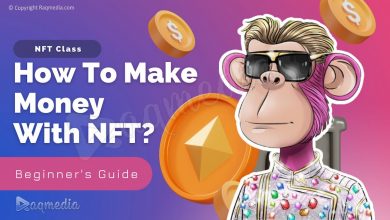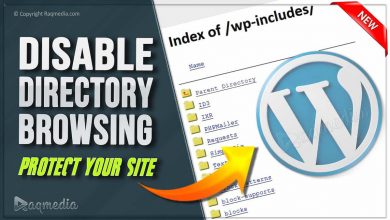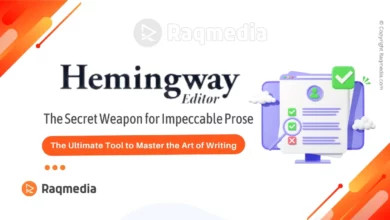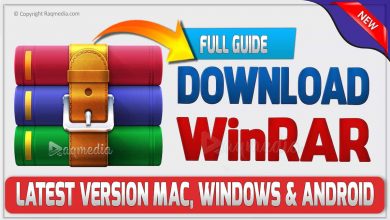ON1 Photo RAW is a photo editing software that offers advanced editing and organizational capabilities. It is designed to provide photographers and photo enthusiasts with a comprehensive solution for managing and enhancing their photos. In this ON1 Photo RAW Review, we'll take a closer look at the features, user experience, pricing, and customer feedback.
Table of Contents
ON1 Photo RAW Review of Key Features

ON1 Photo RAW provides a wide range of features for organizing, editing, and enhancing photos. Some of the key features include:
- Advanced organizing tools: it includes a range of tools for managing your photo collection, including metadata editing, keyword and rating systems, and a virtual light table for selecting photos.
- Editing capabilities: it provides a range of editing tools, including selective adjustments, tone and color correction, noise reduction, and more.
- Performance: the tool is optimized for high-performance processing and is designed to handle large photo collections with ease.
Organization and Management Tools
The software provides advanced organizational tools to help you manage your photo collection. You can add keywords, ratings, and metadata to your photos to make them easier to search and find later. The virtual light table feature allows you to select and compare photos, making it easier to choose the best shots.
Editing Capabilities and Performance
ON1 Photo RAW provides a wide range of editing tools that allow you to make selective adjustments, correct tone and color, and reduce noise in your photos. The software is designed for high performance, so it can handle large photo collections with ease.
User Experience
User Interface and Ease of Use
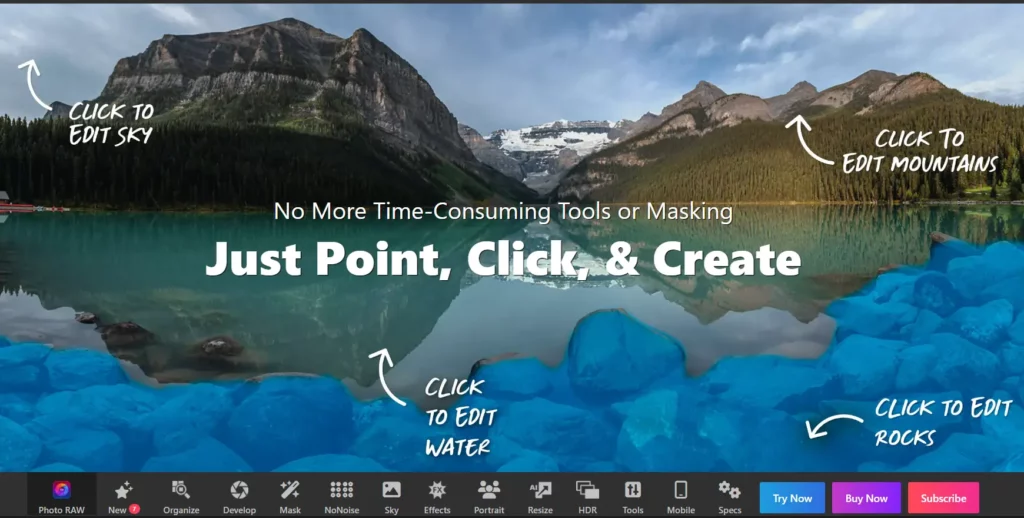
It has a user-friendly interface that makes it easy to navigate and use the various features and tools. The software is designed for both novice and advanced users, and includes a range of tutorials and resources to help you get started.
Support and Resources
ON1 Photo RAW provides a range of support and resources, including online tutorials, forums, and a comprehensive knowledge base. If you have any questions or need assistance, the ON1 Photo RAW support team is available to help.
Mobile App Experience
The program also includes a mobile app that allows you to view, organize, and edit your photos on the go. The mobile app is designed to provide a seamless experience, so you can work with your photos no matter where you are.
Pricing and Subscription Options
Overview of Pricing Options
ON1 Photo RAW is available for purchase as a standalone software or as part of a subscription. The pricing options vary depending on whether you opt for the standalone software or the subscription, so it's important to compare the costs and features carefully.
Comparison with Other Photo Editing Software
When compared to other photo editing software, ON1 Photo RAW offers competitive pricing and a wide range of features. However, it's important to consider your specific needs and budget when deciding whether ON1 Photo RAW is the right choice for you.
Value for the Price
Overall, ON1 Photo RAW provides excellent value for the price. The software offers a comprehensive set of features and tools, and the customer support and resources are top-notch. Whether you're a professional photographer or a photo enthusiast, ON1 Photo RAW provides an excellent solution for managing and enhancing your photos.
Download ON1 Photo RAW
Customer Feedback and Reviews
Customers have generally given positive feedback for ON1 Photo RAW, with many praising the software's comprehensive set of features and user-friendly interface. Many users appreciate the software's high performance, especially when dealing with large photo collections, and the advanced organizing tools that make it easier to manage their photos.
Overall, customers seem satisfied with the value for money that ON1 Photo RAW provides, and the quality of customer support and resources available. Some customers have noted that the software may have a steeper learning curve compared to other photo editing software, but the wide range of tutorials and resources available make it easier to get started.
Overall, the majority of customer feedback and reviews for ON1 Photo RAW are positive, with customers recommending the software as a great solution for managing and enhancing photos.
- Offers powerful features for photo editing and manipulation.
- Comes with a variety of built-in presets to help streamline the editing process.
- Easy to use interface allows users to quickly adjust photos with minimal effort.
- Subscription based pricing model may be too expensive for some users.
- Does not have as many third-party plug-ins and extensions.
- Limited support for certain camera configurations like Nikon Z7 cameras.
Final Thoughts
ON1 Photo RAW is a comprehensive photo management and editing software that offers a wide range of features for both professional and amateur photographers. With its user-friendly interface, high performance, and advanced organizing tools, it is a great solution for managing and enhancing photos.
Overall, customers seem to be satisfied with the value for money that ON1 Photo RAW provides, and the quality of customer support and resources available. While the software may have a steeper learning curve compared to other photo editing software, the wide range of tutorials and resources available make it easier to get started.
In conclusion, ON1 Photo RAW is a great option for anyone looking for a powerful photo management and editing software that offers a comprehensive set of features and a user-friendly interface. Whether you are a professional photographer or an amateur, ON1 Photo RAW is a great solution for managing and enhancing your photos.