Table of Contents
Introduction:
If you're looking to get started with PayPal, but don't want to use a credit card or bank account, there are several ways to do so. Learn how to create a PayPal account without credit card or bank account. This guide will teach you the easy step-by-step process.
What Is PayPal?
PayPal is a payment system company that help users to send and retrieve money over the net. It is one of the most popular ways to pay for things online, and it is used by millions of people all over the world.
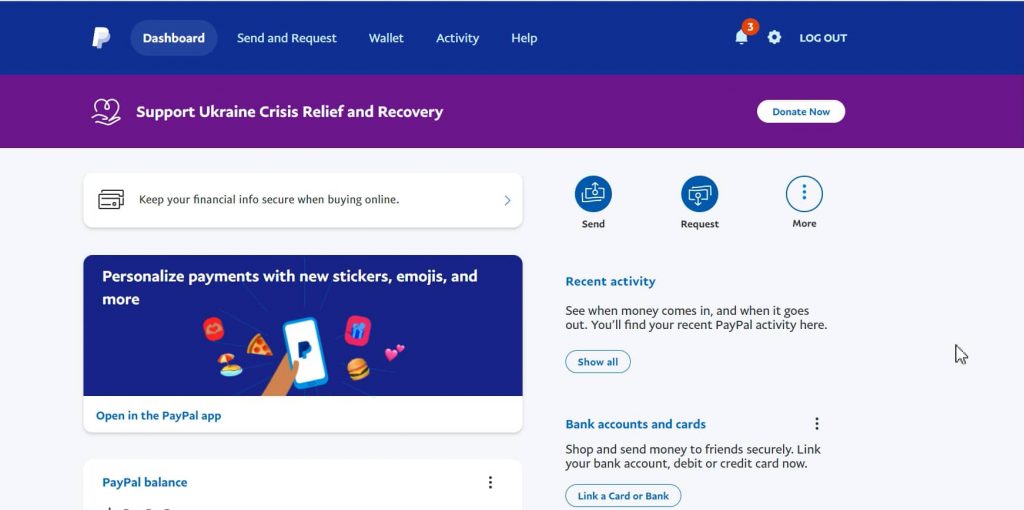
Why PayPal?
If you don't have a bank account or credit card, there are other ways to get started with PayPal account without credit card. You can create a PayPal account without any of those things by providing your email address and creating a password. This account is more secure than a normal PayPal account because you don't need to open an account with your bank or credit card company. You can use this same method to withdraw money from your PayPal account, but it may take longer for that money to reach you.
How To Create PayPal Account Without Credit Card
In this day and age, it seems like almost everything requires a credit card or bank account. However, there are still some things that can be done without either of those two things. One such thing is to create PayPal account. In this article, we will go over how to create a PayPal account without a credit card or bank account.
How to create a PayPal account
1. Create An Account:
The first step is to go to the PayPal website from the link below and click on the “Sign Up” button. Next, you will be asked to enter your email and your chosen password. After filling in all the required information, just hit “Create Account” button.
Use this free SMS service provider portal that provides you with a virtual Canadian or American phone number:
Receive Verification SMS Online
2. Connect To Your Bank:
In the next step, you have to fill out the required information such as your first and last name, residence address, and cell phone number. After filling in out all the information, just hit the “Next” button.
3. Add A Credit Or Debit Card:
The third step is to enter the payment information. This includes your credit card, bank account, and mailing address. Once you have filled out all the information, click on the Next button.
4. Confirm Your Identity:
The fourth step is to confirm your identity. This ensures that you are the person who has registered for this account. Once you have confirmed that you are the person who has registered, click on the Next button.
5. Verify Your PayPal Account:
The final step is to verify your account. Once you have verified your PayPal account, your account will be activated. At this point, you will receive a confirmation email that confirms the activation of your account. Once you have confirmed your account, and it is ready to use, click on the Activate Account button.
6. Start Using PayPal:
To start using PayPal, you will need to log in to your account. You can log in by clicking on the Login / Register button.
How To Set up PayPal Account? Receive and Send Money Without Credit Card!
How To Use PayPal To Pay For Goods Or Services
When most people think of PayPal, they think of online payments. But did you know that PayPal can also be used to pay for goods and services in person? In this section, we'll show you how to use PayPal to pay for goods or services.
First, you'll need to create a PayPal account. Once you have an account, you can add your credit or debit card information. This will allow you to make payments using PayPal.
Now that your account is set up, it's time to start making payments. To do this, open the PayPal app on your phone and select the “pay” option. Then, enter the amount you want to pay and tap “pay.”
You can also make a payment by scanning the QR code at the bottom of the receipt. To do this, open the PayPal app and select “scan“.
How To Withdraw Money From Your PayPal Account
If you have a PayPal account, you can easily withdraw money from it. This process can be completed in a few simple steps. First, sign in to your PayPal account and click the “Withdraw” tab. Next, select the amount of money you want to withdraw and choose your payment method. Finally, review your withdrawal information and click “Submit.
The Benefits Of Using PayPal
Using PayPal is free and easy, which makes it very popular among small businesses. Many businesses choose to use PayPal because of its many benefits, including the ability to:
- 1. Accept payments online with your business name and logo
- 2. Receive payments from people from all over the world
- 3. Get payments from anyone with a credit or debit card
- 4. Accept payments without having to set up a merchant account
- 5. Access your funds instantly
- 6. Pay for goods and services in any currency
- 7. Receive money into your PayPal account instantly
- 8. Accept payments in many different currencies
- 9. Receive a free merchant account (if you don't already have one)
- 10. Get up to 2% cash back on all payments.
What Are The Cons Of Using PayPal?
There are a few pros and cons to using PayPal. The pros are that it is a very secure way to pay for things online, and it is also very easy to use. The cons are that there can be fees associated with using PayPal, and sometimes it can be difficult to get help if there is a problem with your account. Overall, PayPal is a very convenient way to pay for things online, but it is important to be aware of the fees involved.
Conclusion:
In short, there are several ways to create a PayPal account without a credit card or bank account. You can use a debit card, prepaid card, or virtual bank account to add funds to your PayPal account. You can also link your PayPal account to a checking or savings account to transfer money. Lastly, you can use a credit card to add funds to your PayPal account. If you have any questions, be sure to contact PayPal customer service.
- Easy transfert
- Almost used worldwide
- High fees
- Very strict policies




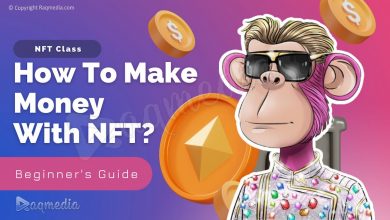






????✨ Millions of people use PayPal to send and receive payments for goods and services.
???? Find all mentioned links here: https://bit.ly/newpypl
PayPal personal account, PayPal sign up, PayPal account free
#Raqmedia #PayPal #PayPal_Account #Online_payment
I am creating a business account;
Thanks for the guide
????❤️????????️
You covered everything I needed to know in this tutorial – thanks a lot! :)
How much does it cost to send money to someone?
????????????
Wohh precisely what I was looking for, appreciate it for putting up.
🌟 Discover how to create a PayPal account without credit cards or banks!
📲🛡️ Learn the easy steps at RaQMedia: https://lnkd.in/dnzxRBqk
✅👍 Follow and like for more helpful guides!
.
#raqmedia #PayPalAccount #EasyPayments #OnlineSecurity #DigitalTransactions #NoCreditCardNeeded #BankFree #StepByStepGuide