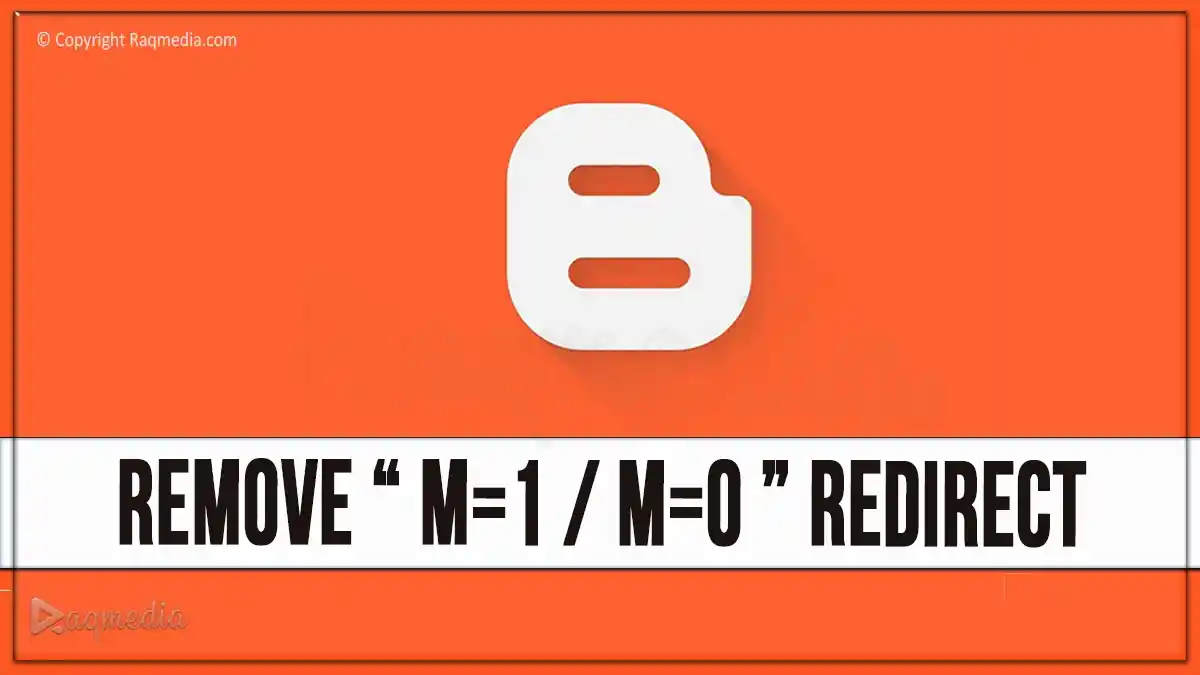In today’s fast-paced digital world, having a reliable and feature-rich note-taking tool is essential for staying organized, productive, and creative. Enter the Best Online Notepad free with Advanced Features – a sleek, modern, and versatile web-based notepad designed to enhance your workflow. Whether you’re jotting down quick notes, drafting long documents, or collaborating with others, this tool has everything you need to streamline your productivity – all from the convenience of your browser.
What is an Online Notepad?
An online notepad is a web-based application that allows users to create, edit, and save text without requiring any software installation. Unlike traditional desktop notepads, online versions are accessible from any device with an internet connection, making them perfect for remote work, on-the-go tasks, and seamless collaboration.
Best Online Notepad Free with Advanced Features
The Best Online Notepad with Advanced Features takes this concept further by offering powerful tools like formatting options, cloud syncing, and advanced customization—all while maintaining simplicity and ease of use.
Ready to supercharge your note-taking? Start using the Best Online Notepad with Advanced Features now and unlock the power of seamless organization and creativity!
Why Choose Best Online Notepad with Advanced Features?
No Installation Required
Access the notepad directly from your browser—no downloads, no setups, and no clutter on your device.
Advanced Formatting Options
Unlike basic online notepads, this tool supports bold, italics, bullet points, headings, and more, allowing you to create polished and professional-looking notes.
Cloud Syncing & Autosave
Never lose your work again! The tool automatically saves your notes to the cloud, ensuring they’re always up-to-date and accessible across devices.
Collaboration Features
Share your notes with others in real-time, making it ideal for team projects, brainstorming sessions, or collaborative writing.
Customizable Interface
Personalize the notepad’s appearance with themes, font sizes, and layouts to suit your preferences and working style.
Completely Free
Many premium tools charge for advanced features, but this online notepad offers all its functionality at no cost—making it perfect for students, freelancers, and professionals alike.
How Does It Work?
Using the Best Online Notepad with Advanced Features is simple and intuitive:
- Open the Tool : Launch the notepad directly in your browser—no sign-up required.
- Start Typing : Begin writing your notes immediately. Use the toolbar to format text, add lists, or insert headings.
- Save Automatically : Your notes are saved in real-time to the cloud, so you can pick up where you left off later.
- Customize Settings : Adjust themes, fonts, and layouts to create a workspace that works best for you.
- Share or Export : Collaborate with others by sharing a link or export your notes as plain text, PDF, or Markdown.
Who Can Benefit from These Note-taking Tools?
Students : Take class notes, draft essays, and organize study materials effortlessly.
Professionals : Create meeting agendas, project plans, and task lists with ease.
Writers : Draft articles, stories, or blog posts with advanced formatting options.
Freelancers : Stay organized by managing client notes, invoices, and project details in one place .
Remote Teams : Collaborate in real-time on shared documents without needing expensive software.
Key Features That Set It Apart
The Best Online Notepad with Advanced Features stands out from other tools due to its unique combination of functionality, accessibility, and user-centric design:
- Real-Time Collaboration : Share notes with teammates and edit together in real-time, just like Google Docs.
- Rich Text Editing : Format your notes with bold, italics, bullet points, and more for better readability.
- Cloud Integration : Store your notes securely in the cloud and access them from any device.
- Export Options : Save your work in multiple formats (TXT, PDF, Markdown) for easy sharing and integration into workflows.
- Custom Themes : Switch between light, dark, and custom themes to reduce eye strain and match your mood.
- Free Forever : Enjoy all advanced features without paying a dime, making it ideal for individuals and teams alike.
Pro Tips for Maximizing Your Experience
Use Templates : Start with pre-made templates for meeting notes, to-do lists, or project plans to save time.
Leverage Shortcuts : Learn keyboard shortcuts for formatting and navigation to boost efficiency.
Organize with Tags : Use tags or labels to categorize your notes for quick retrieval later.
Backup Regularly : Even though the tool autosaves, periodically download backups for extra security.
Explore Themes : Experiment with different themes to find what works best for your workflow and comfort.
Comparison with Other Tools

While there are many online notepads available, not all offer the same level of sophistication:
- Google Keep : A popular option but lacks advanced formatting and export options.
- Evernote : Offers robust features but requires a subscription for premium functionality.
- Basic Online Notepads : Many free tools lack collaboration features, cloud syncing, and rich text editing.
- The Best Online Notepad with Advanced Features bridges the gap between affordability and functionality, making it ideal for professionals and hobbyists alike.
Conclusion
Whether you’re a student, writer, professional, or remote worker, having a reliable notepad is crucial for staying organized and productive. The Best Online Notepad with Advanced Features empowers you to create, edit, and share notes seamlessly – all from the convenience of your browser.
With its advanced formatting options, real-time collaboration, cloud syncing, and customizable interface, this tool ensures your note-taking experience is both efficient and enjoyable. And the best part? It’s completely free!
Don’t settle for outdated or limited notepads. Try the Best Online Notepad with Advanced Features today and take your productivity to the next level!