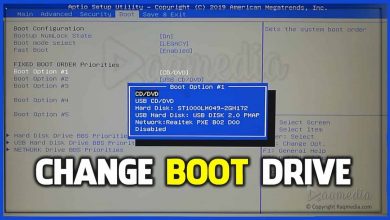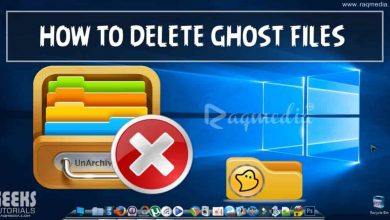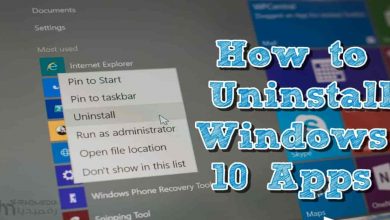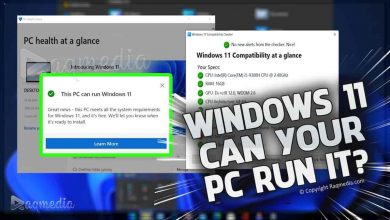The Internet has become an integral part of our lives. So much so that even a minute without the Internet makes us feel like we're back to primitive times. The Internet is used by millions of people daily for many different purposes. They include correspondence, learning, earning money, knowing the weather, sharing news, chatting with friends, and even launching Internet breakthroughs.
Therefore, it is very frustrating when you have an Internet connection working but you still can not connect. As we have previously reviewed solutions for various Internet problems by solving and fixing an unknown network problem or also known as Yellow triangle.
Fix network connection issues in Windows 10 – Windows Help
Today, we will review or identify a solution to the problem of failure to connect to the Internet in Windows 10 in various versions. Despite the availability of Internet service, the user may receive a message of the difficulty of communication or failure. That problem appears whether in ordinary communication through cable or in connection through the WI-Fi facility.
Mainly most of Windows 10 users faced the issue when they upgraded their systems to the this new Microsoft Operating System. The machine can not connect to this network error, which means failure to connect to the Internet service as a whole.
If you are one of those facing this irritating issue, then follow these steps. In this guide we will show you how to fix Windows 10 WIFI problems and get connected to your wireless service without further complications.
حل جميع مشاكل الانترنت في ويندوز 10 بأسهل طرق وبدون برامج
For more questions or have other tips to share with our community, we will be glad to read them in the comments box below ???? ????.