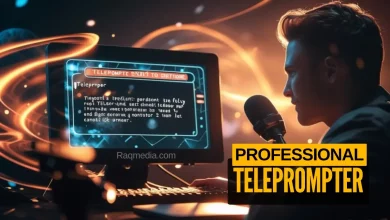In today’s digital age, the ability to seamlessly convert text into HTML is a game-changer for bloggers, developers, and marketers alike. Introducing RaqMedia’s Free Unlimited Text to HTML Converter, a powerful tool designed to save you time and effort while delivering professional-grade results.
Try The Best Free Unlimited Text to HTML Converter
Whether you're optimizing your website content or formatting emails, this tool is your ultimate solution. Let’s dive into why this free converter stands out and how it can elevate your workflow.
Text to HTML Converter
Convert plain text to formatted HTML
Paste your plain text or upload a file
Your formatted HTML will appear here
Why Choose RaqMedia’s Text to HTML Converter?
Unlimited Conversions – No Strings Attached
Unlike other tools that impose limits on usage, RaqMedia offers an entirely free and unlimited service. Convert as much text as you need without worrying about hidden fees or subscription plans. This makes it perfect for both individual users and businesses looking to scale their operations efficiently.
User-Friendly Interface
With its intuitive design, RaqMedia’s tool ensures that even beginners can navigate effortlessly. Simply paste your plain text, hit the “Convert” button, and watch as your content transforms into clean, formatted HTML code. The simplicity of the interface ensures a smooth experience, regardless of your technical expertise .
High-Quality Output
Accuracy matters when it comes to coding. RaqMedia’s converter generates clean, error-free HTML that adheres to industry standards. This eliminates the hassle of debugging and ensures compatibility across all platforms and browsers.
Time-Saving Automation
Manually converting text to HTML can be tedious and time-consuming. By automating this process, RaqMedia allows you to focus on what truly matters—creating engaging content and growing your audience.
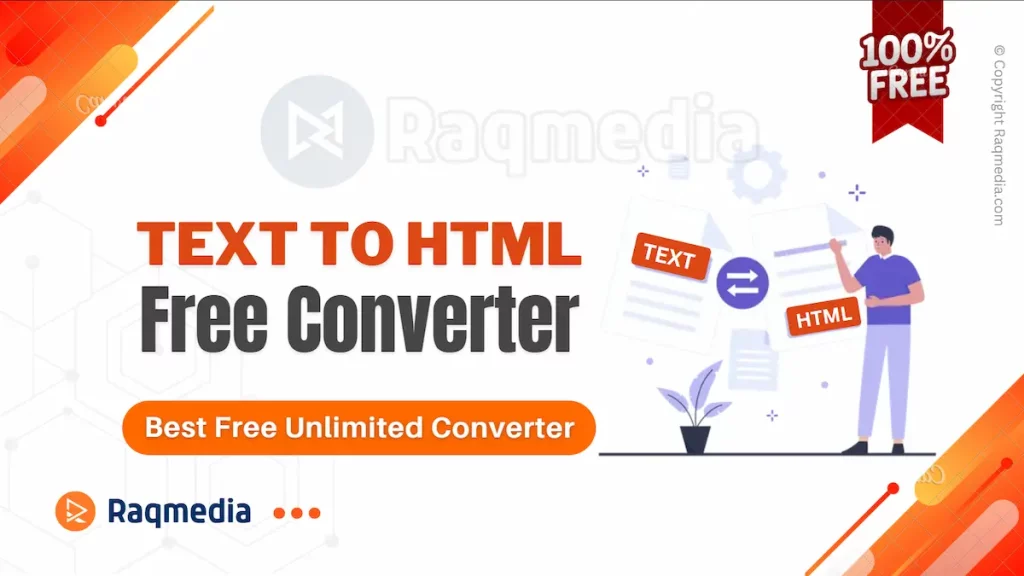
How Does Text to HTML Converter Work?
Using RaqMedia’s Text to HTML Converter is as easy as 1-2-3:
- Paste Your Text : Enter your plain text into the input box provided.
- Click Convert : With just one click, the tool processes your text and generates the corresponding HTML code.
- Copy & Use : Copy the generated HTML and integrate it into your projects instantly.
No complicated steps, no learning curve—just pure efficiency at your fingertips.
Who Can Benefit from This Tool?
- Bloggers : Format blog posts quickly and embed them into CMS platforms like WordPress or Wix.
- Developers : Streamline workflows by automating repetitive tasks during project development.
- Marketers : Create visually appealing email campaigns with properly formatted HTML.
- Students : Learn the basics of HTML coding with real-time examples generated by the tool.
Boost Your SEO Strategy with Properly Formatted HTML
Properly structured HTML plays a critical role in improving your website’s search engine optimization (SEO). Search engines favor well-organized code because it enhances readability and indexing. By using RaqMedia’s Text to HTML Converter, you ensure that your content is not only user-friendly but also optimized for better rankings.
Additionally, clean HTML reduces page load times—a key ranking factor in Google’s algorithm. Faster websites lead to lower bounce rates and higher engagement, ultimately driving more organic traffic to your site.
What are the best practices for converting text to HTML to improve website performance?
- Ensure Clean and Semantic HTML : Start by ensuring your HTML is clean and semantic. Use appropriate tags like
<header>,<footer>, and<section>to structure your content. This not only improves the readability of your HTML code but also makes your web pages more accessible to screen readers 2. - Maintain Consistent Formatting : Maintaining consistent formatting and structure within the plain text content is essential for seamless conversion. This includes ensuring proper use of headings, paragraphs, and lists which will translate well into HTML 4.
- Optimize HTML Parsing : For fast HTML parsing, get critical rendering files early and load files in the right order. Load render-blocking scripts asynchronously to prevent them from delaying page rendering. Using valid HTML also helps browsers parse and render content more efficiently 1.
- Minify and Compress Files : Minify and compress your HTML files to reduce their size, which can significantly improve load times. Tools that automatically remove unnecessary whitespace, comments, and other redundant elements can be very helpful 6.
- Use Caching and CDNs : Implement caching strategies and use Content Delivery Networks (CDNs) to serve your HTML files faster. Caching allows returning visitors to load your site more quickly, while CDNs distribute your content across multiple servers worldwide, reducing latency 6.
- Optimize Images and Media : If your text includes references to images or media, make sure these are optimized. Utilize HTML attributes like
srcset,sizes, andloadingto cater to various devices and connection speeds, ensuring images load efficiently without hampering performance 8. - Avoid Excessive Preloading : While preloading resources like fonts is generally beneficial, avoid excessive preloading as it can degrade performance if too many resources are prioritized at once. Balance the need for quick access to critical resources with overall page load efficiency 10.
By adhering to these best practices, you can convert text to HTML in a way that not only preserves the integrity and structure of your content but also enhances the performance and user experience of your website. These methods align with modern web development standards and contribute to a more efficient, accessible, and high-performing web presence.
Final Thoughts
RaqMedia’s Free Unlimited Text to HTML Converter is more than just a tool—it’s a productivity booster, a time-saver, and a reliable companion for anyone working with digital content. Its ease of use, combined with its robust features, makes it an indispensable resource for professionals and hobbyists alike.
Ready to take your content creation to the next level? Visit RaqMedia’s Free HTML to Text Converter today and experience the power of seamless text-to-HTML conversion. Transform your workflow, optimize your projects, and achieve outstanding results – all for free!
By leveraging RaqMedia’s innovative solution, you’re not just simplifying a task; you’re investing in smarter, faster, and more effective ways to bring your ideas to life. Don’t wait—start converting now!