In today’s fast-paced digital world, website speed is a critical factor for user experience and search engine optimization (SEO). One of the most effective ways to enhance your website's performance is by minifying your JavaScript and CSS files. In this blog post, we’ll explore how using a Free JavaScript and CSS Minifier Tool can help you optimize your website, improve load times, and boost your SEO rankings.
Raqmedia Code minifier is a web-based free online compressor. The tool will optimize your CSS codes to boost the speed of your site by simply decreasing the code size and remove any unnecessary lines.What Is Free Online JavaScript and CSS Minifier?
A JavaScript and CSS Minifier Tool is an online utility designed to reduce the size of your code files by removing unnecessary elements such as whitespace, comments, line breaks, and redundant characters. This process, known as minification , ensures that your website loads faster without affecting its functionality.
- For example, tools like CleanCSS and PieHost’s CSS Minifier are widely used for optimizing CSS files, while others focus on JavaScript minification.
These tools are essential for developers and website owners who want to streamline their websites for better performance.
Free Online JavaScript and CSS Minifier
Don’t wait—start using a Free JavaScript and CSS Minifier Tool today and take the first step toward a faster, more efficient website. Remember, every second counts when it comes to keeping your visitors engaged and satisfied!
Code Minifier
Make your website smaller and faster by minifying JS & CSS
Drop JS/CSS files here or click to browse
Why you Should Compress JavaScript and CSS Code?
Our CSS Minifier has a bunch of benefits for webmasters and developers:
It decreases the size of CSS files up to 80%.Improves your website speed which adds to the SEO ranking because the codes will load faster.Cleans your HTML codes from unnecessary lines or spaces. We recommend you try our other Raqmedia online tools such as Online JavaScript Compression Tool or HTML, JAVA and Google Adsense Code Converter for free.
How to Use It CSS Minifier?
- The minifier is super easy to make use of. If you faced problems just check these steps:
- Copy the CSS code you intend to compress.Backup your template or theme your editing.
- Paste it on the available box and it must be in compliance with the CSS language.
- Hit the minify button or try any of the other available options ( Strip All Comments / Super Compact / Keep Spaces / keep Last Comma).
- Copy the minified code and enjoy.
❎ N.B: Do not compress more than a code at once.
Sample CSS Code To Try The Tool:
<br>
<center>
<div>
<form name="copy">
<div align="center">
<input onclick="javascript:this.form.txt.focus();this.form.txt.select();" type="button" value="Select All" /> </div>
<div align="center">
</div>
<div align="center">
<textarea cols="55" name="txt" rows="100" style="height: 200px; width: 520px;" wrap="VIRTUAL">
/* Show transparent overlay */
#sidebar.abs-bot {
position: absolute;
top: auto!important;
bottom: 0!important;
left: auto!important;
right: 0!important;
}
</textarea> </div>
<br>How Does the Free JavaScript and CSS Minifier Tool Work?
- Using a Free JavaScript and CSS Minifier Tool is incredibly straightforward. Here’s a step-by-step guide:Copy Your Code :Open your CSS or JavaScript file and copy the code you want to minify.
- Paste into the Tool :Navigate to the minifier tool’s interface and paste your code into the provided text area.
- Minify :Click the “Minify” button, and the tool will instantly remove unnecessary elements such as whitespace, comments, and redundant characters.
- Download the Optimized File :Once the process is complete, download the minified file and replace your original file with the optimized version.

This process is quick, easy, and requires no technical expertise, making it accessible for both beginners and experienced developers.
Top Features of the Free JavaScript and CSS Minifier Tool
- User-Friendly Interface : The tool is designed to be intuitive and easy to use, even for those with minimal technical knowledge.
- Instant Results : Get optimized code within seconds, ensuring you can implement changes quickly.
- No Installation Required : Being an online tool, there’s no need to download or install anything.
- Cross-Platform Compatibility : Works seamlessly on all devices and browsers, ensuring accessibility for everyone.
- Free to Use : Unlike some premium tools, this minifier is completely free, making it an excellent choice for small businesses and individual developers.
Best Practices for Using a Minifier Tool
While using a minifier tool is simple, following best practices can maximize its benefits:
Backup Your Original Files : Always keep a copy of your unminified files in case you need to make future edits.- Combine Files Where Possible : Minifying multiple files separately can still lead to inefficiencies. Use tools that allow you to combine files before minification.
- Test After Minification : Ensure that your website functions correctly after implementing the minified files. Debugging tools like DebugBear can help identify any issues.
- Regularly Update Your Minified Files : As you update your website, remember to re-minify your files to maintain optimal performance.
Conclusion
Optimizing your website’s performance doesn’t have to be complicated or expensive. A Free JavaScript and CSS Minifier Tool is an invaluable resource for anyone looking to improve their website’s speed, user experience, and SEO rankings. By reducing file sizes and enhancing load times, you can ensure that your website stays competitive in today’s digital landscape.
Call to ActionReady to optimize your website? Try out our Free JavaScript and CSS Minifier Tool now and see the difference it makes! For more tips on improving your website’s performance, check out our other resources on SEO optimization and web development.




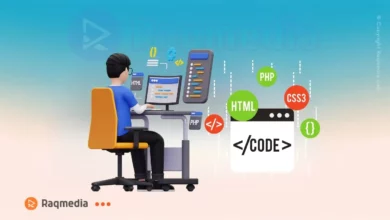
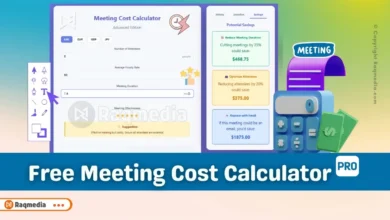
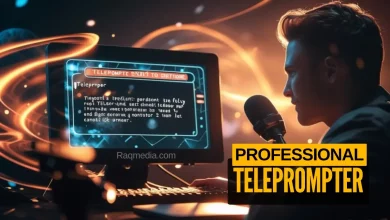


Online compressor for CSS files
???? to reduce file size,
???? get lower download times
???? save bandwidth.
أداة ضغط CSS على الانترنت تتيح لك ضغط وتصغير كل ملفات CSS حتى 80% من حجمها الأصلي.
(y)