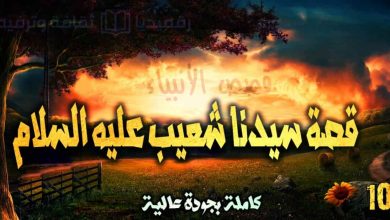As we all know, game consoles have become part of most people' entertainment habits. However, this joy can be interrupted for many issues and bad experiences that may vary to very irritating such as the case of red light of death or minor like the one in our tutorial today:
Table of Contents
How to Force Eject PS4 Disc – Without Opening 100% Working
A CD game stuck into the machine and won't eject with the provided button. The issue can really be very irritating.
This embarrassing, isn't it? And don't go for sending it at the repair services to take a couple of days – if not months!
Fortunately, the good news is that in this tutorial we will be showing you how to manually eject disc from most PlayStation consoles and we will be using the PS4 and PS3 in this experiment. All this without the trouble of dismantling the device- whether it is slim, super slim or fat. It's super easy and will not require your lots of equipment or time.
What you will need for this fix:
- Just a screw driver.
- A flat clean and soft desk or cloth.
Repair Steps:
- Turn off the console.
- Unplug all the cables.
- Put the device on a soft and clean space.
- Next hit the play button and follow the rest of steps in the following tutorial:
حل مشكلة الشريط العالق في سوني 4 و3
Hope the fix will work with you and get back device into battle and go back to your gaming arena ????. For more questions or have other tips to share with our community, we will be glad to read them in the comments box below ????.